Update Your Account Details
It is crucial to keep the information on your account up to date. You can edit your information at any time in myTTNC.
Making Changes to Your Account Details
If any of your details have changed, get them updated by following the steps below:
- Log into myTTNC by going to www.myttnc.co.uk
- Click on the Account menu drop-down in the top right corner of the page.
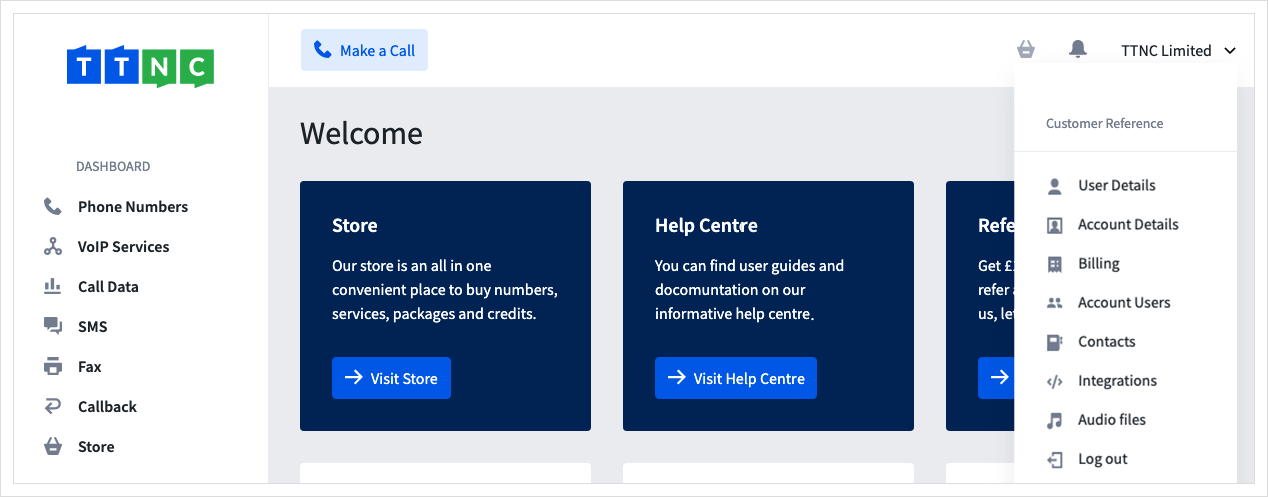
- Click on
Account Detailsfrom the menu.
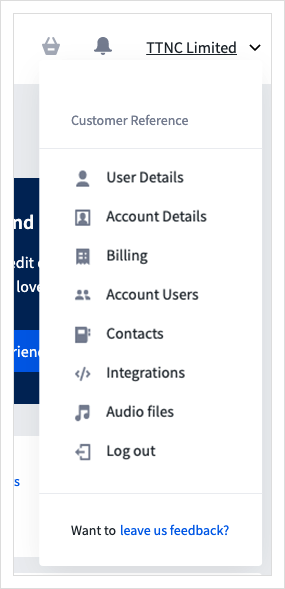
- Update your details as needed. The Account Details are separated into the following sections:
Company Details - the details of the company associated with the account.
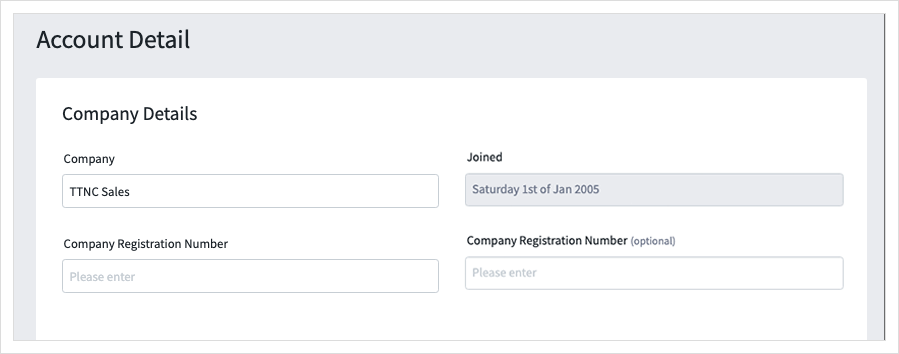
Address Details - the company's address.
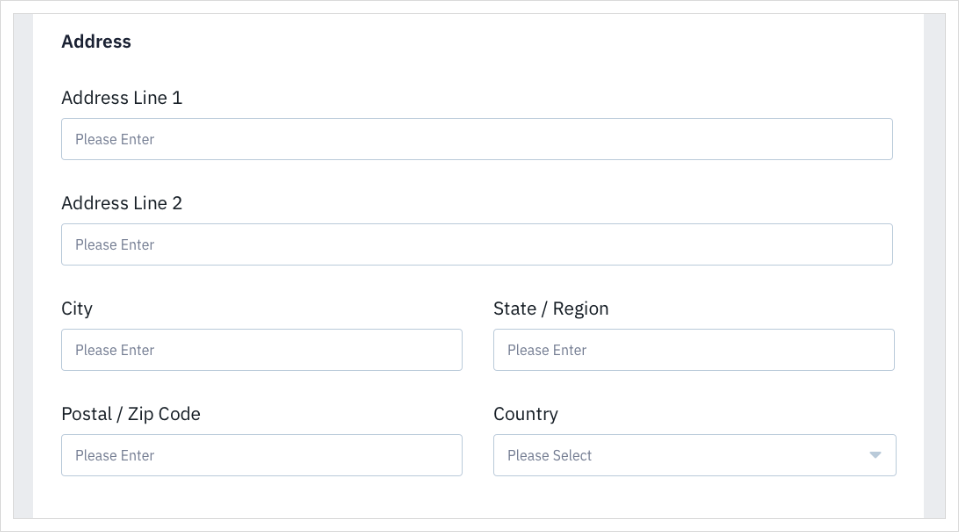
Other Details - You can enter the Dial-In Pin which is used for Dial-In Recording, and the length of inactivity before you're logged out.
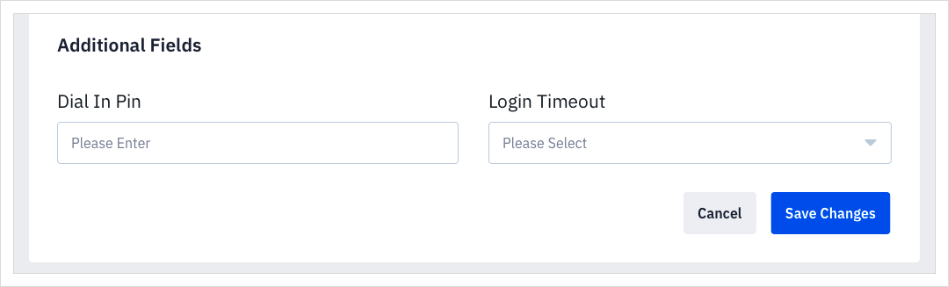
- Once updated click
Save
Updated about 1 year ago
