Invoices
The Invoices section allows you to view any old, new or upcoming invoices. You can make a payment or download any previous invoices.
Viewing Invoices
To view all your invoices, follow the steps below:
- Log into myTTNC by going to www.myttnc.co.uk.
- Click on the Account menu drop-down in the top right corner of the page.
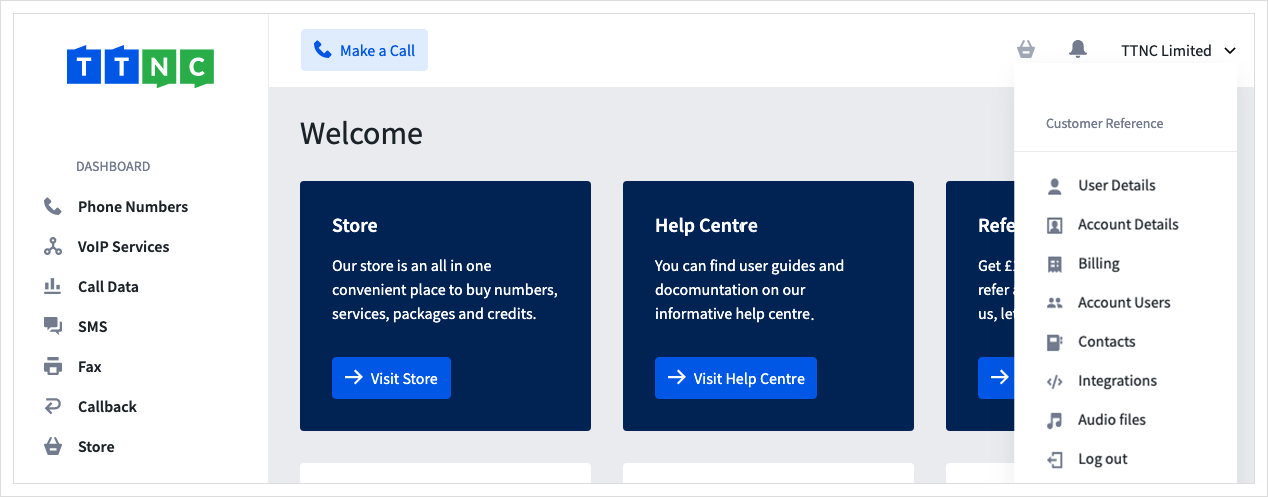
- Click on
Billingfrom the menu.
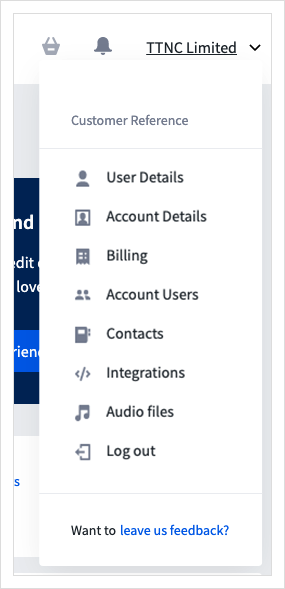
- Click
Invoices
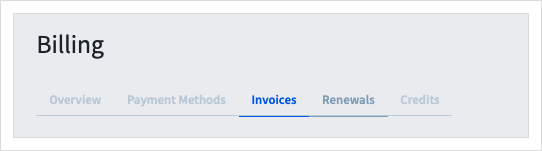
- Your invoices are displayed in a list. To download an invoice, click the download icon.
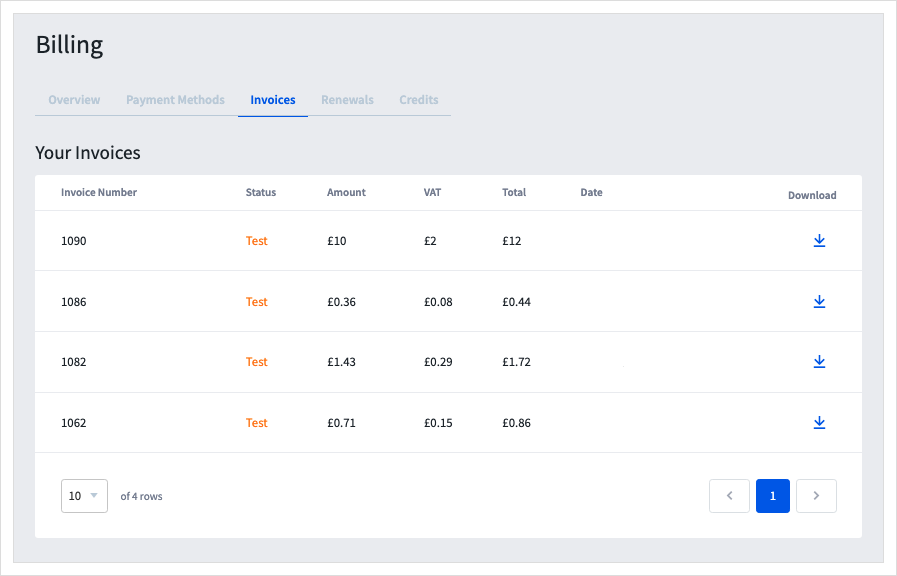
Updated about 1 year ago
