Direct Debit
Set up and manage a Direct Debit to automatically make payments on any monthly renewals. This is the simplest way to keep on top of your billing.
Setting Up Direct Debit
Making automatic payments directly from your bank account can be set up in just a few simple steps.
- Log into myTTNC by going to www.myttnc.co.uk.
- Click on the Account menu drop-down in the top right corner of the page.
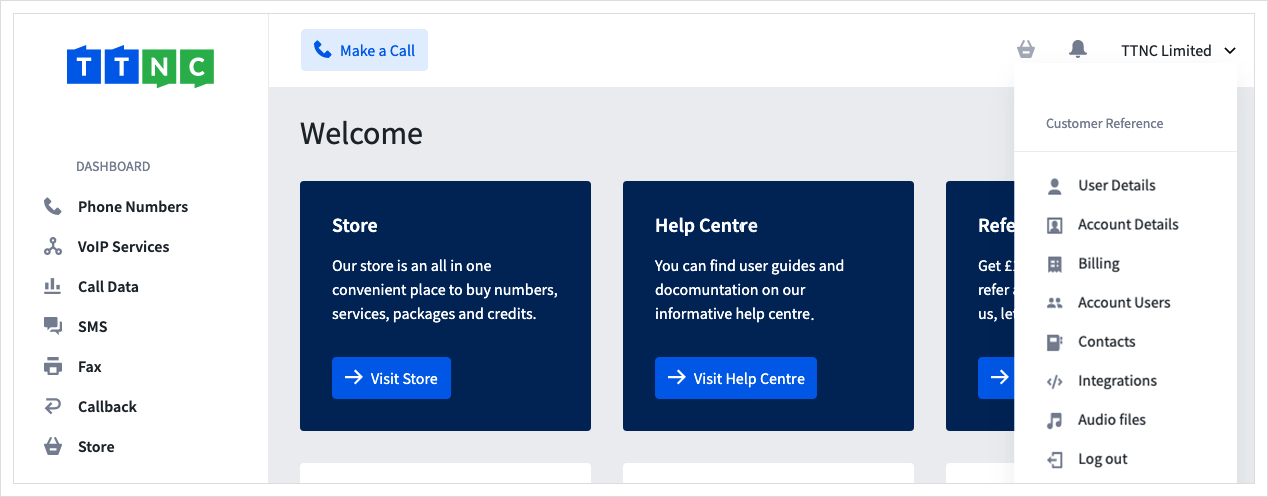
- Click on
Billingfrom the menu.
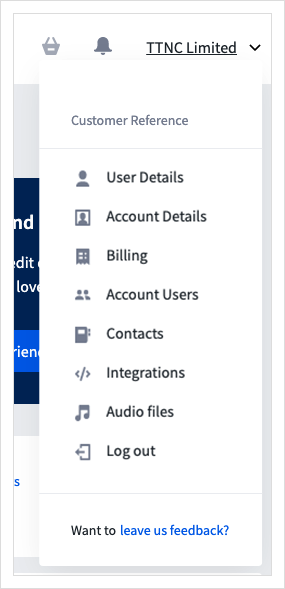
- Click
Payment Methods
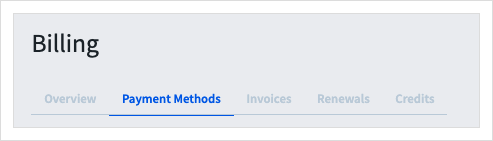
- Click
Configure Direct Debit
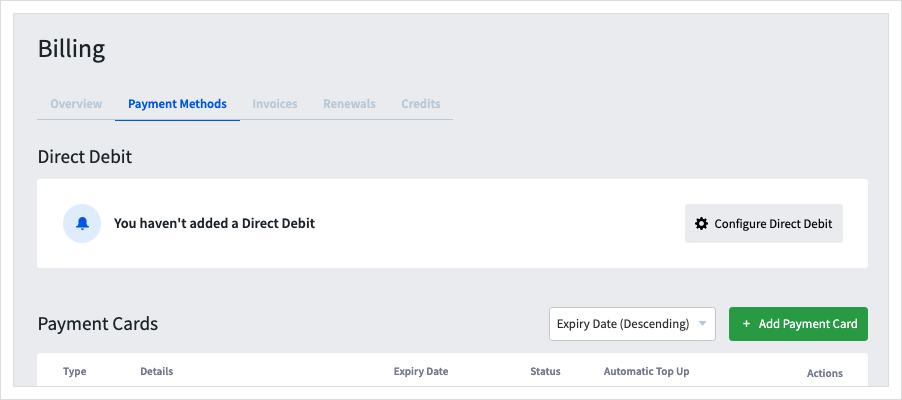
- Enter your Account Holders Name, Bank Account Number and Sort Code.
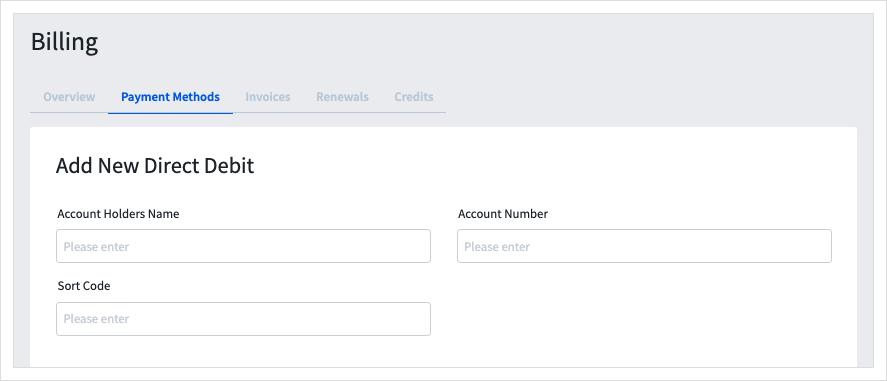
- Add the Account Holders' Address, then once completed click
Save
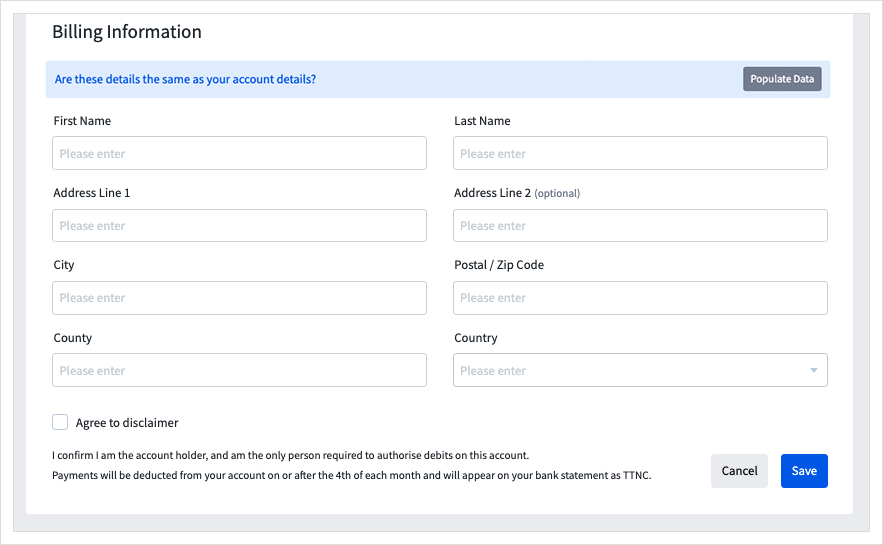
Viewing and Editing Your Direct Debit Details
You can view and edit the Direct Debit details we have saved by following these simple steps:
Please Note - If you save changes this will set up a new DD mandate.
- Log into myTTNC by going to www.myttnc.co.uk.
- Click on the Account menu drop-down in the top right corner of the page.
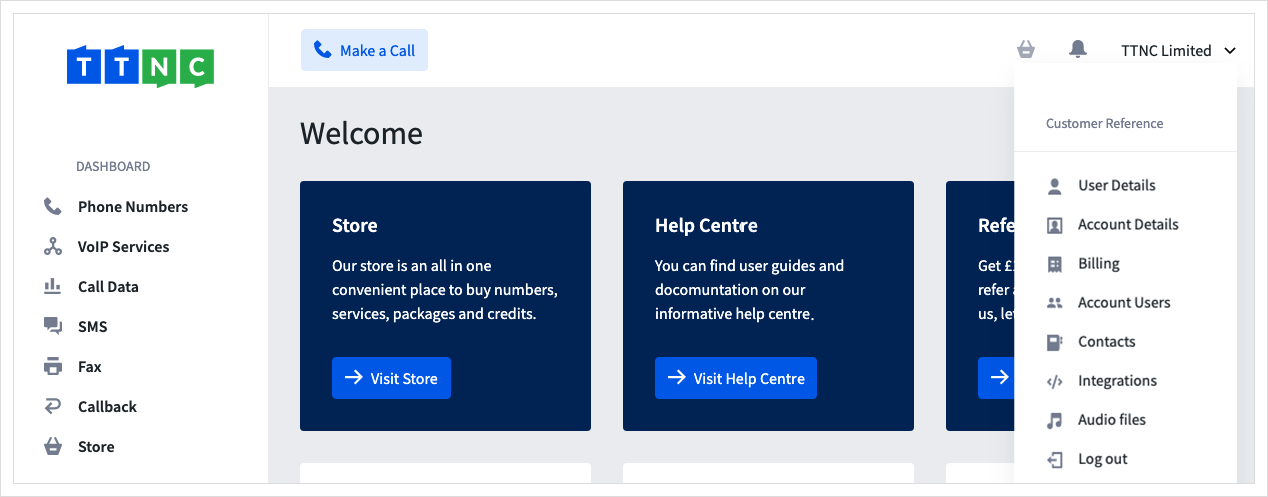
- Click on
Billingfrom the menu.
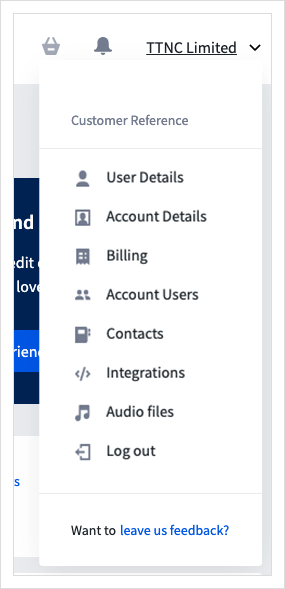
- Click
Payment Methods
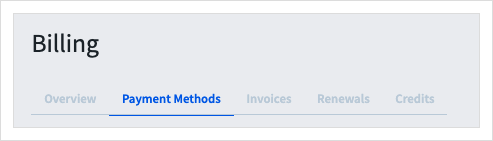
-
Click the three dots next to the Direct Debit and click
Edit -
Make the changes and click
Save- This will set up a new Direct Debit Mandate.
Cancelling Your Direct Debit
Follow these steps to delete your Direct Debit:
- Log into myTTNC by going to www.myttnc.co.uk.
- Click on the Account menu drop-down in the top right corner of the page.
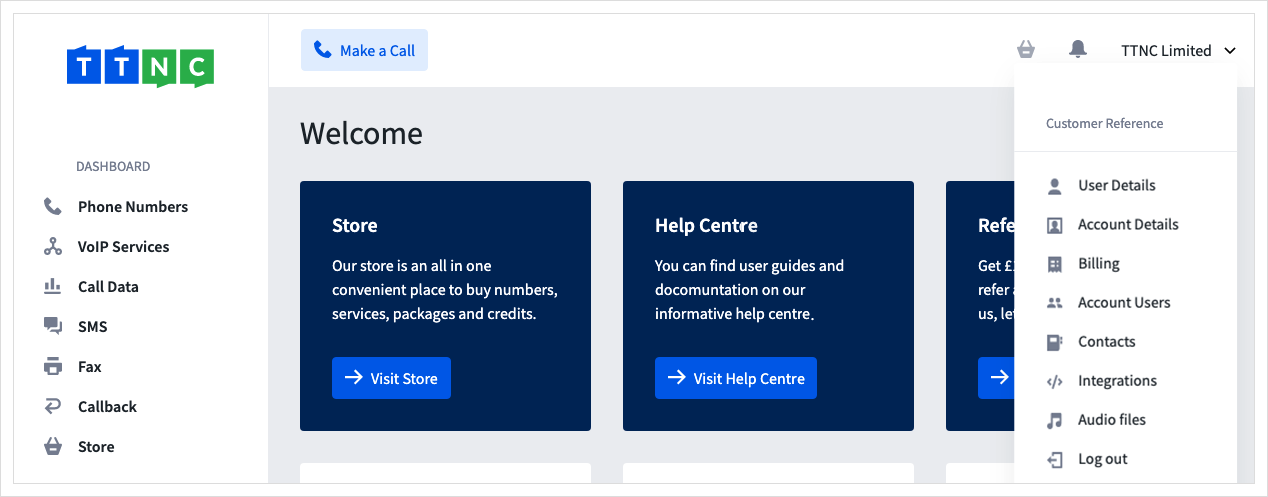
- Click on
Billingfrom the menu.
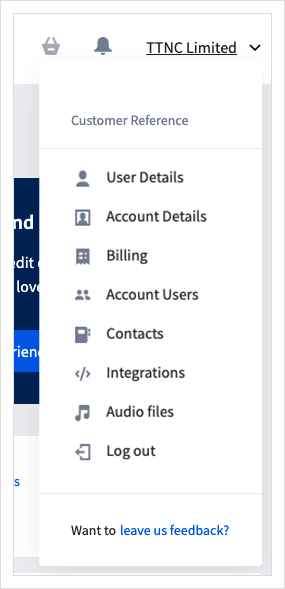
- Click
Payment Methods
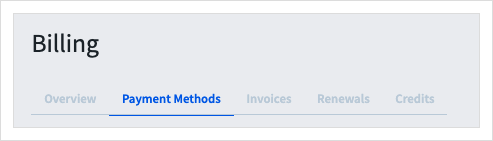
- Click the three dots next to the Direct Debit and click
Delete
Please noteYou may experience disruption to your service if your payments aren't up to date, so we'd strongly recommend you add either a payment card to use for automatic payments or set up a new Direct Debit.
Updated 12 months ago
