Port an International Number
Porting means you can keep your telephone number but change your service provider. International numbers follow a similar process to a UK number.
There are two ways to initiate a porting request, via the website, which will create a new account for the ported number, or via myTTNC, where the ported number is added to an existing account.
We can port a number from a provider we have an agreement with - currently we have porting agreements with more than 50 providers, covering the majority of UK telephone numbers.
To submit a porting request, you'll need the following information:
- The telephone number you wish to port;
- The current provider of the telephone number;
- The Account Number you have with your current provider;
- The installation address for a physical number (or billing address for a virtual number);
- The line type, whether it's single-line or multi-line;
- The telephone number to which you want to forward calls.
Once submitted, we may, if Number Regulations require, request proof of address and identity in the country where the number resides.
Account DetailsWe always recommend that you contact your current provider to confirm account details as any incorrect details will result in the provider rejecting the porting request.
New Customer - via website
To port a number into a new account, you will need to navigate to the Number Porting page on our website.
Check number provider
Firstly, you will need to check the current provider of the number and make sure we have a porting agreement with them.
- Enter the number you wish to port into the 'Look up provider information' box and click on
Look up number - Check the 'Display Providers' list. If the provider doesn't appear in the list please email [email protected] for more information.
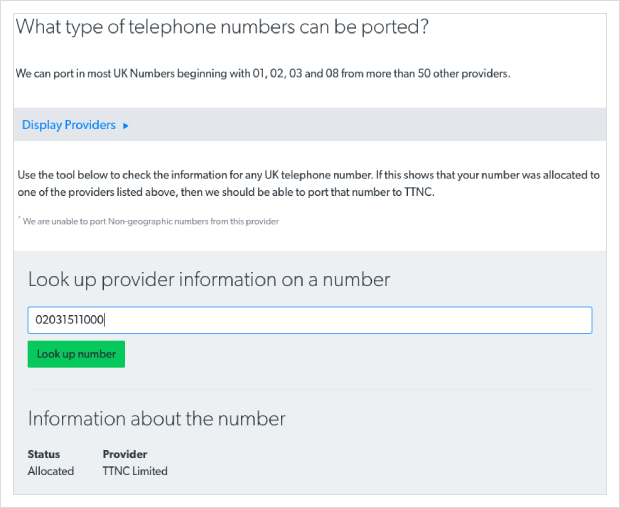
- If the provider is in the list you can then download and complete the 'Letter of Authorisation' and press
Begin your port submission
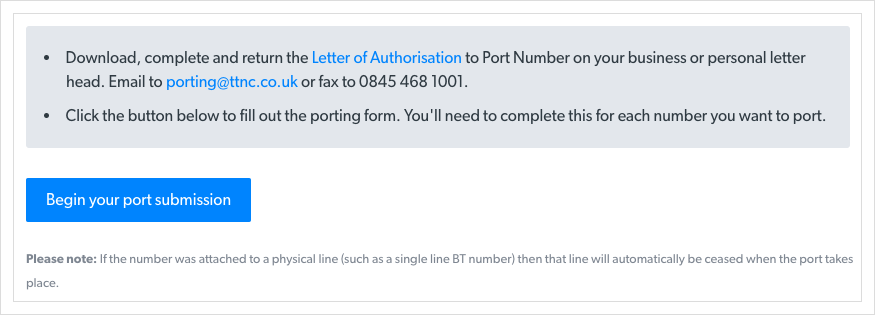
Porting Form
The porting form is straightforward; however, please ensure that all details are correct before submitting.
Common rejection reasonsIncorrect Address - The address is checked against the losing provider's records. It will be rejected if the address doesn't match or even if there is a typo in the postcode.
Associated Numbers - If there are any other associated numbers in your account and this isn't reflected on the submission, it will be rejected.
Single-Line / Multi-Line - If the line type is incorrectly selected the submission will be rejected.
Number Out Of Service - The number must be active and able to accept a call for the submission to be accepted and the porting process to be completed.
We recommend that you always contact your current provider before completing the form to ensure the details submitted match those of your provider.
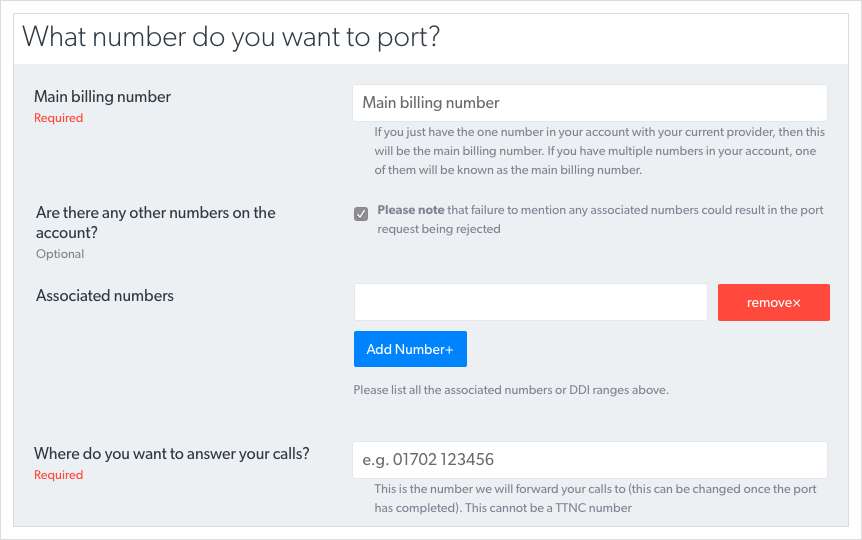
- Main Billing Number - If you have more than one number on your bill, one of these will be the main billing number. Usually, this will be the only number on the bill and the number you wish to port.
- Are there any other numbers on the account? - All the other numbers on the same bill (associated numbers) - If there are associated numbers they all must be ported at the same time, or the numbers which aren't ported will cease.
- Where do you want to answer your calls? - The forwarding destination for your ported number, usually a UK Landline or UK Mobile.
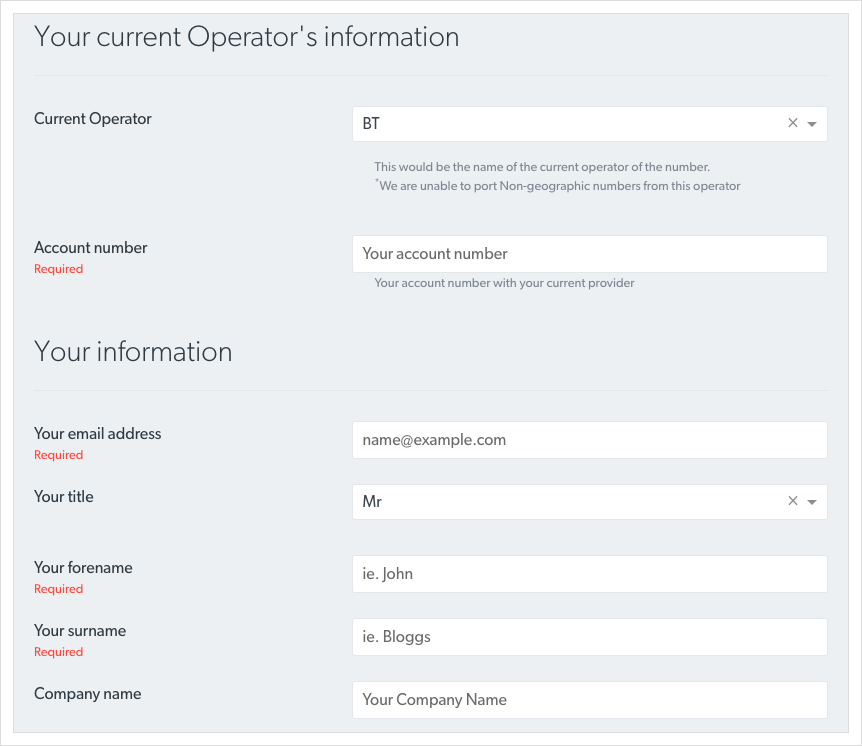
- Current Operator - The current provider for your telephone number.
- Account Number - Your account number with your current provider.
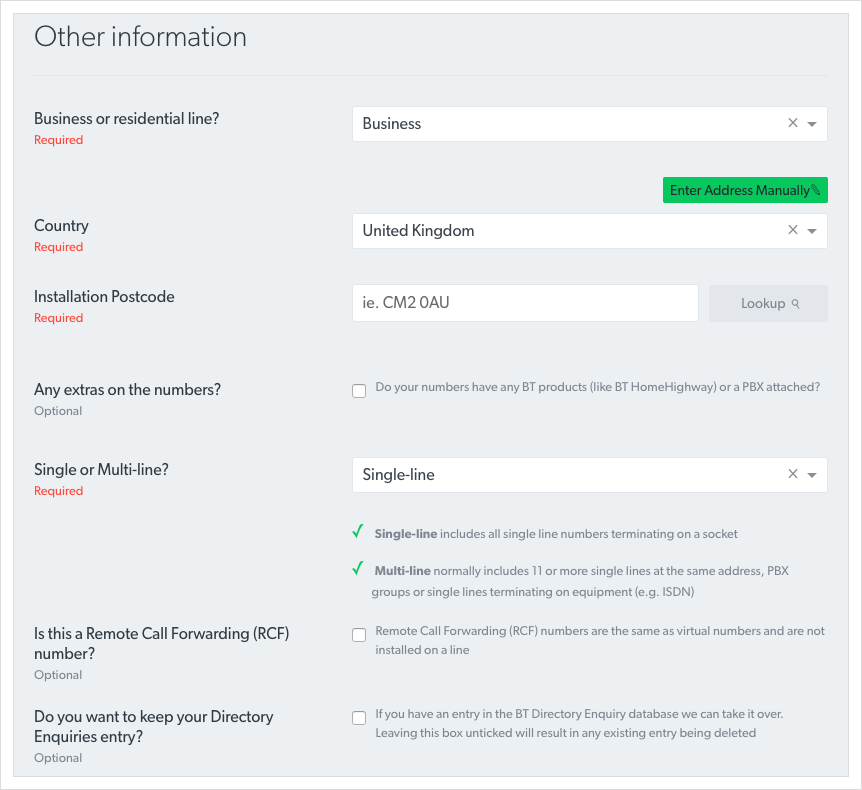
- Business or residential line? - Is the line installed at a business or residential address.
- Installation postcode and address - This must exactly match your current provider's details.
- Any extras on the numbers? - If you have Broadband or a PBX attached to the number, these will cease when the number ports.
- Single or Multi-Line? - Multi-Line means a large number of single-lines at the same address, PBX groups or lines terminating on equipment (e.g. ISDN)
- Is this a Remote Call Forwarding (RCF) number? - RCF numbers are the same as virtual numbers.
- Do you want to keep your Directory Enquiries entry? - If you have an entry in the BT Directory Enquiries, we can take it over, or it will be deleted when service ends with your current provider.
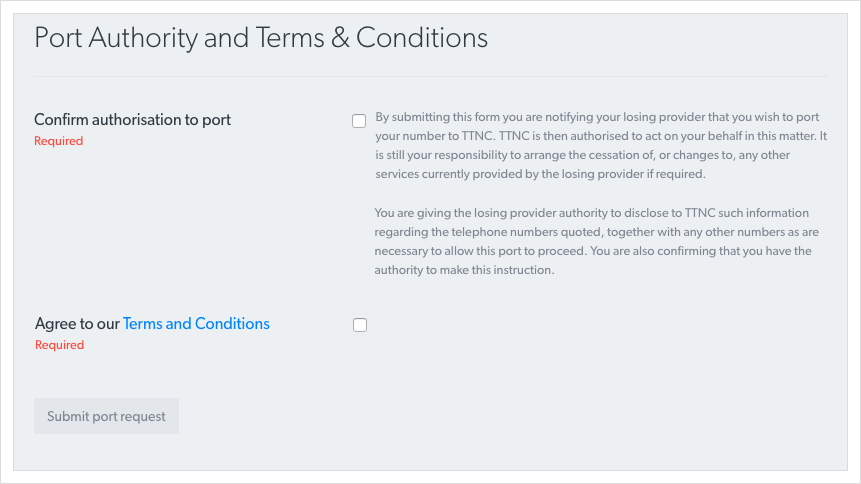
Tick to confirm authorisation and tick to agree to the T&Cs
Then press Submit port request
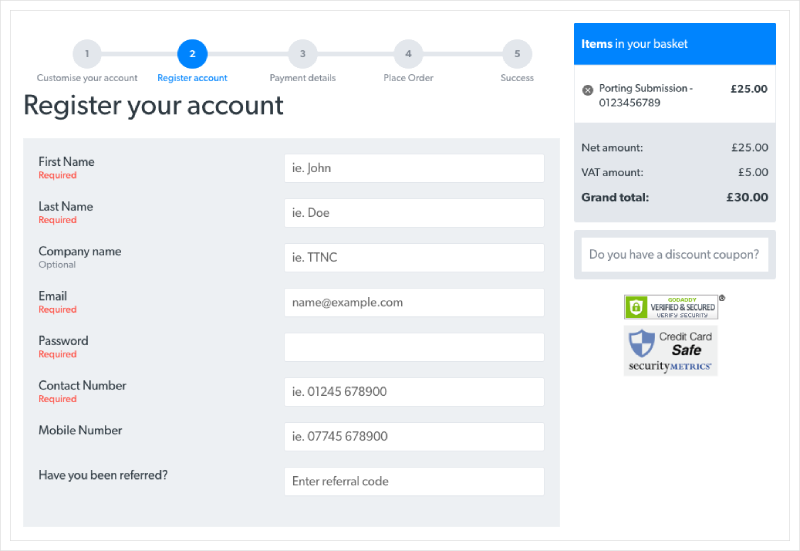
Create an account on the following page, then pay the porting charge and we will do the rest!
What Happens Next
- If regulatory documentation is required, for example, proof of address or identity, these will be requested before contacting the losing provider.
- After the form is submitted, we will pass the porting details to the losing provider.
- The losing provider verifies the porting request is valid - if it is rejected the form will require a re-submission.
- If the request is accepted, then the expected porting date will be confirmed to you, this is usually 7-10 days in the future unless a specific date is requested. (A Non-Geographic, 03 or 08 number will take a few days longer.) We will also begin to build the services needed for the number on our network, so there is no downtime for your number during the porting process.
- On the porting date, your number moves onto our network and the change is updated on the UK public network so all calls will then forward to you via TTNC.
Existing Customer - via myTTNC
Check number provider
To port a number into your existing account, you will need first to check the current provider of the number and make sure we have a porting agreement with them.
- Visit the Number Porting page on our website.
- Enter the number you wish to port into the 'Look up provider information' box and click on
Look up number - Check the 'Display Providers' list. If the provider doesn't appear in the list please email [email protected] for more information.
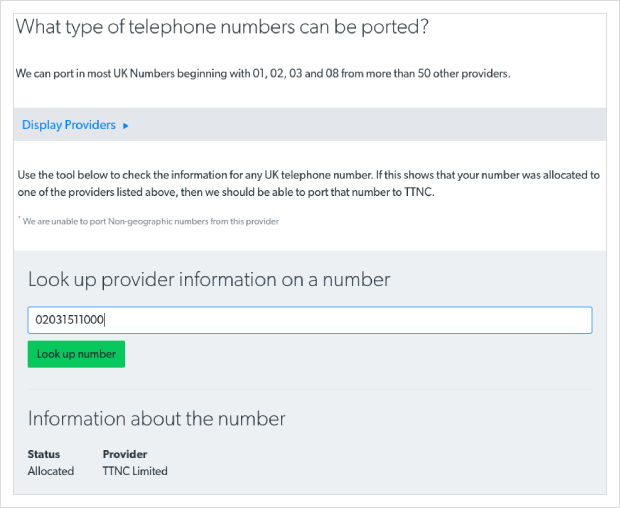
- If the provider is in the list, you can log into myTTNC.
If you already have a TTNC account but wish to add a ported number into a new account, please follow the 'New Customer' request process.
Porting Form
- Log into myTTNC by going to www.myttnc.co.uk
- Click on
Storein the left-hand menu.
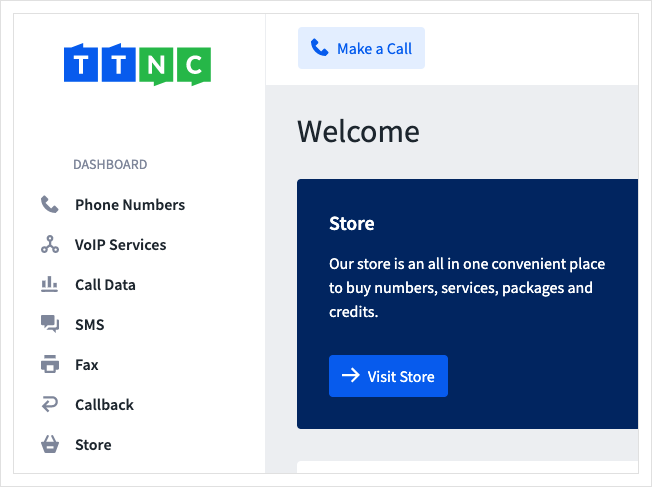
- Click
Phone Numbers
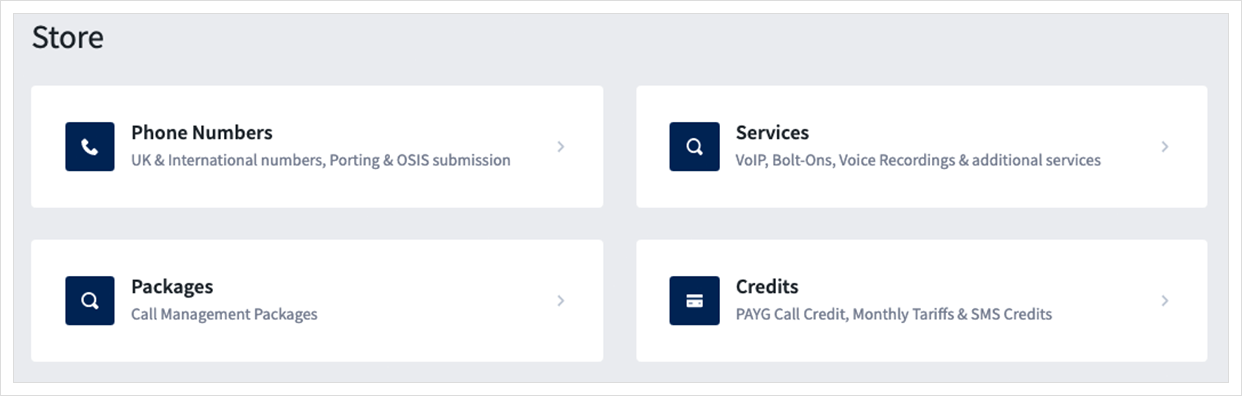
- Click
Transferring Existing Numbers
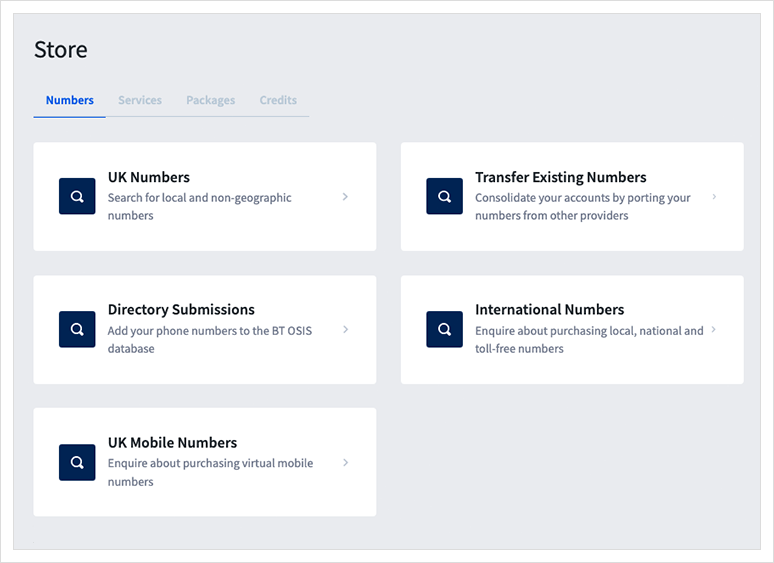
The porting form is straightforward, however, please ensure that all details are correct before submitting.
Common rejection reasonsIncorrect Address - The address is checked against the losing provider's records. It will be rejected if the address doesn't match or even if there is a typo in the postcode.
Associated Numbers - If there are any other associated numbers in your account and this isn't reflected on the submission, it will be rejected.
Single-Line / Multi-Line - If the line type is incorrectly selected the submission will be rejected.
Number Out Of Service - The number must be active and able to accept a call for the submission to be accepted and the porting process to be completed.
We recommend that you always contact your current provider before completing the form to ensure the details submitted match those of your provider.
- Main Billing Number - If you have more than one number on your bill, one of these will be the main billing number. Usually, this will be the only number on the bill and the number you wish to port.
- Desired Forwarding Destination - The forwarding destination for your ported number, usually a UK Landline or UK Mobile.
- Are there any other numbers on the account? - All the other numbers on the same bill (associated numbers) - If there are associated numbers they all must be ported at the same time, or the numbers which aren't ported will cease.
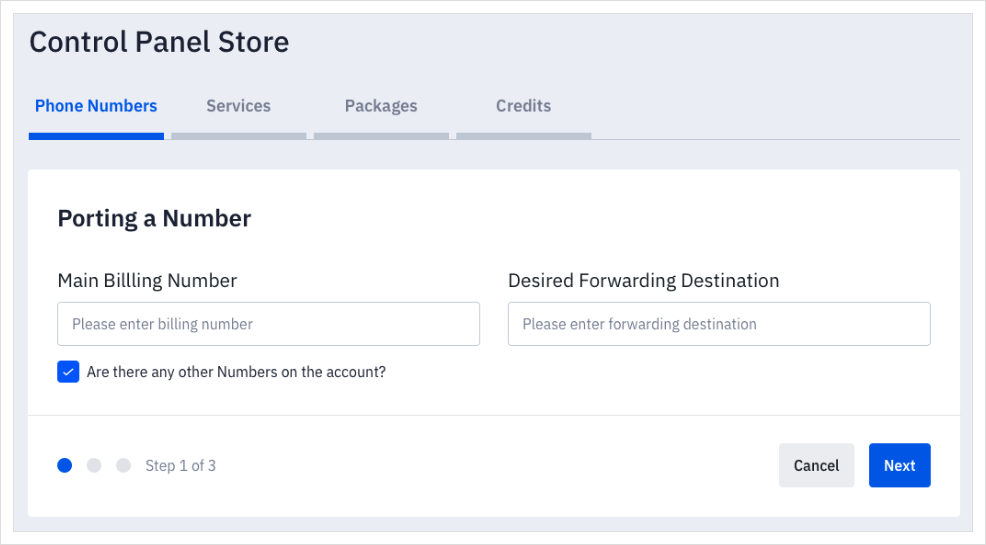
- Current Operator - The current provider for your telephone number.
- Account Number - Your account number with your current provider.
- Customer Name - The Account Holder's name with your current provider.
- Installation address - This must exactly match your current provider's details.
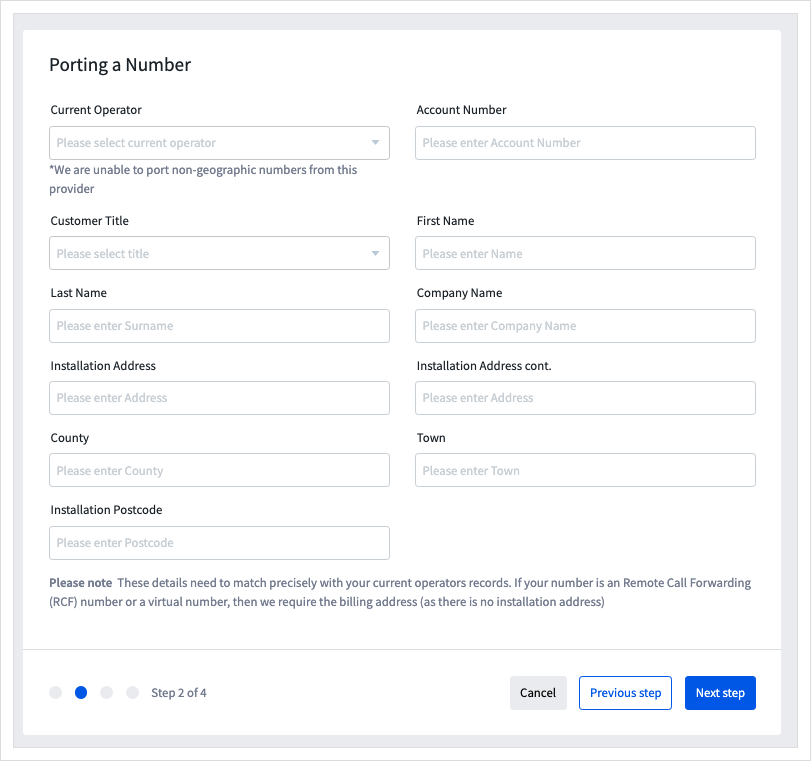
- Is this a Remote Call Forwarding (RCF) number? - RCF numbers are the same as virtual numbers.
- Do you want to keep your Directory Enquiries entry? - If you have an entry in the BT Directory Enquiries, we can take it over, or it will be deleted when service ends with your current provider.
- Any extras on the numbers? - If you have Broadband or a PBX attached to the number, these will cease when the number ports.
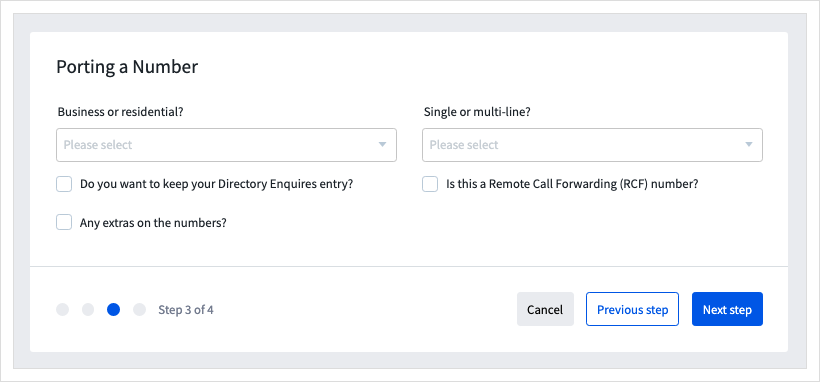
Once all the fields have been completed, Tick to confirm authorisation and then click Submit
This will create a porting submission invoice in your basket. Once paid the form will be submitted.
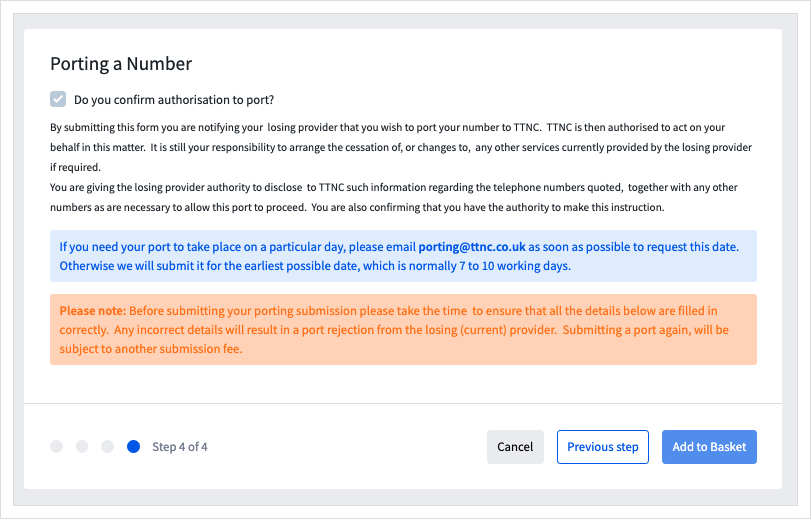
What Happens Next
- After the form is submitted, we will pass the porting details to the losing provider.
- The losing provider verifies the porting request is valid - if it is rejected the form will require a re-submission.
- If the request is accepted, then the expected porting date will be confirmed to you, this is usually 7-10 days in the future unless a specific date is requested. (A Non-Geographic, 03 or 08 number will take a few days longer.) We will also begin to build the services needed for the number on our network, so there is no downtime for your number during the porting process.
- On the porting date, your number moves onto our network and the change is updated on the UK public network so all calls will then forward to you via TTNC.
Updated about 1 year ago
