Reset a Number
If you have a complicated setup on a number that you no longer want, you can quickly remove all the settings - allowing you to configure the number from fresh.
Please noteWhen you reset a number, it will stop working immediately. All your previous settings will be lost and you will have to set up the number from scratch.
Resetting a Number
Follow the steps below to clear all settings from your number:
- Log into myTTNC by going to www.myttnc.co.uk
- Click on
Phone Numbersin the left-hand menu.
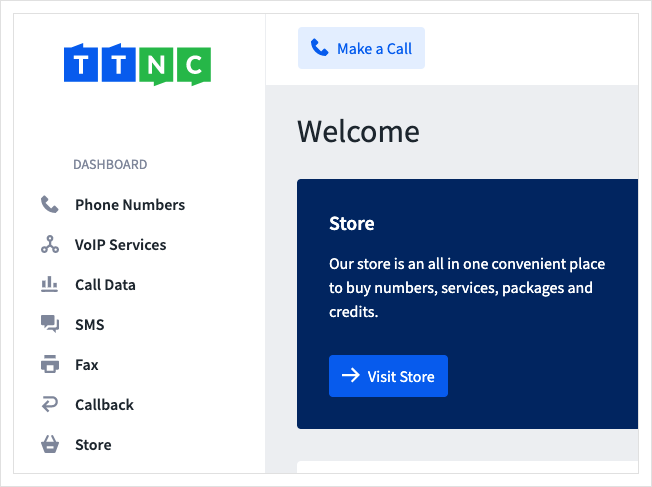
- Click on the three dots next to the number you wish to edit, then click on
Edit Settings
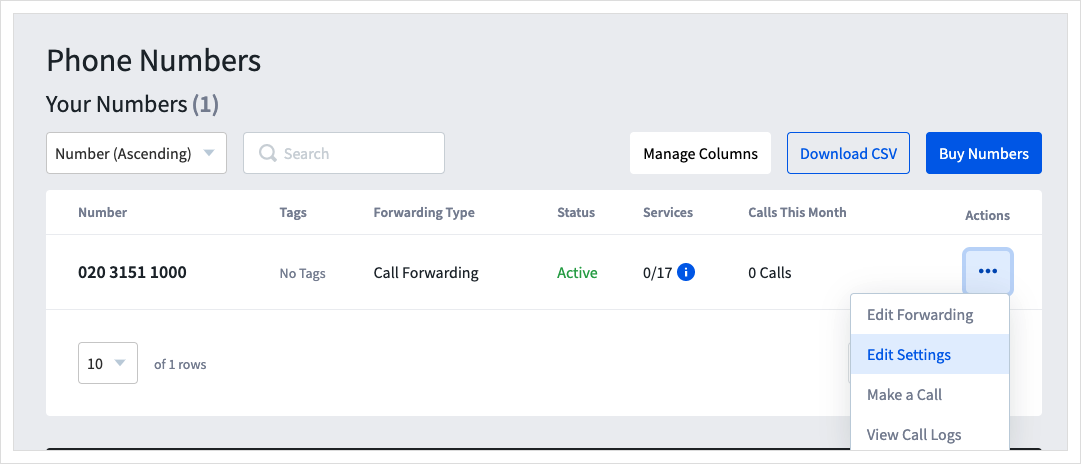
- Click on 'Number Status'
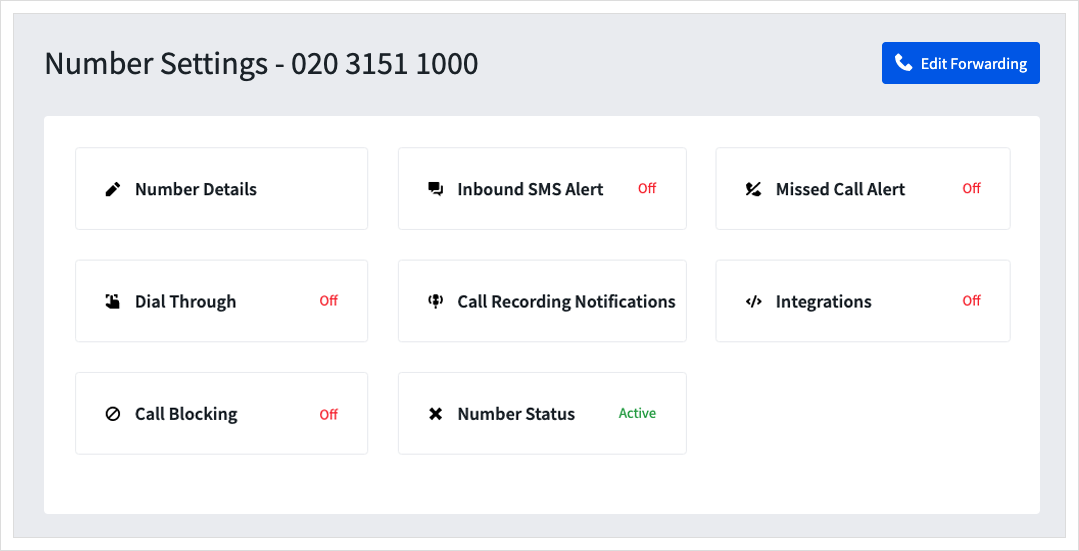
- Click
Reset
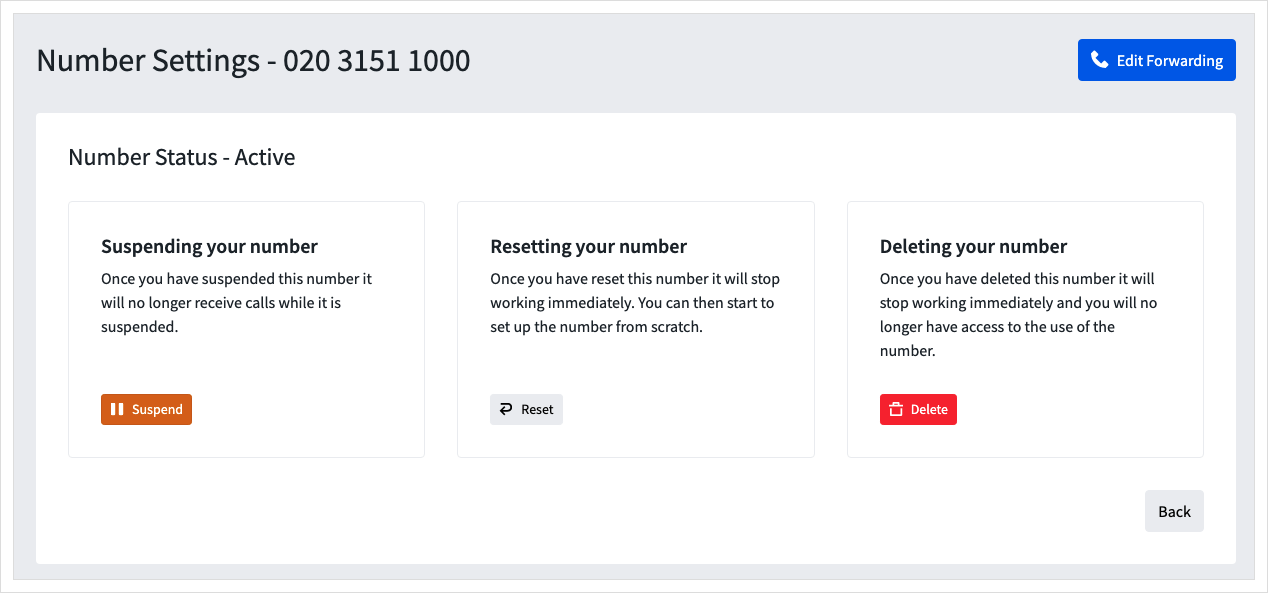
- Click
Confirmto reset the number configuration.
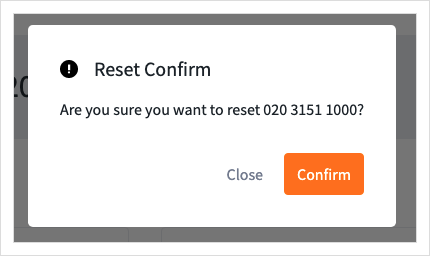
Updated about 1 year ago
Further reading....
