Creating Your Account
Getting started with TTNC is easy, and should only take a few minutes.
This guide will take you through the steps needed to purchase a number and create your myTTNC account.
Buying a number and creating an account is simple. To create an account, you first need to decide on the type of number you want. We provide:
- 01 / 02 Local Geographic Numbers
- 0333 Non-Geographic Numbers
- 0300 Numbers (if you're a charity or non-profit organisation)
- 0800 Freephone Numbers
- 084 Service Numbers
We also offer 07 Mobile Numbers and International Numbers, these need to be requested manually.
Selecting a Number
Once decided, go to the relevant page and select the number range (dialling code) you want from the drop-down list in the purple box.
If you want a particular sequence of numbers at the end of your new number, this can be typed into the End Pattern box, leaving this blank will return every possible number in the range you select.
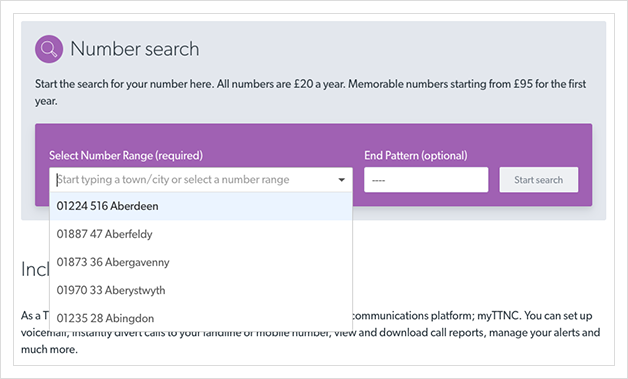
Click Select and all the matching numbers are displayed. They are split into pricing bands based on how memorable the number is.
Standard numbers are made up of random digits, whereas Bronze numbers and above will include repeated sequences, sets and figures. The higher the memorability, the more duplicated numbers and sequences will feature.
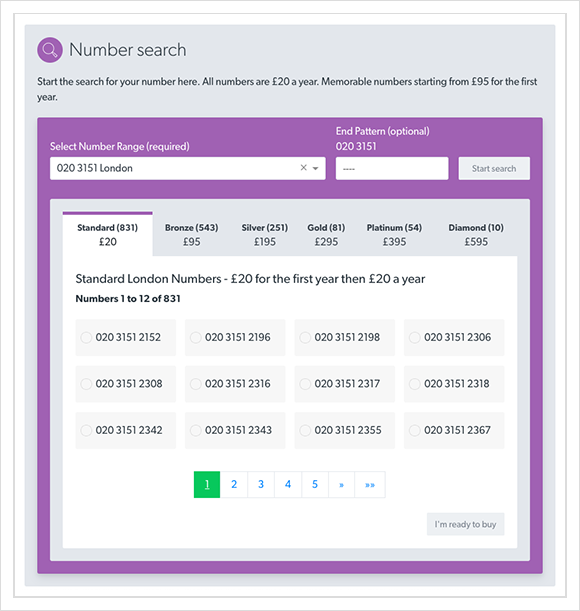
When you have found a number you wish to purchase, click on the number to highlight it and click I'm ready to buy
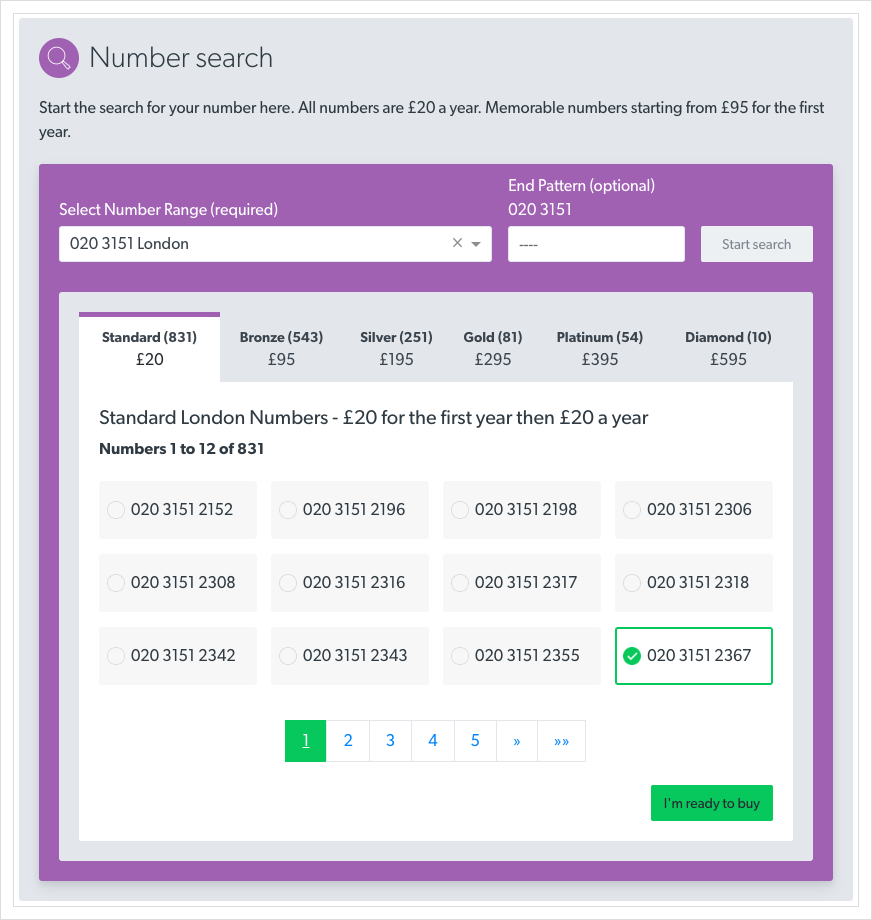
This will add the number (or numbers) you selected to your basket.
If you receive the following error message: "Unable to add the number to the basket, please contact us for assistance." The number you are trying to purchase is in another basket, this is usually due to a previous session. If this occurs, please contact the Support Team who will be able to clear this for you.
Checkout Process
You can then customise your account by selecting the Call Management Package that you would like on your account (these features will be available to all the numbers within your account). Once selected, you will see a summary of your basket on the right-hand side.
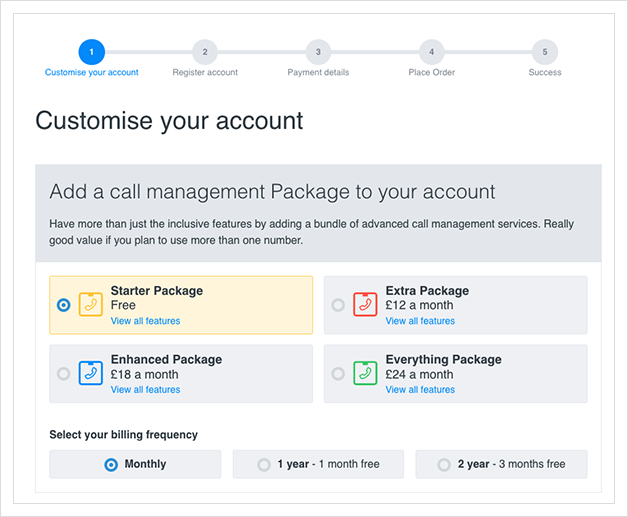
Further down the page, you can select the individual Bolt On that you require on the number you are purchasing.
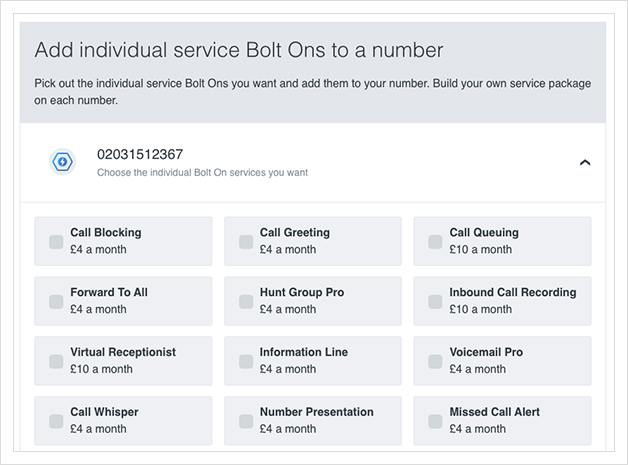
Finally, you can select the type of Call Credit you desire; this can be a Pay Monthly tariff or Pay As You Go. Unless you're certain to 'hit the ground running' with your new number, it would be advisable to select PAYG. - All numbers except 084 numbers require Call Credit to receive inbound calls on a Mobile or Landline destination.
Inbound calls via VoIP are free on all numbers except 0800 and International. Please note calls to Voicemail, or those that are recorded calls will require Call Credit.
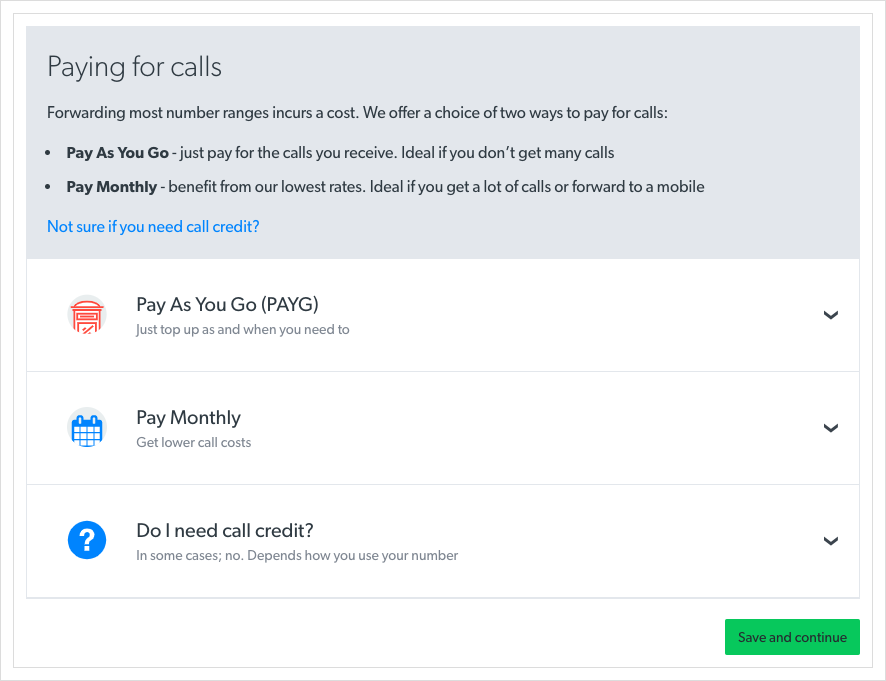
Selecting 'Pay As You Go' as the Call Credit type, allows you to add either £10, £25 or £50 of credit to your basket.
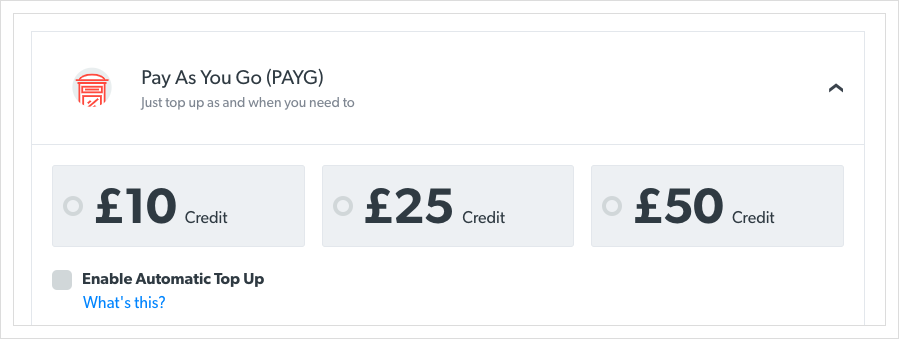
Selecting 'Pay Monthly' as the Call Credit type allows you to select the monthly tariff you desire.
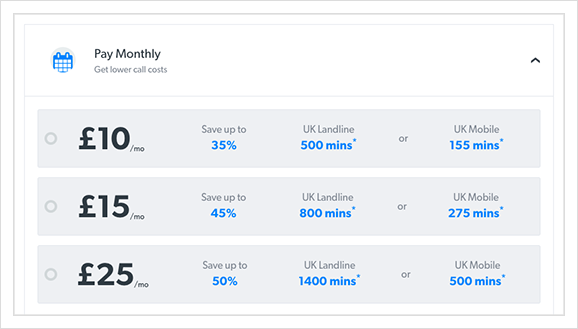
Once you're happy with your choices, click Save and continue Then enter your personal details to create your myTTNC account and finally enter payment details to complete the purchase.
Once the payment is confirmed, you will receive a Welcome Email with a link to the myTTNC control panel.
Updated about 1 year ago
You'll now want to log into myTTNC and configure your call forwarding.
