Forwarding to Voicemail
Sometimes you don't want to answer every call. By forwarding straight to voicemail, your customers can leave a message so you can get back to them when it is most convenient.
Please noteSetting up this service will mean that calls will no longer be forwarded to your mobile or landline; all incoming calls will be picked up by the voicemail. If you only want voicemail to kick in if the call goes unanswered, click here to find out how to set this up.
Forwarding Directly to Voicemail
You can forward all your calls to go directly to voicemail just by following the steps below:
- Log into myTTNC by going to www.myttnc.co.uk
- Click on
Phone Numbersin the left-hand menu.
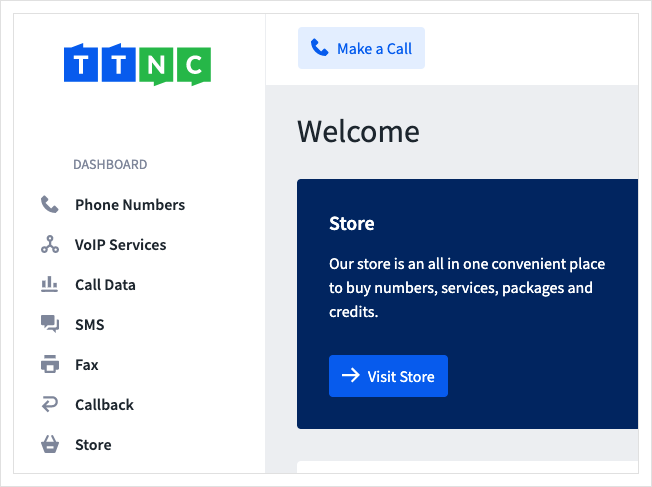
- Click on the three dots next to the number you wish to edit, then click on
Edit Forwarding
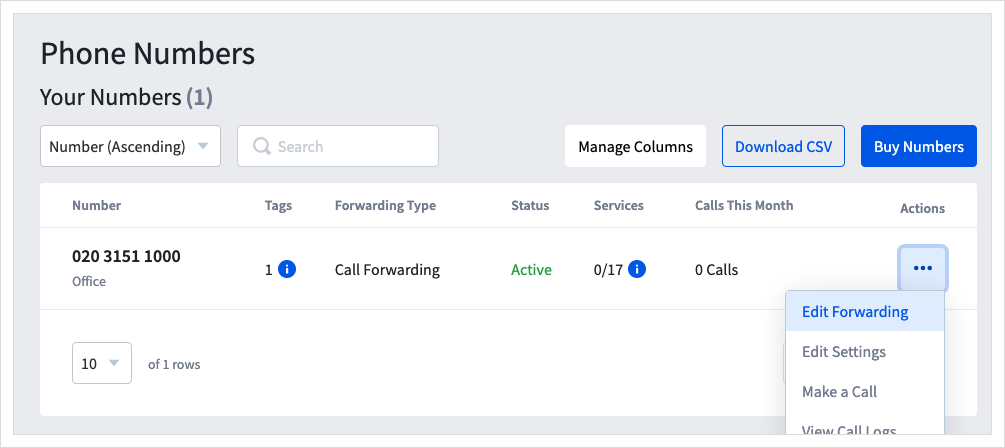
- Click on
Change Forwarding Type
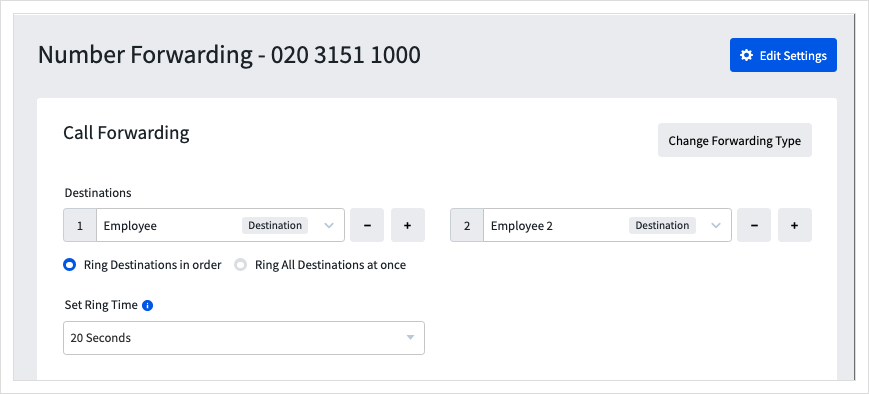
- Click
Direct to Voicemail
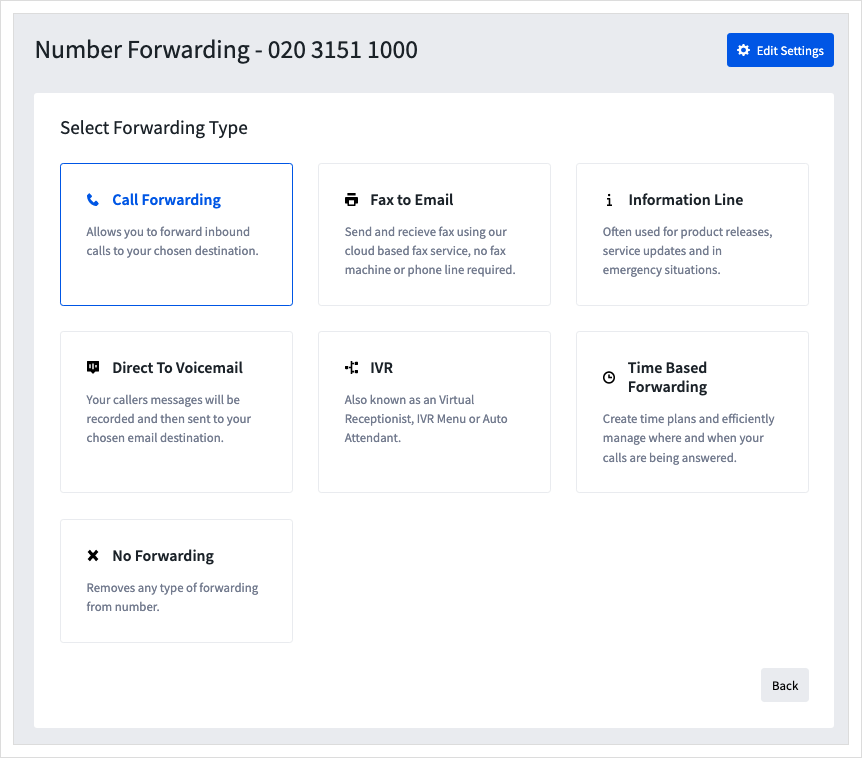
- If you have theVoicemail Pro Bolt On : Use the drop-down to select a custom voicemail greeting. You can listen to the recording using the audio player on the page. For more information, see our guide to Uploading recordings.
- Enter the email destinations where the recordings will be sent. You can select up to 10 addresses, using the
+and-buttons to add and remove destinations. You can also choose what format you want to receive the email attachments in; either a .wav or a .mp3 file. - You can also receive SMS alerts by entering mobile numbers (again, up to 10) in the SMS Destination fields. Please note - This will incur a cost of an SMS message. This cost is 6p per SMS unless you buy credits in bulk.
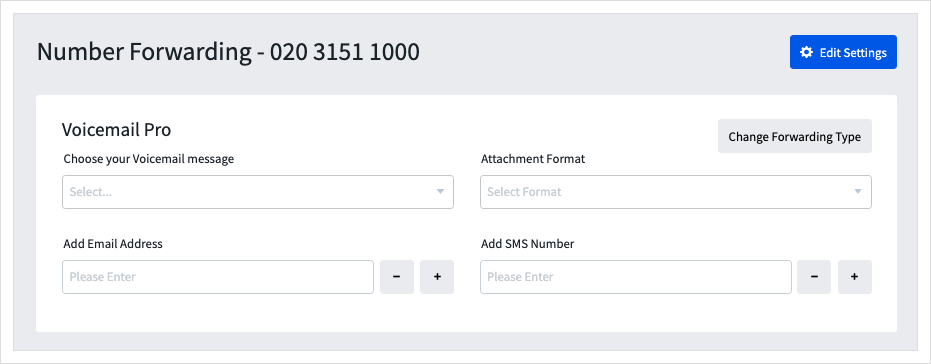
- Click
Applyto save the changes.

Next time a caller leaves a voicemail message, we'll email you the recording.
Listening to your voicemail recordings
Recordings are available to listen to or download within myTTNC for 31 days after the call.
To access your voicemail recordings online, log into your myTTNC account and view the Call Data for the associated call. You can download the file (in .wav format) if you wish to keep a copy to review at a later stage.
To listen to, or download a message, follow these simple steps:
- Log into myTTNC by going to www.myttnc.co.uk
- Click on
Call Datain the left-hand menu.
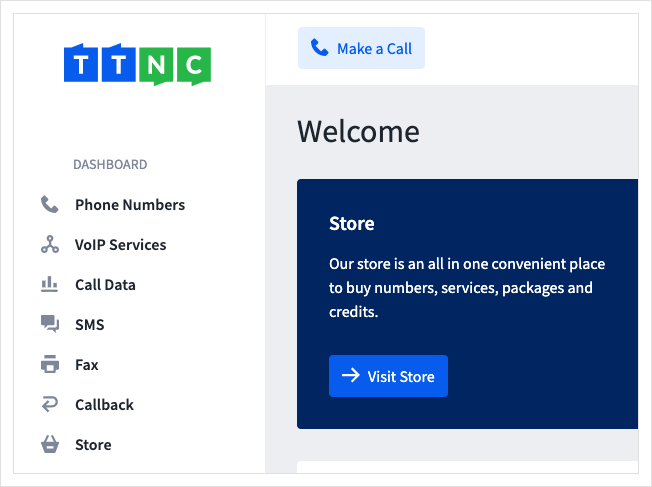
- Click
Call Logs
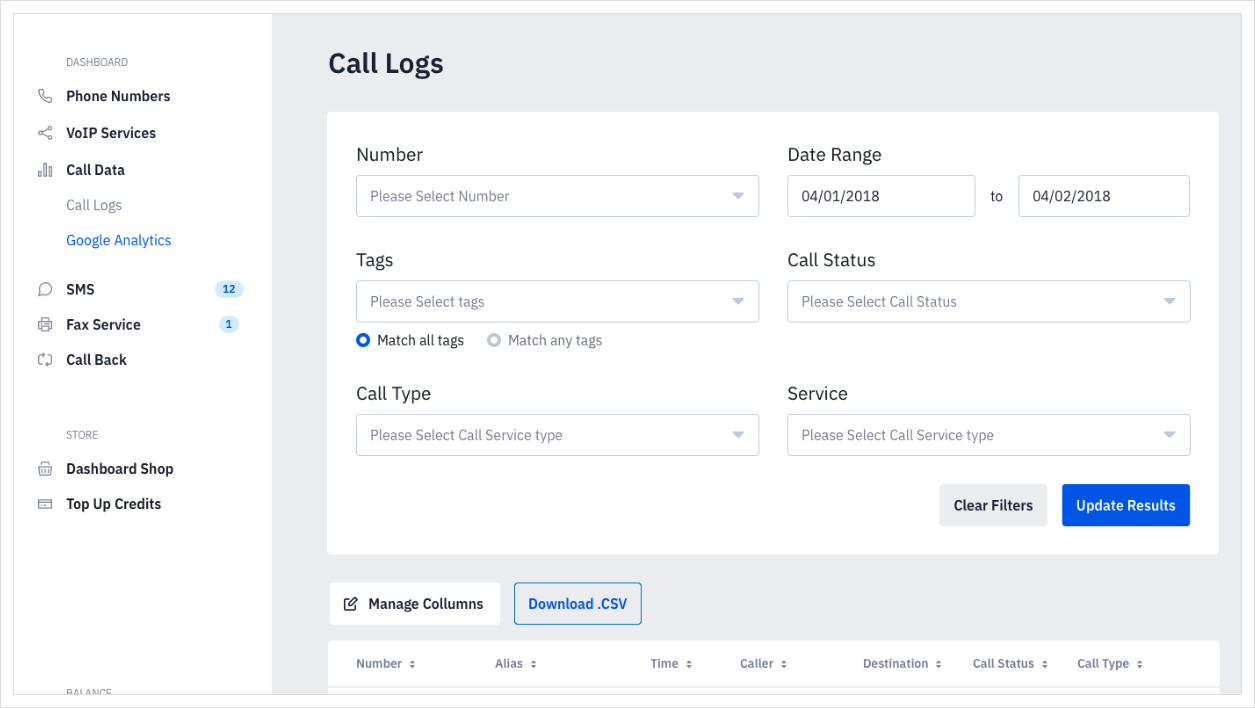
- Click
Playon the left of the call that left a voicemail recording, or clickito the right for more information and to download the recording.
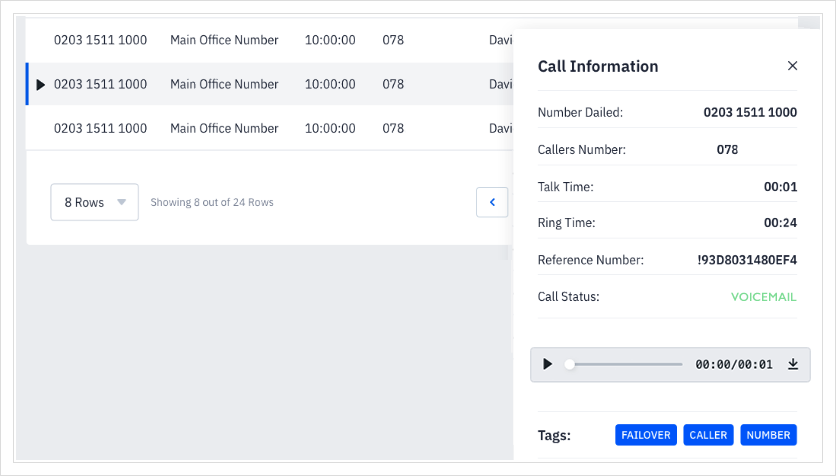
Updated about 1 year ago
