SMS Conversations
myTTNC allows you to have an SMS conversation with someone on their mobile. Have a look now to see how to get this started.
Viewing SMS Conversations
You can view your SMS conversations by following the steps below:
- Log into myTTNC by going to www.myttnc.co.uk
- Click on
SMSin the left-hand menu.
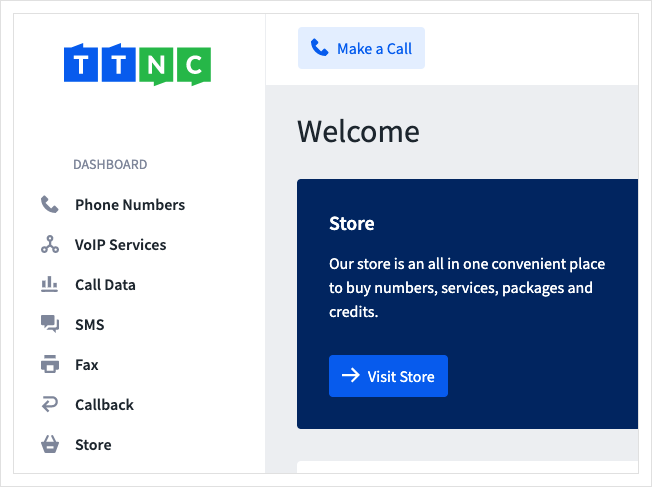
- Click on
Conversationsin the left-hand menu. Select a conversation from the list; your most recent conversations are displayed at the top of the list. You can also search for a number or part of a message in the conversation.
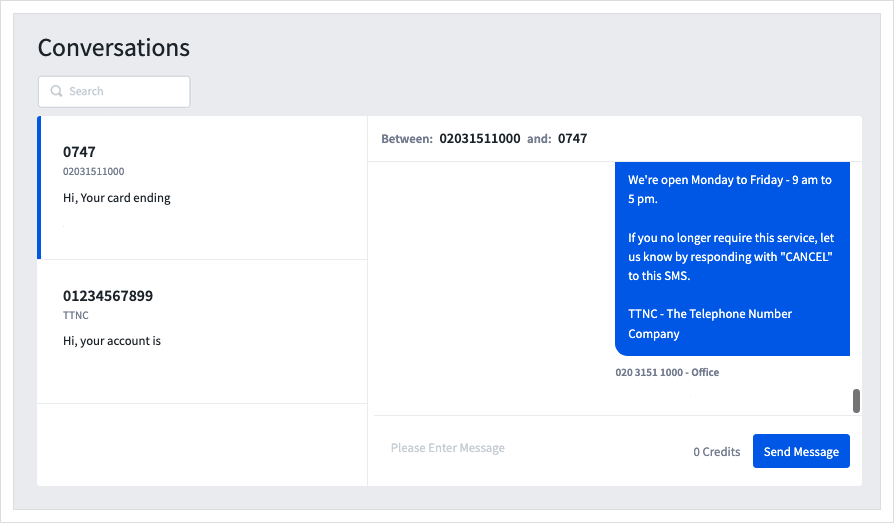
- You can send a new message using the 'Enter message' input area. Click
Send Message, and it will be added to your conversation below.
Any incoming messages will be displayed in the bubbles on the left. Outgoing messages will be displayed in the bubbles on the right.
Updated about 1 year ago
