SMS Credits
You can pay for a single SMS using your call credit, or you can buy blocks of credits which brings the cost of a single SMS down.
Topping Up Your SMS Credits
Just follow the steps on myTTNC to add SMS credits to your account:
- Log into myTTNC by going to www.myttnc.co.uk
- Click on
Storein the left-hand menu.
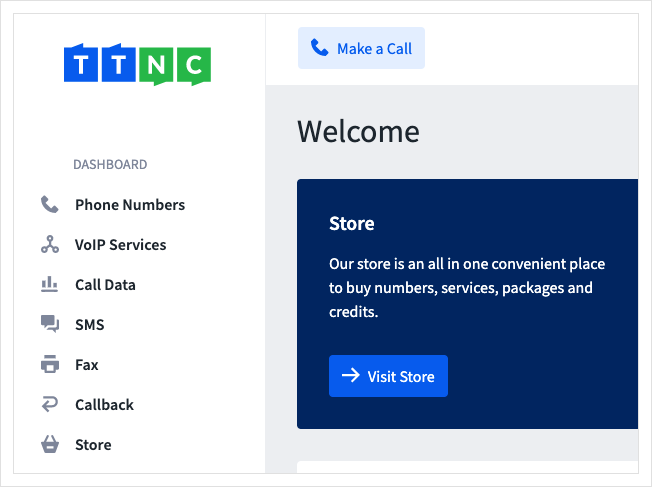
- Click
Credits
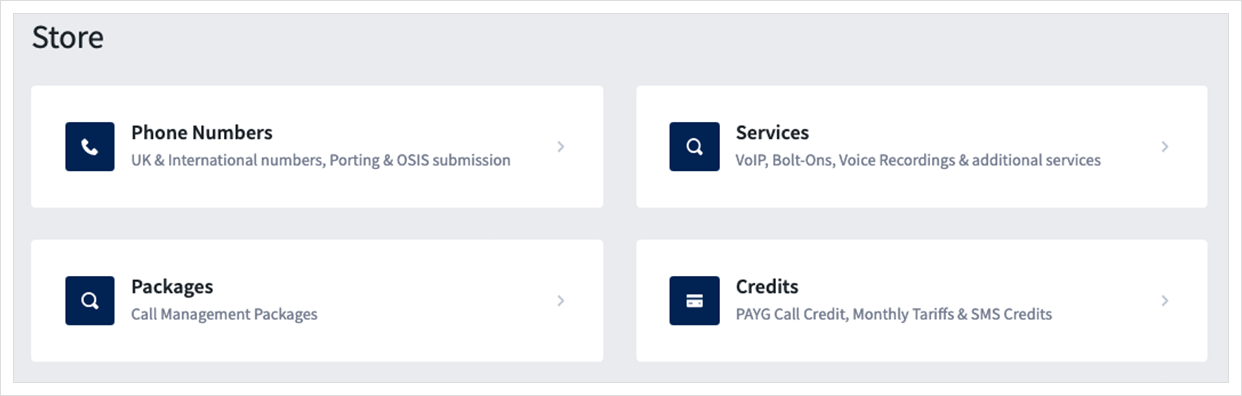
Select an amount to top up by
- Click
Top Up Credits
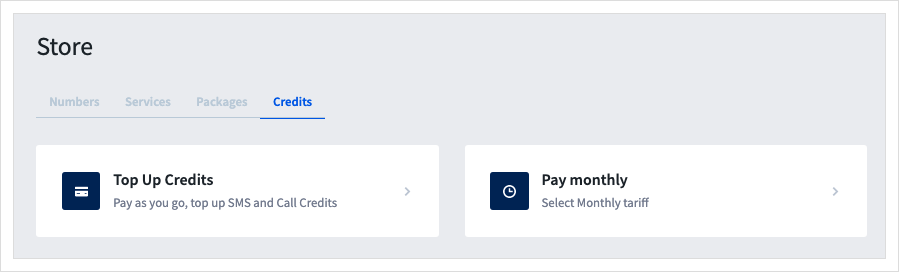
- Select 'SMS Credits' from the
Credit Type, then select the number of credits you want to purchase from the drop-down box.
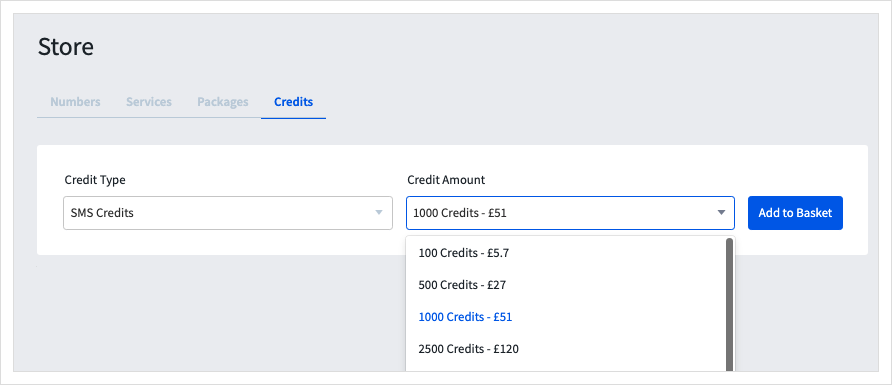
-
Click
Add to basket -
Click on the basket at the top of the Control Panel. This will display all the items you've added, as well as showing the total cost of the basket. When you're happy with the basket, click
Checkoutto begin the payment process.
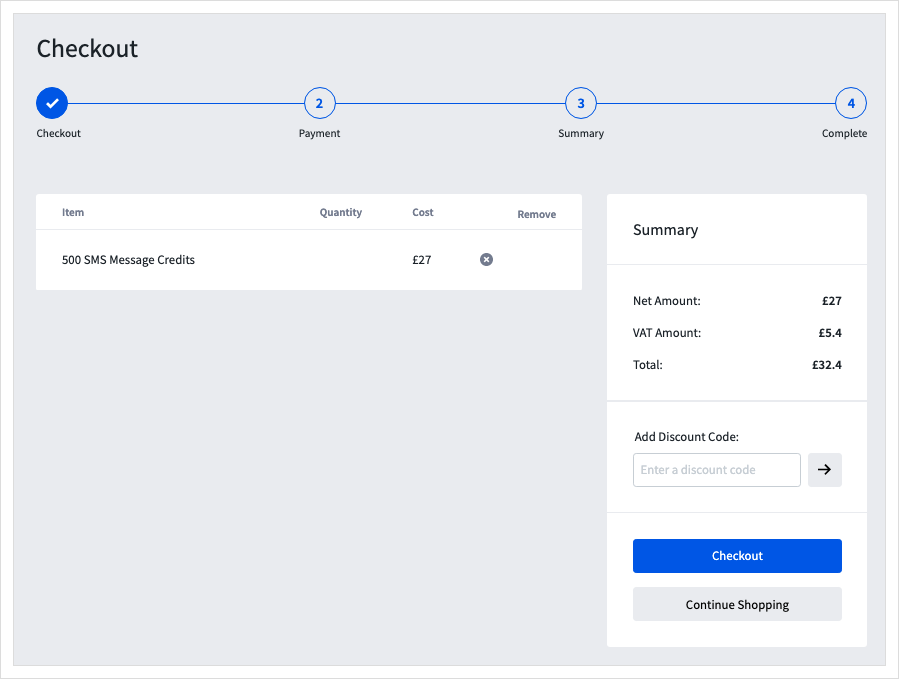
- Proceed through the order process to add the SMS Credits to your account.
Updated about 1 year ago
