Hunt Group Pro
The Hunt Group Pro Bolt On expands on the free Hunt Group service you get with your account. You can forward your calls to up to 10 different destinations that can be a mix of landline, mobile, voicemail, VoIP and even international destinations.
To use this functionality, you will need to purchase this Bolt On or a package featuring this Bolt On - For more information, see our step-by-step Purchasing services guide.
Once the Bolt On has been purchased the functionality is automatically enabled.
Using Hunt Group Pro
Follow these simple steps to use Hunt Group Pro:
- Log into myTTNC by going to www.myttnc.co.uk
- Click on
Phone Numbersin the left-hand menu.
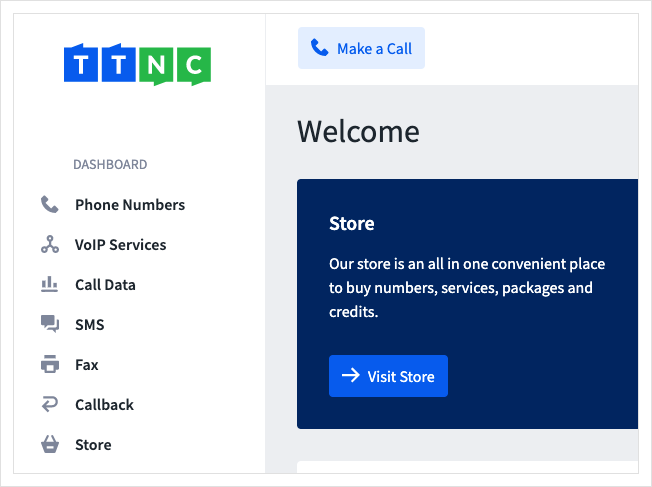
- Click on the three dots to the right of the number, and select
Edit Forwarding
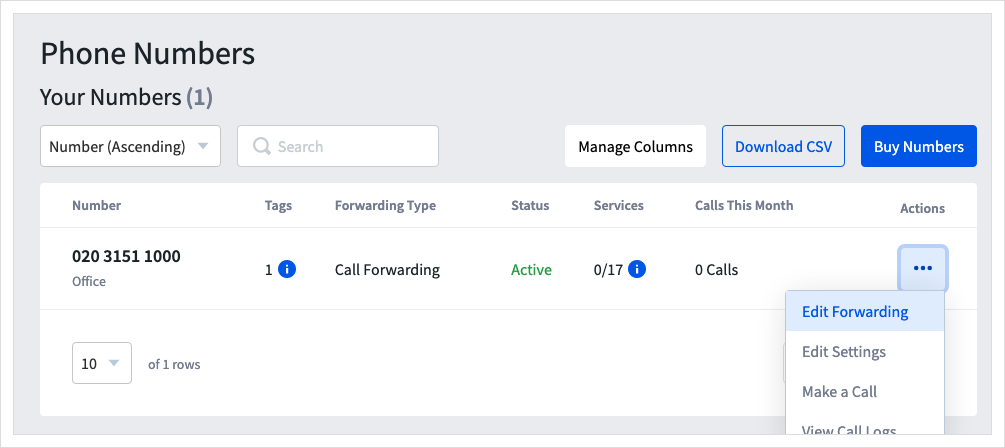
-
Enter the telephone number you wish to forward to in the Destination box.
-
Click
+to add a new destination (up to 10) and enter that telephone number.
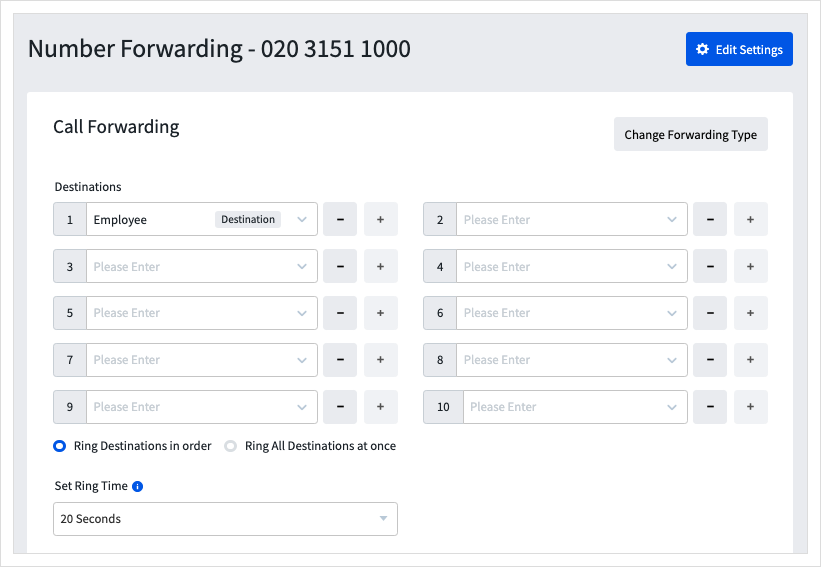
- Click Apply to save your settings.

Updated about 1 year ago
