Telephone Answering Service
The Telephone Answering Service is an excellent feature for those businesses who can't get to every call, but want their callers to have a conversation rather than leaving a voicemail.
Setting up the Telephone Answering Service
To begin the setup process, you'll need to visit the Telephone Answering Service page and complete the enquiry form.
Once we receive your enquiry, we will get in touch to ascertain how our PAs present themselves to your callers and what information you wish them to record for you.
When you're happy with the script, from which the PAs will answer your calls, we will check the information and, unless we have any queries, we will add the Telephone Answering Service to your account.
As part of the due diligence process, when creating a Telephone Answering Service account, we would require a proof of your, and your company's, identity. This could be a scan of your driving licence or passport, as well as a utility bill or bank statement, clearly showing your company name and address.
Forwarding to the Telephone Answering Service
Once the Telephone Answering Service has been added, we will add a contact to your Destinations named 'Telephone Answering Service' within your myTTNC.
This destination works in the same way as a typical forwarding destination. For example, this could be as a single forwarding destination; as part of a Hunt Group; a time plan using Time Based Forwarding; or as an option within a Virtual Receptionist setup.
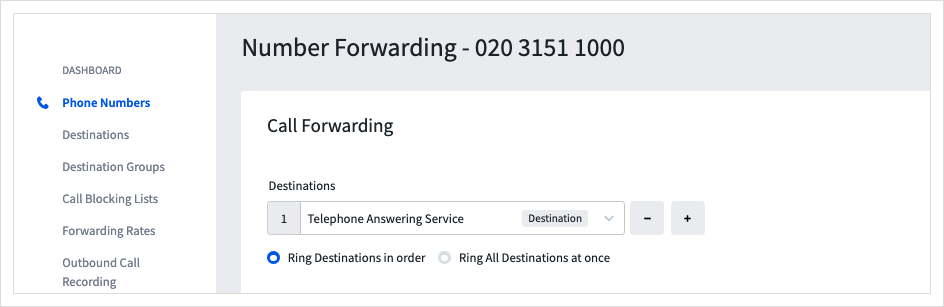
Messages from the Telephone Answering Service
Once you're up and running, when a caller leaves their details you will receive a plain text email from [email protected] with the subject 'You have a message'.
The content of the email depends on the information you have specified in the script.
Changing the Telephone Answering Service script
If you need to alter the script that the PAs use to answer your calls, email [email protected], and we can take care of your changes.
Updated about 1 year ago
