Number Setup
The place to set up your Number Forwarding and your Number Settings.
Number Forwarding
Just follow these steps on myTTNC to set up and edit your Number Forwarding:
- Log into myTTNC by going to www.myttnc.co.uk
- Click on
Phone Numbersin the left-hand menu. - Click on the three dots in the Actions column to the far right of the number, and select
Edit Forwarding
From here you can choose your forwarding type. If you chose 'Call Forwarding' you can set up all the numbers associated Bolt Ons.
Select Forwarding Types
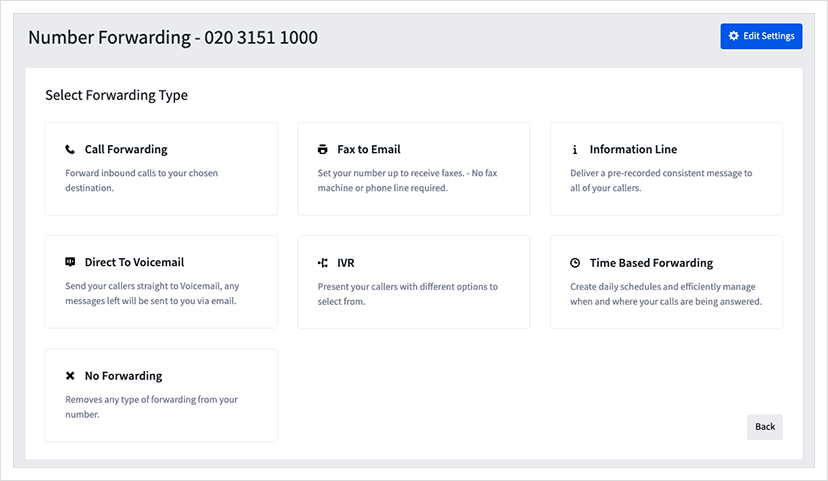
See more about the different forwarding types here:
| Call Forwarding | Fax to Email | Information Line |
| Direct to Voicemail | Virtual Receptionist - IVR | Time Based Forwarding |
Depending on the packages and Bolt On associated with the number, you may not have all of the above options
Call Forwarding Bolt Ons
If you select Call Forwarding (to enable your calls to be forwarded to a VoIP User a Mobile or Landline) you can set up any Bolt Ons associated with the number.
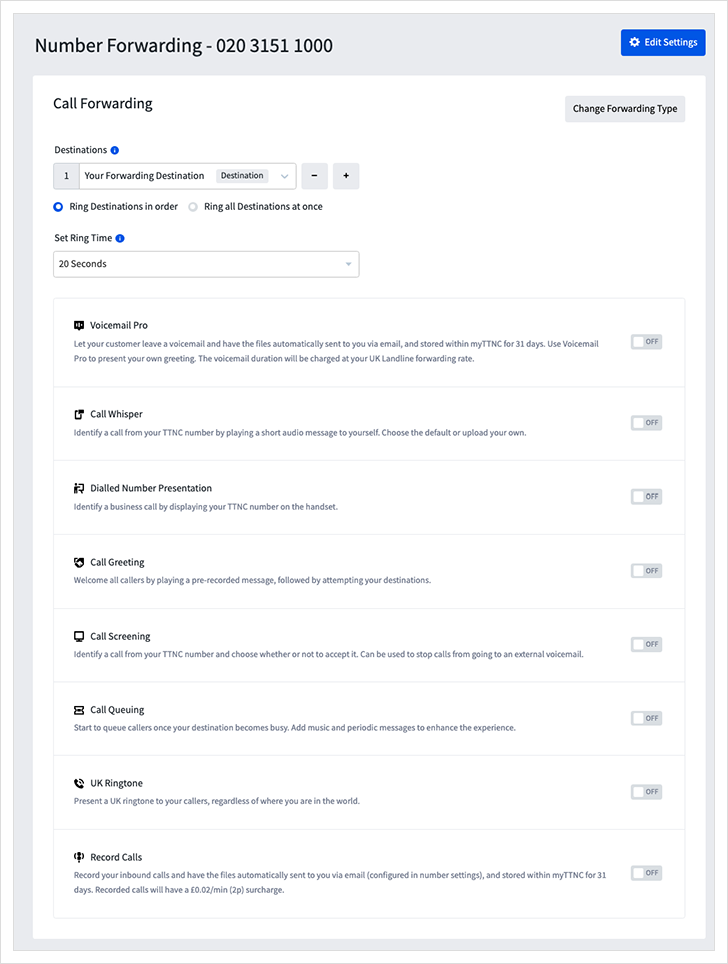
You can read more information about each number feature here:
Depending on the packages and Bolt On associated with the number, you may not have all of the above options
Number Settings
Just follow these steps on myTTNC to set up and edit your Number Settings:
- Log into myTTNC by going to www.myttnc.co.uk
- Click on
Phone Numbersin the left-hand menu. - Click on the three dots to the right of the number, and select
Edit Settings
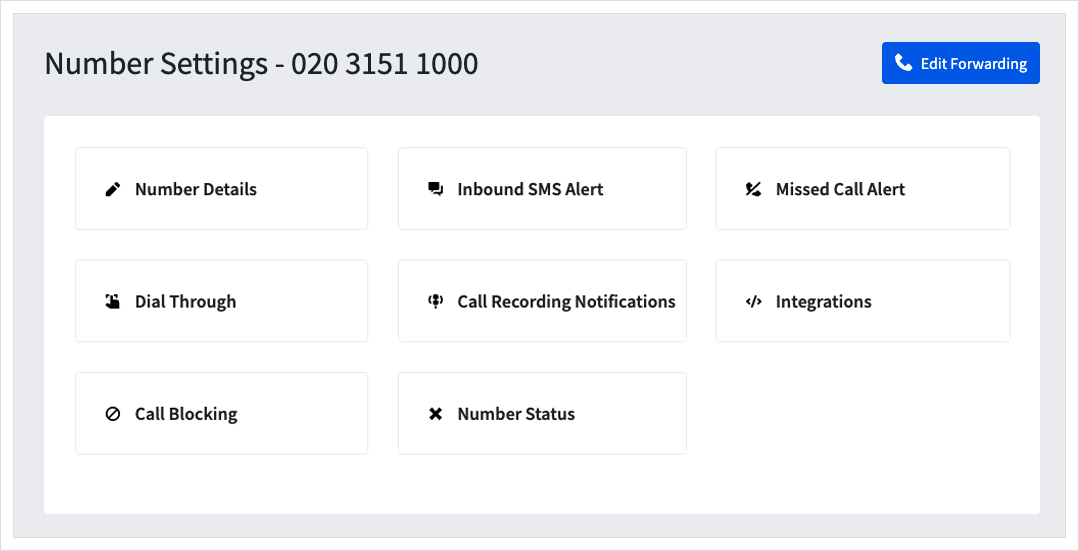
|
Number Details: Alias & Tags |
Inbound SMS Alert | Missed Call Alert |
| Dial Through | Call Recording Notifications | Integrations |
| Call Blocking |
Number Status: Suspend, Reset & Delete |
|
Updated about 1 year ago
