International Numbers
Adding international numbers to your account can help you get the most out of your overseas business locations.
Finding a New International Number
Currently, the process for requesting and purchasing an International Number is manual. To request an International Number, all you need to do is complete the enquiry form within myTTNC.
Due to how our International Numbers are sourced, we can not guarantee specific digits or numbers.
- Log into myTTNC by going to www.myttnc.co.uk
- Click on
Storein the left-hand menu.
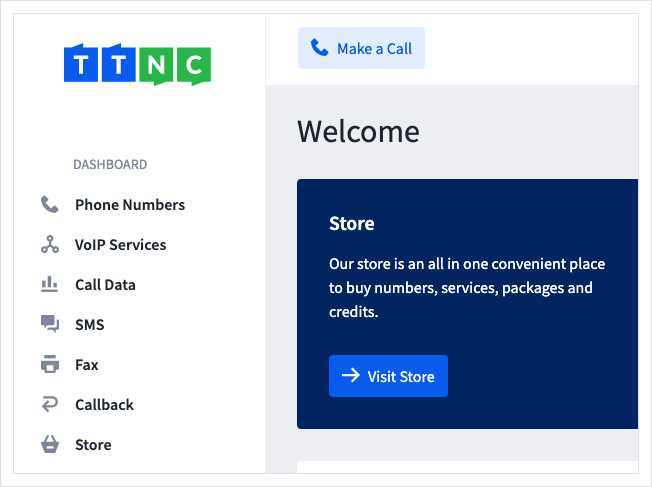
Add new phone numbers' from the left hand menu
- Click on
Phone Numbers
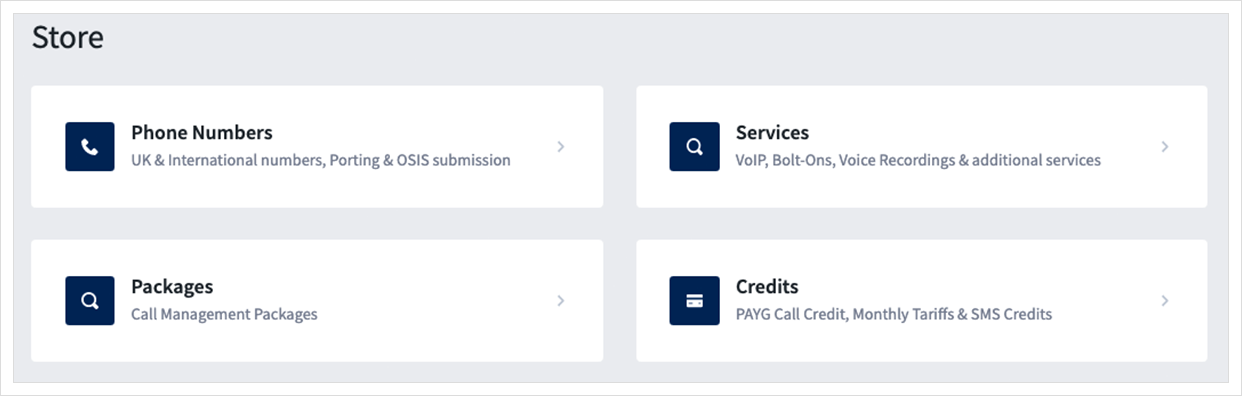
- Then click on
International Numbers
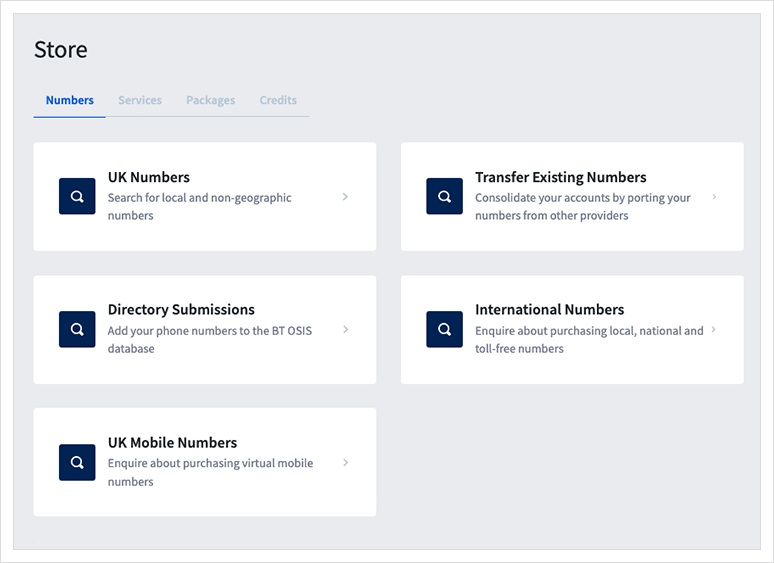
- Enter the country and number type you wish to purchase, add any additional information such as the area code you require, then click
Submit
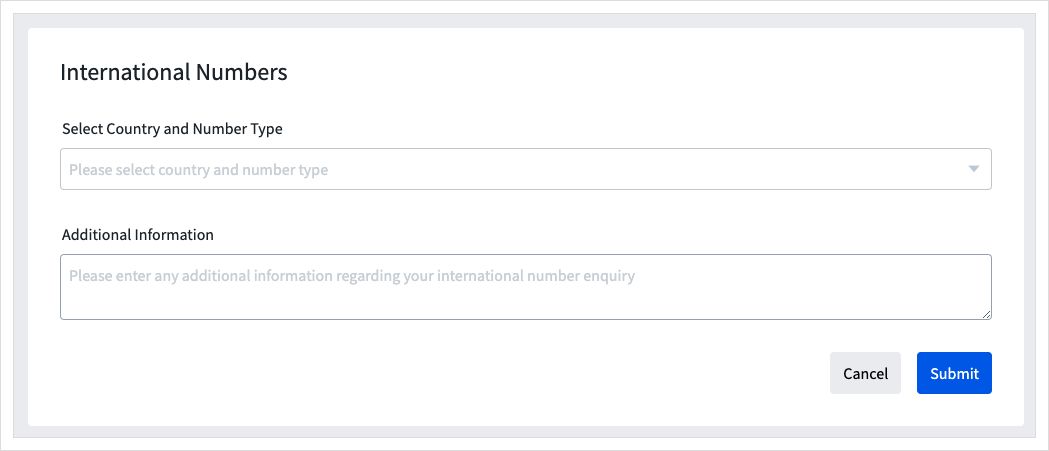
- Our Sales Team will get back to your enquiry during office hours.
International Number Regulatory Requirements
To meet the regulatory requirements for selling International Telephone Numbers, TTNC must ensure all numbers are assigned and used in a manner consistent with the intent of the regulations.
Several countries require an address in that particular country, and some also require proof of address and identity.
Available Countries and Number Types
We have local number availability in a wide range of areas, as well as national and toll-free numbers.
See the International Number Regulations page for an up-to-date list of all our available areas.
Updated about 1 year ago
