Number Alias
If you have multiple numbers in your account, you can assign an Alias/Nickname to help you easily distinguish between each number.
Applying an Alias to a Number
Just follow the steps below to assign or change a number's nickname:
- Log into myTTNC by going to www.myttnc.co.uk
- Click on
Phone Numbersin the left-hand menu.
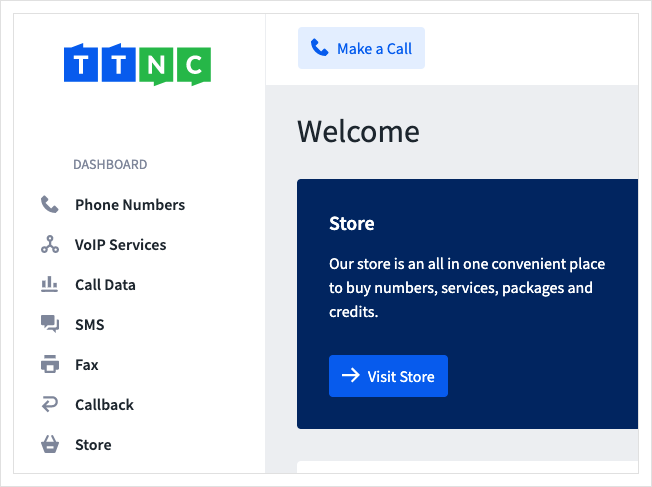
- Click on the three dots next to the number you wish to edit, then click on
Edit Settings
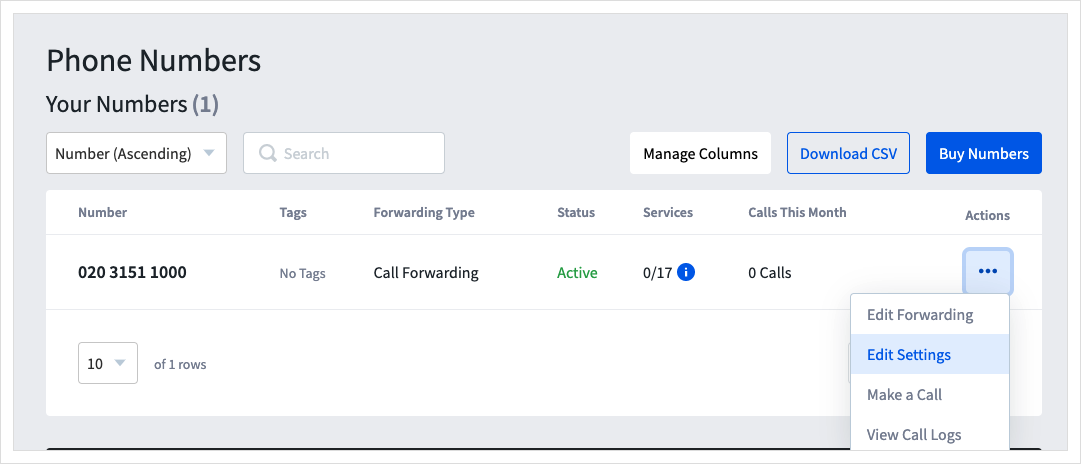
- Click
Number Details
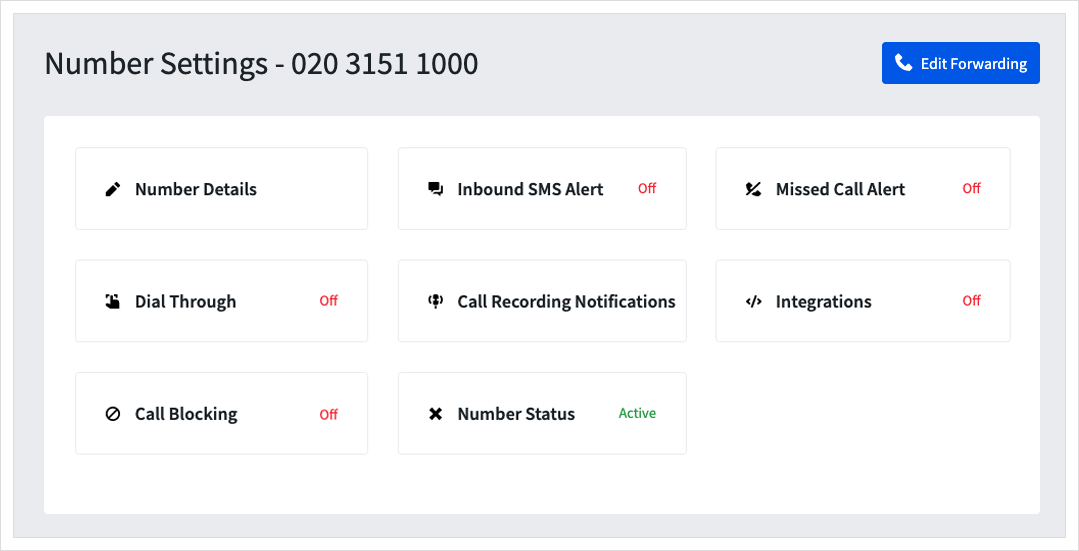
- Enter the nickname you want to add into the Number Alias box.
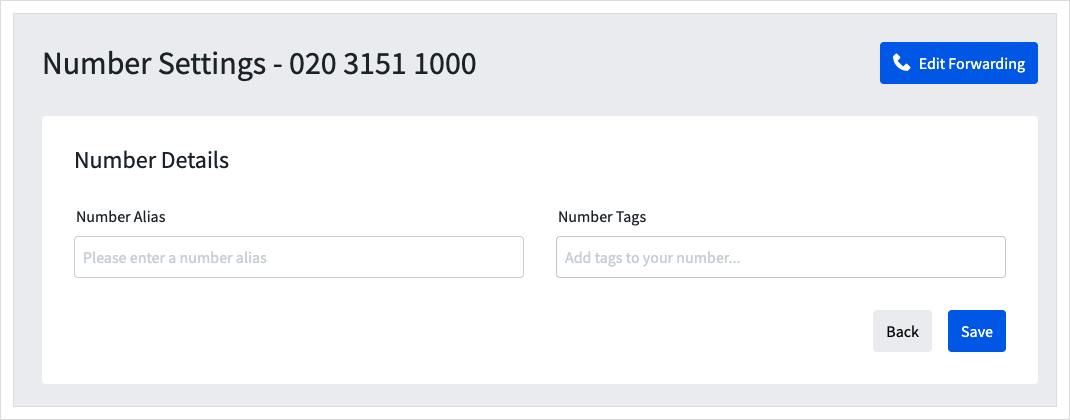
- Press
Save, then clickPhone Numbersagain to see the Alias, below the telephone number.
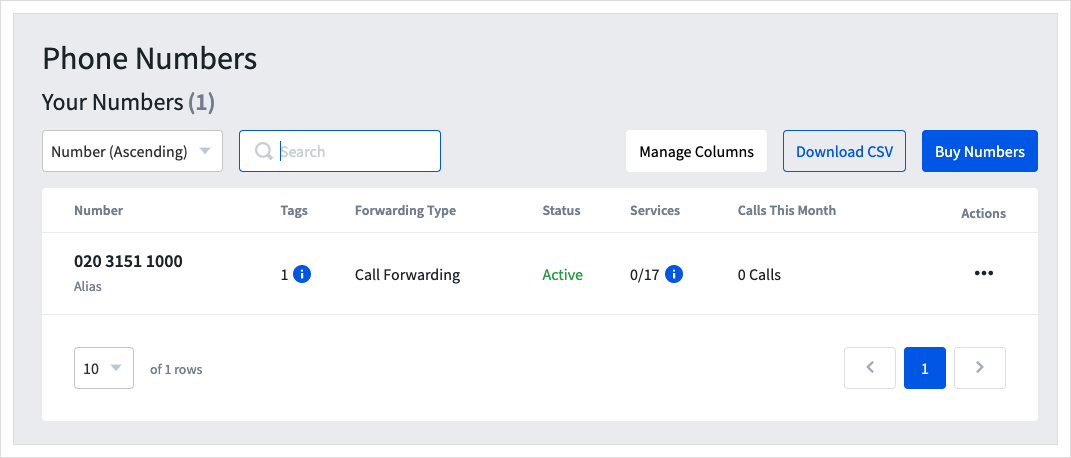
Removing an Alias from a Number
Just follow the steps below to remove an Alias from a number:
- Log into myTTNC by going to www.myttnc.co.uk
- Click on
Phone Numbersin the left-hand menu.
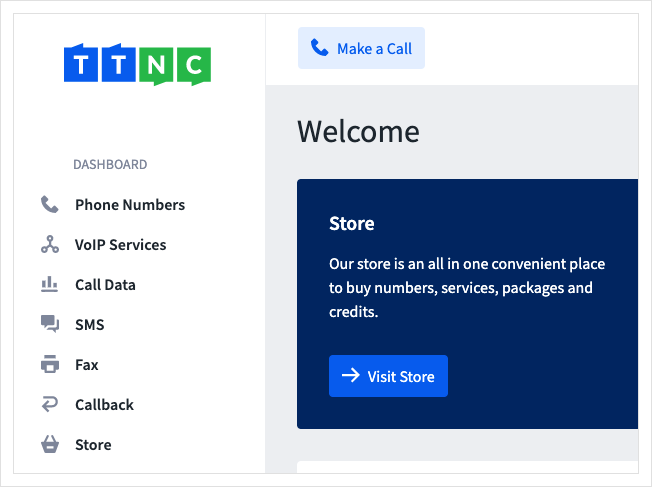
- Click on the three dots next to the number you wish to edit, then click on
Edit Settings
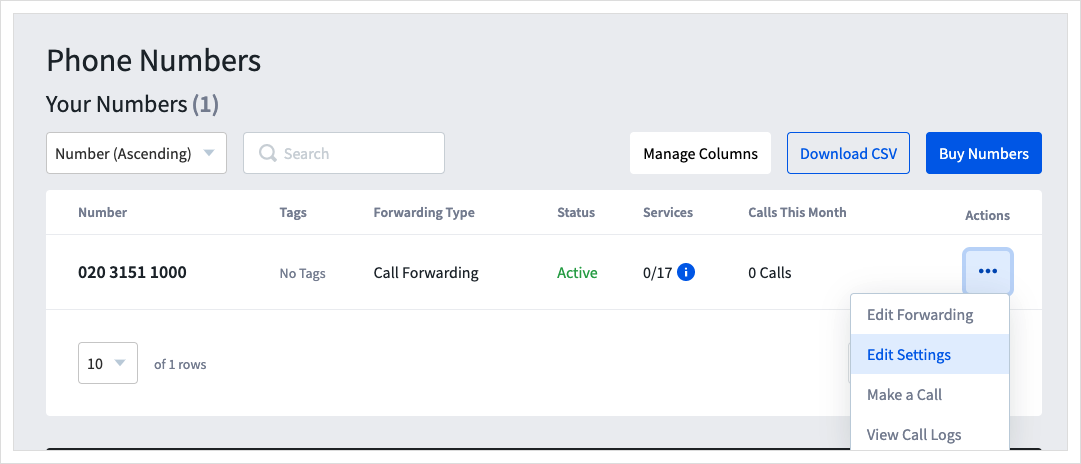
- Click
Number Details
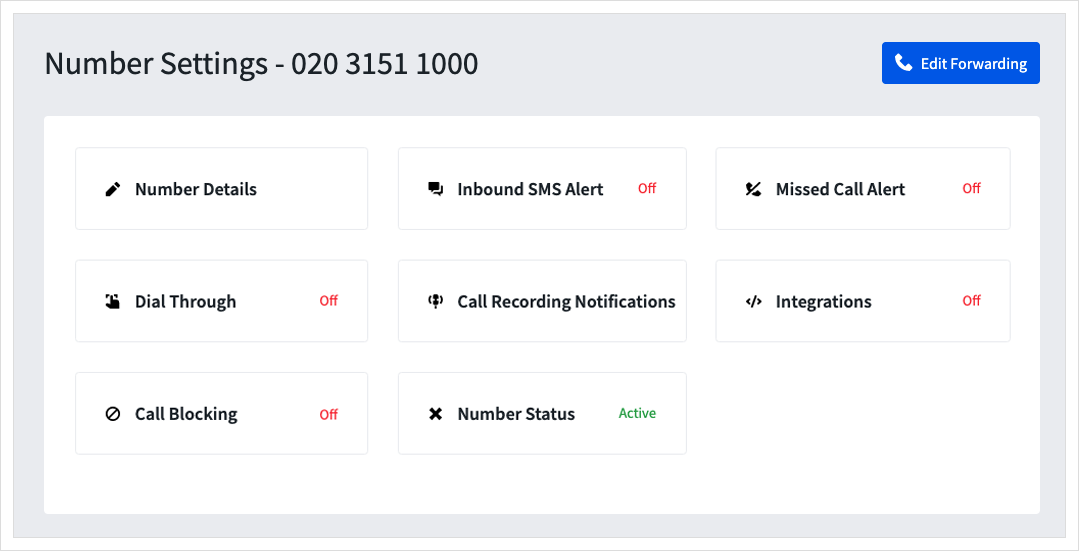
- Delete the text in the Number Alias box. Then press
Save
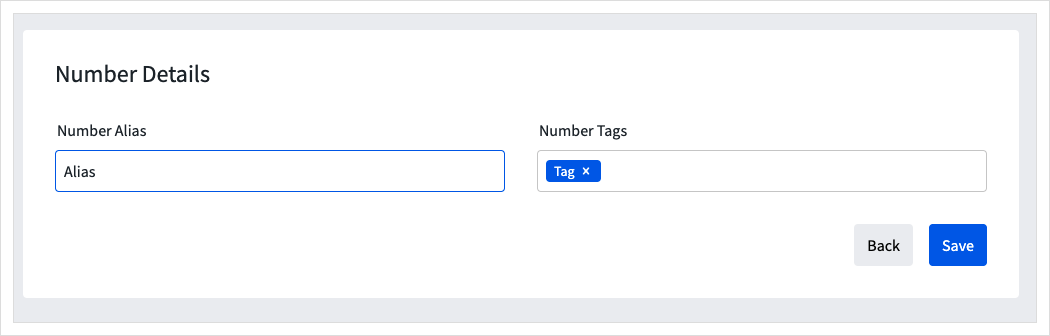
Updated about 1 year ago
