Pay Monthly Tariffs
Using our Pay Monthly tariffs, you'll be adding a fixed amount of call credit to your account on the 1st of each month. We'll then deduct your call charges from this based on how many seconds you're on the call.
The benefits of a Pay Monthly Tariff are many, including:
- Get our lowest call forwarding rates to both UK mobiles and landlines; so you get more minutes for your money.
- No fixed-term contracts, you're on a rolling monthly renewal so you won't get tied to the wrong tariff.
- Upgrade (or downgrade) between tariffs when you need to so you get the best tariff.
- Receive Email and SMS alerts when your credit is running low; add call credit to your account as back up to cover any additional call charges in a month.
- If you use all your monthly allowance, there's no change to the rate. You always get the best forwarding rates.
Adding a Pay Monthly Tariff to a PAYG Account
To move from PAYG to Pay Monthly, follow the steps below:
- Log into myTTNC by going to www.myttnc.co.uk
- Click on
Storein the left-hand menu.
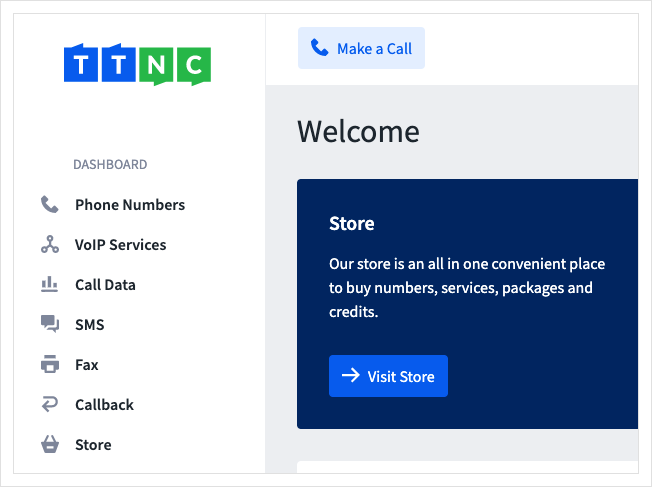
- Click
Credits
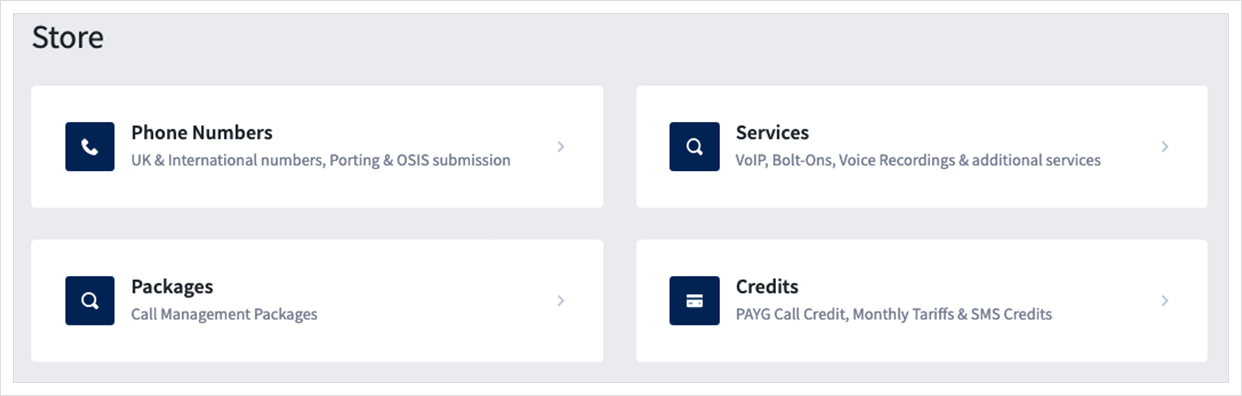
Select an amount to top up by
- Click
Pay Monthly
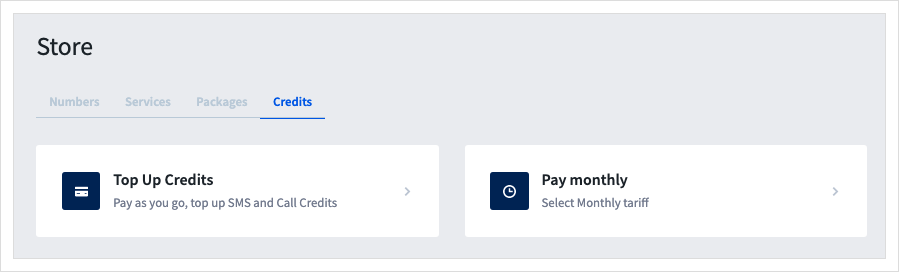
- Click
Add to Basketnext to the Monthly Tariff you wish to upgrade to.
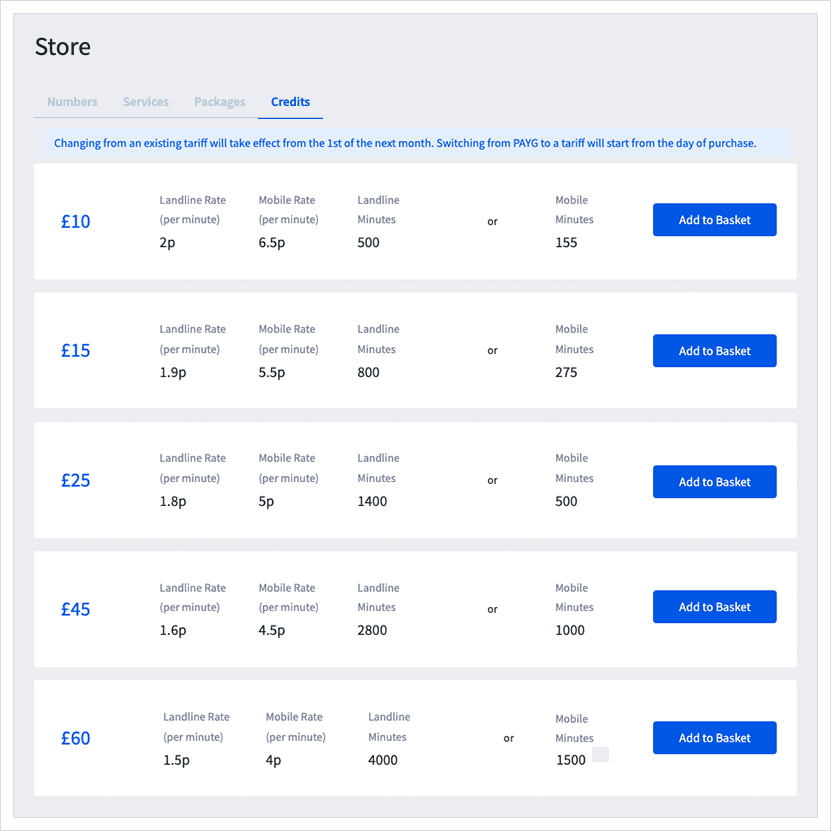
- Click on the basket at the top of the Control Panel. This will display all the items you've added, as well as showing the total cost of the basket. When you're happy with the basket, click
Checkoutto begin the payment process.
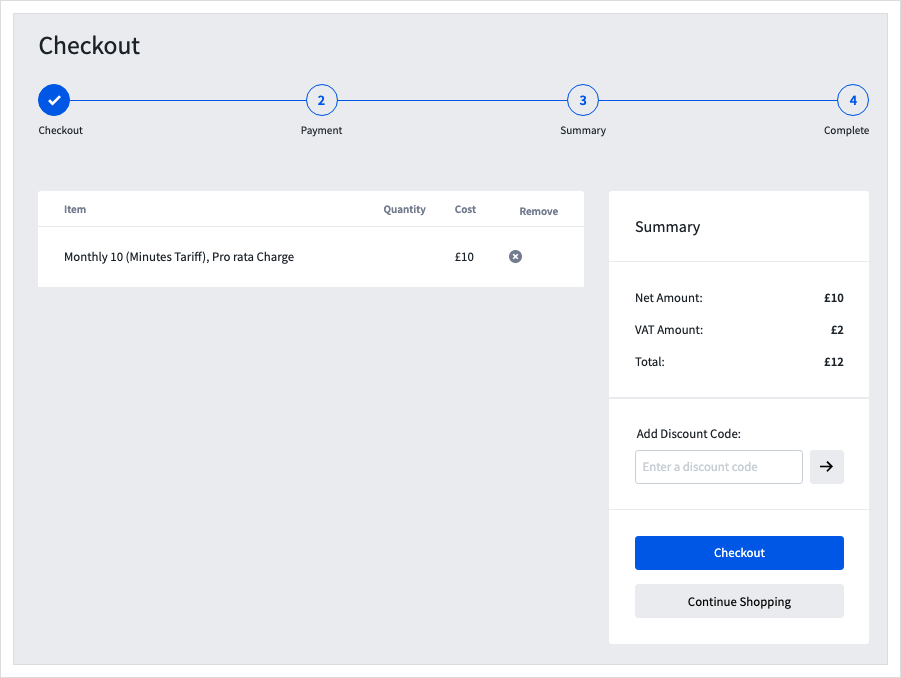
Click the 'Add to basket' button
- Proceed through the order process to add the Monthly Tariff to your account.
Changing your Pay Monthly Tariff
If you find your tariff is too low or too high, you can change to a different tariff using the steps below:
- Log into myTTNC by going to www.myttnc.co.uk
- Click on
Storein the left-hand menu.
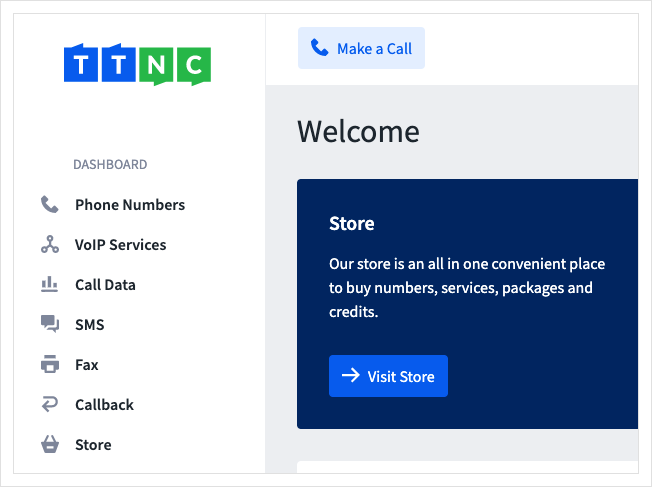
- Click
Credits
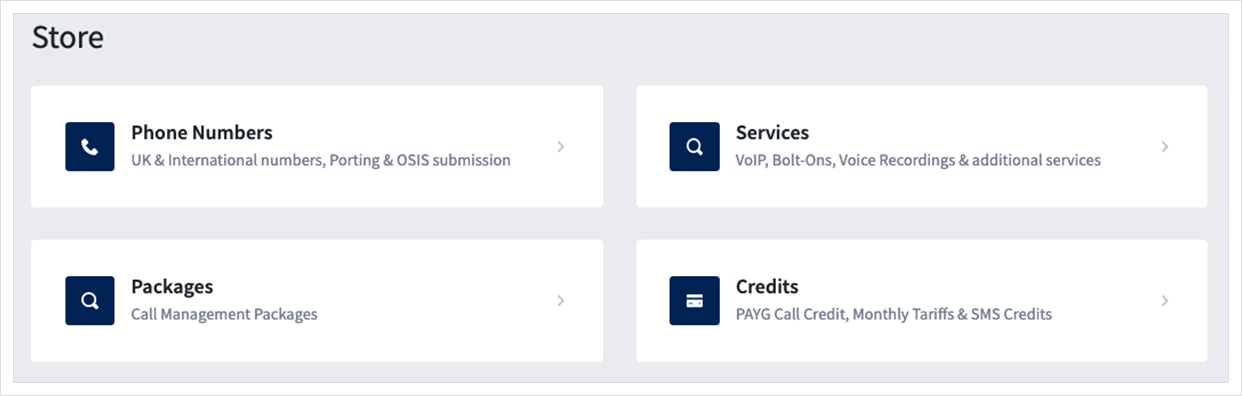
Select an amount to top up by
- Click
Pay Monthly
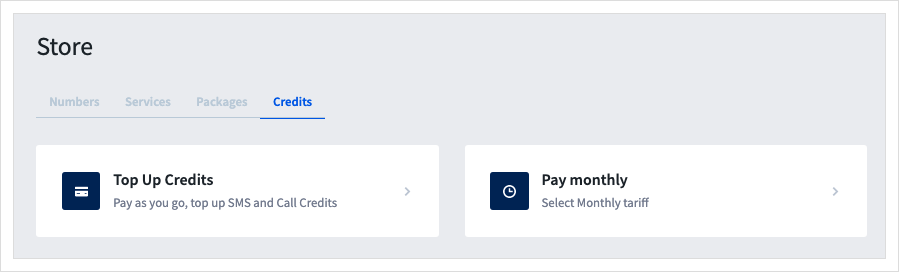
- Click
Upgrade TarifforDowngrade Tariffnext to the Monthly Tariff you wish to switch to.
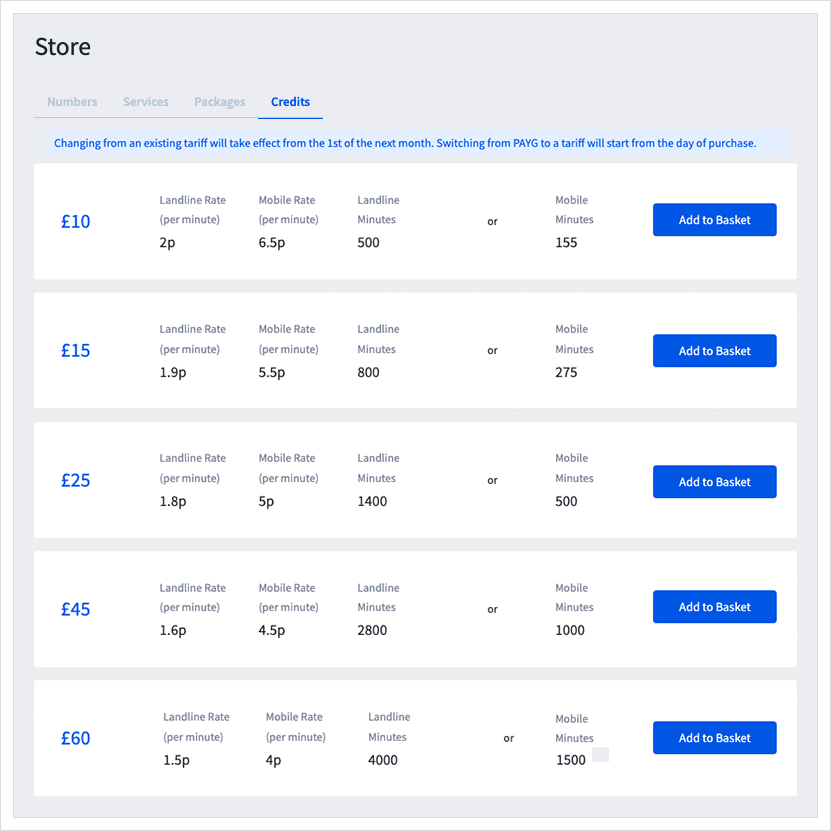
Your tariff will be changed from the first of the following month, and you will be billed accordingly.
Canceling your Pay Monthly Tariff
If you no longer wish to use a monthly tariff, you can switch to Pay As You Go (PAYG).
To help avoid any disruption to service, it is recommended that you add some PAYG call credit to the account first, if you don't already have any.
- Log into myTTNC by going to www.myttnc.co.uk
- Click on the Account menu drop-down in the top right corner of the page.
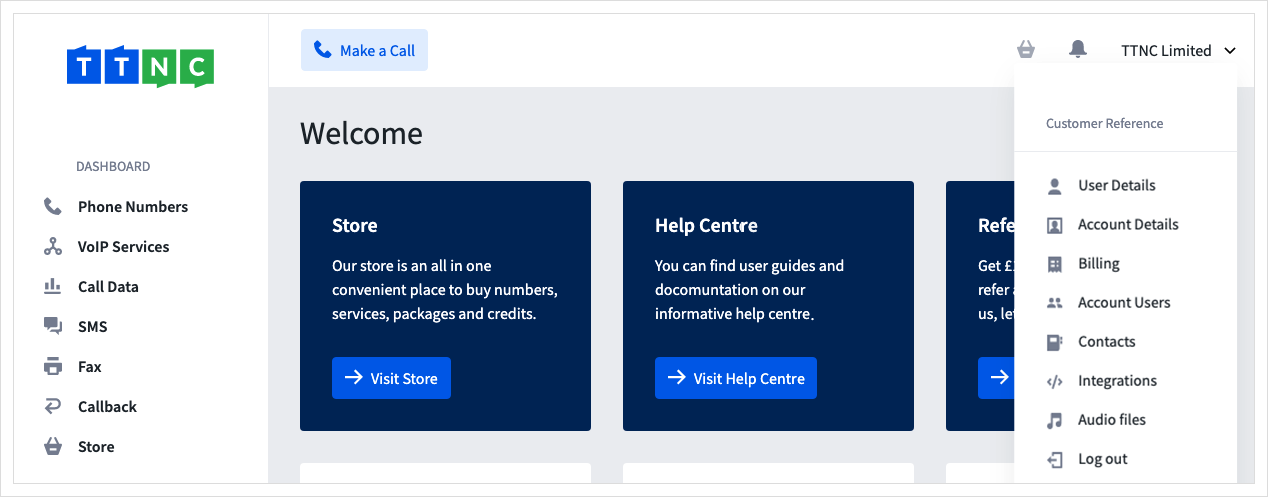
- Select
Billing
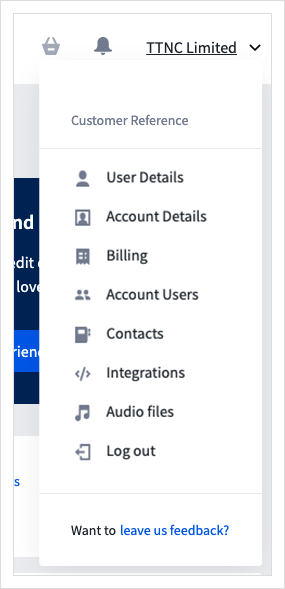
Click the 'Billing' link in the left-hand menu
- Click on the
Renewalstab.
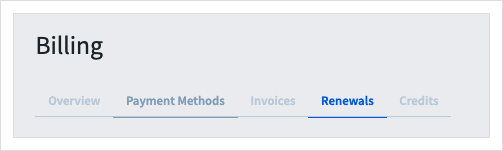
- Click
Cancelnext to the renewal you wish to cancel.
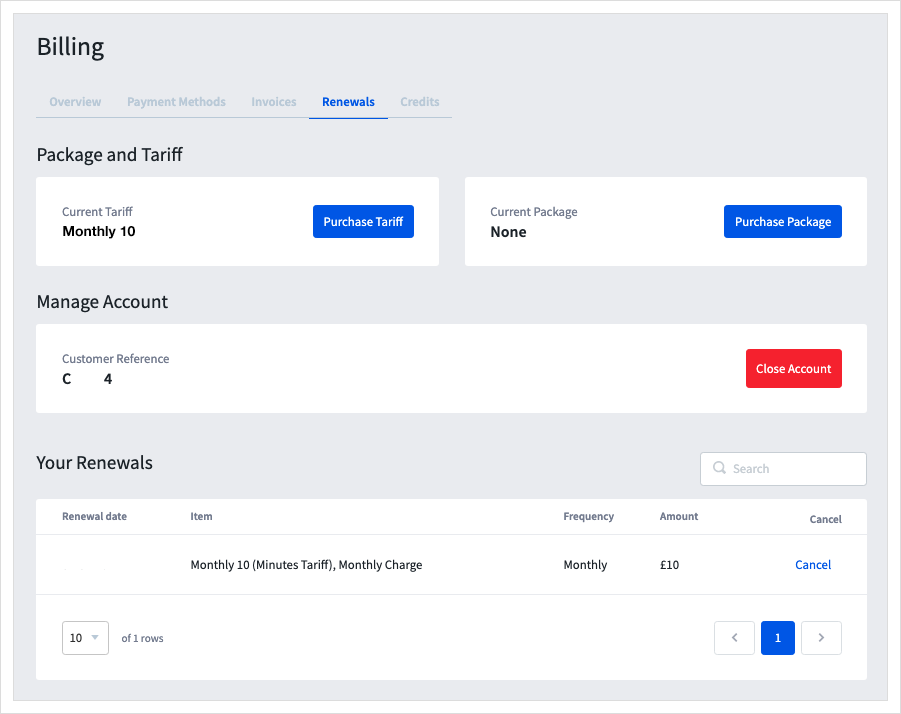
- Select the reason for the cancellation and click
Cancel Renewal
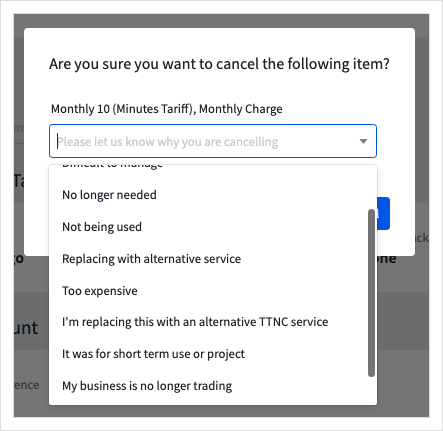
Click the 'Stop Renewal' button to confirm
Please noteAny remaining monthly credit will stay on your account until the end of the month.
Updated about 1 year ago
