UK Landline Numbers
Adding more numbers to your account is a great way to assist a growing business. You could add local numbers to help your business expand into new areas, or add a number from one of our Non-Geographic ranges to increase your nationwide presence.
Finding a New Number
You can add additional numbers to an existing account through the myTTNC Store.
- Log into myTTNC by going to www.myttnc.co.uk
- Click on
Storein the left-hand menu.
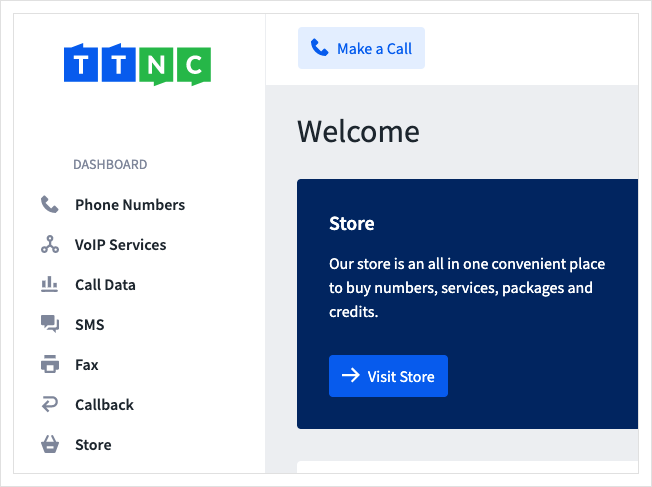
Add new phone numbers' from the left hand menu
- Click on
Phone Numbers
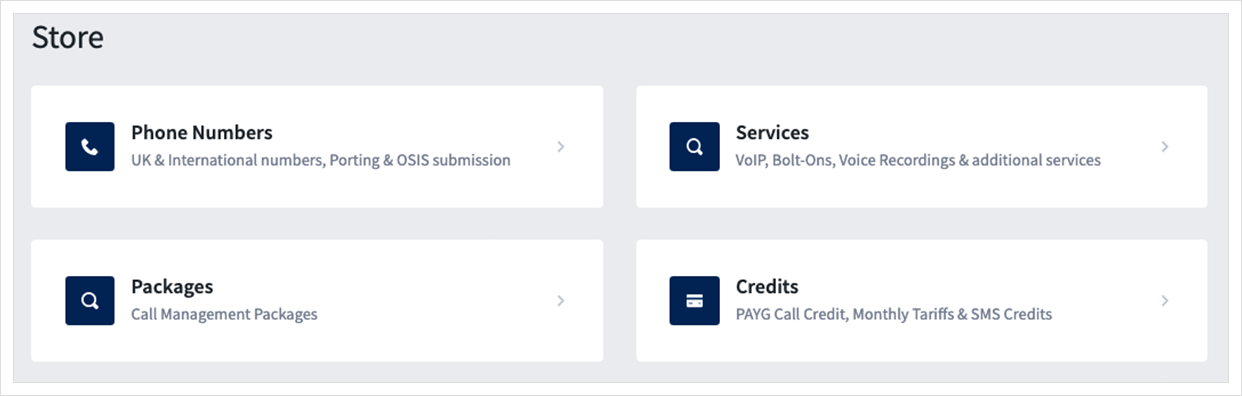
- Then click on
UK Numbers
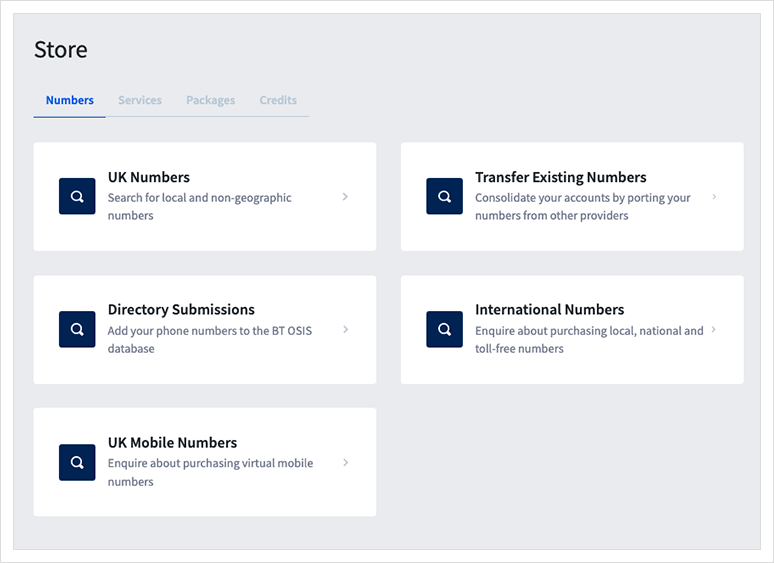
Select UK Numbers
- Enter the detail of the number you wish to purchase, the type of number, etc. Then press
Search for Number
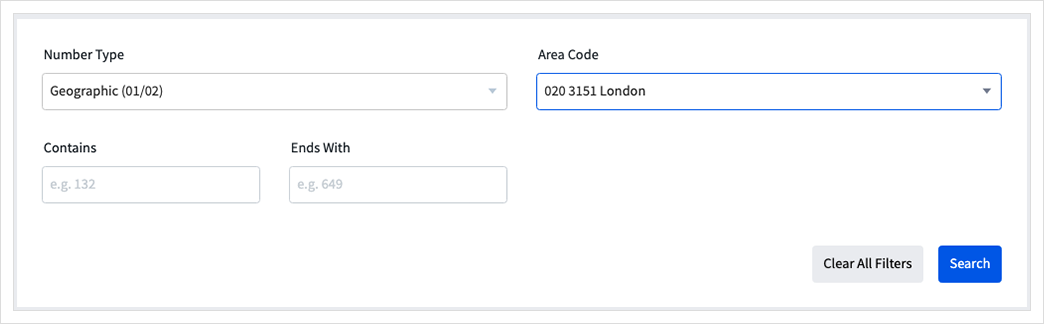
Use the drop down to select a number range or area code
All available numbers which match the search criteria are returned. You can filter on the number tier at the top and see more results by clicking the right arrow or clicking on a page number in the bottom right.
- Click on the box next to the number(s) you wish to purchase; this will add the item(s) to the basket.
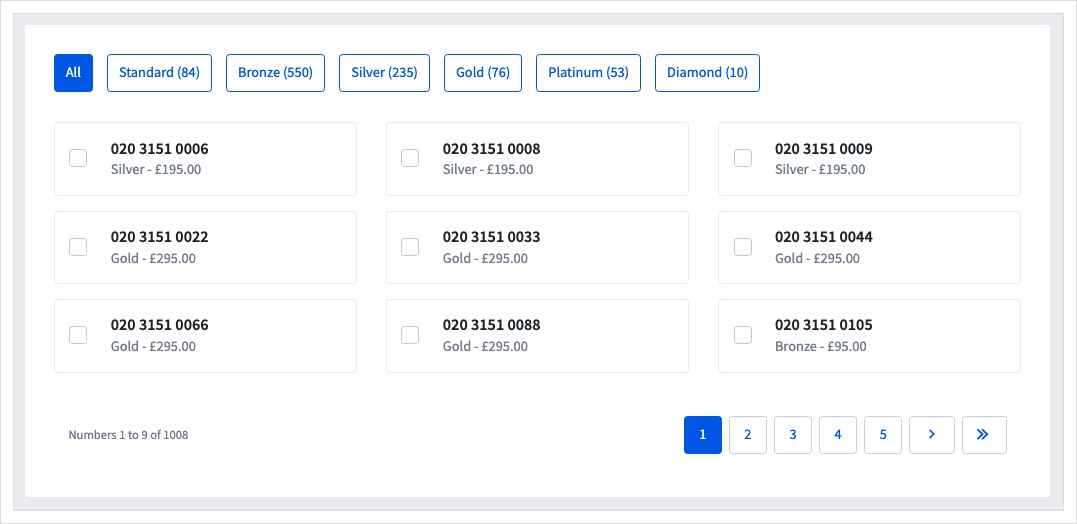
7a. If you're on a computer, click on the basket at the top of the Control Panel this will display all the items you've added, as well as showing the total cost of the basket. When you're happy with the basket, click Checkout to begin the payment process.
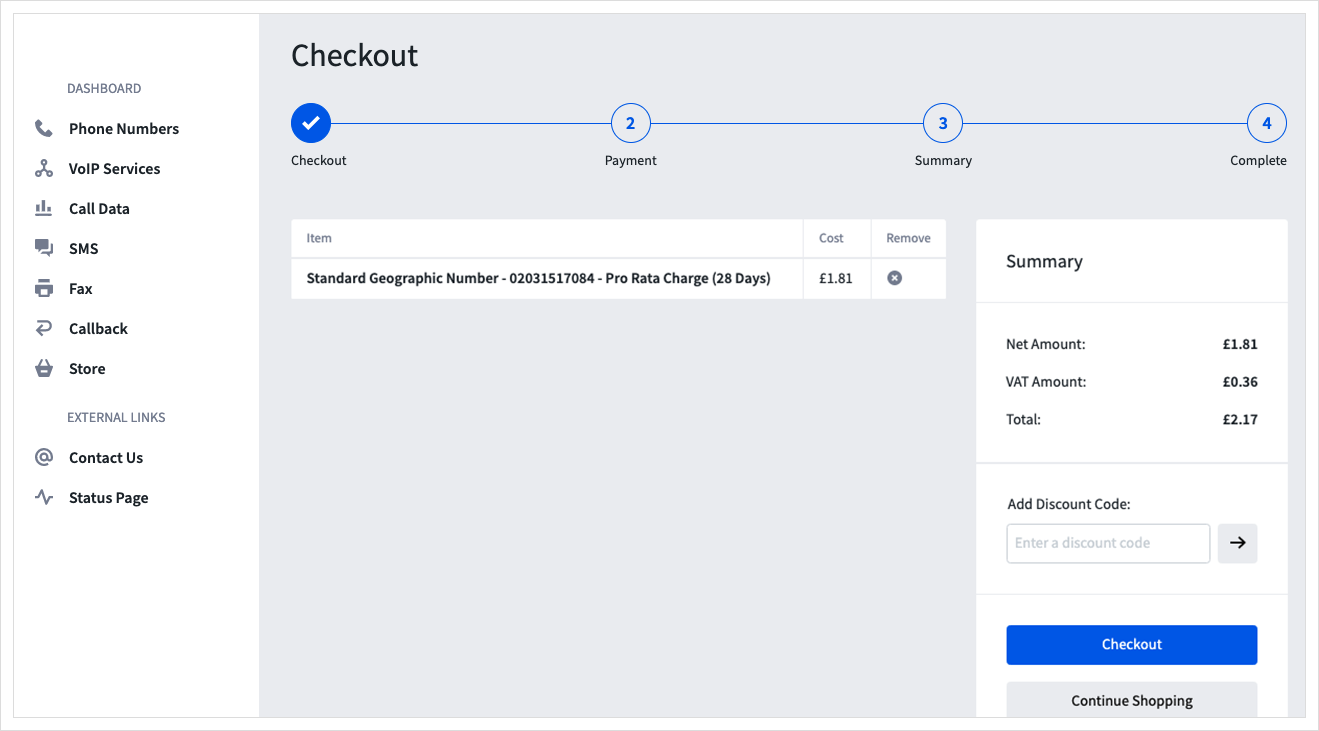
Click the 'Add to basket' button
7b. On Mobile, click on the three lines at the top right of the page, click on the three lines at the top right of the page, then the 'Basket' tab. Click 'Checkout' and you can complete your purchase.
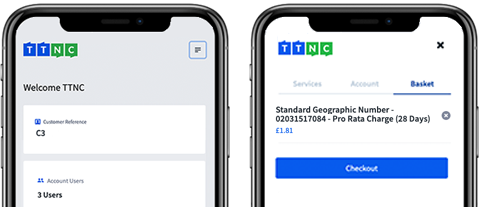
- Proceed through the order process to add the new number(s) to your account.
Updated about 1 year ago
You'll now want to configure your call forwarding and any additional services.
