Managing Renewals
Manage Renewals is where you can see and manage all upcoming renewals for both numbers and services.
Viewing Renewals
Follow the steps below to view any upcoming renewals:
- Log into myTTNC by going to www.myttnc.co.uk
- Click on the Account menu drop-down in the top right corner of the page.
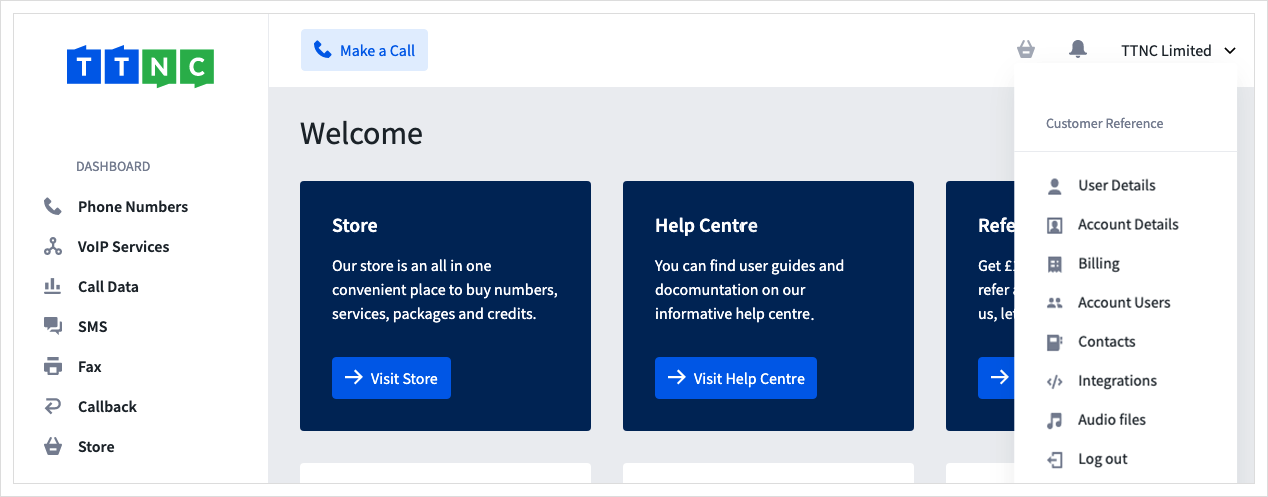
- Select
Billing
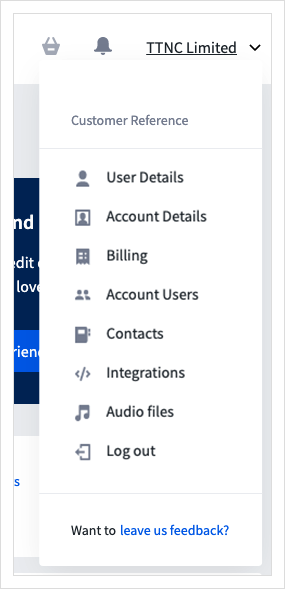
Click the 'Billing' link in the left-hand menu
- Click on the
Renewalstab.
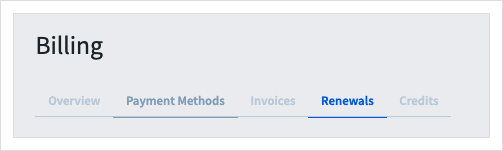
- Your renewals are displayed in a table.
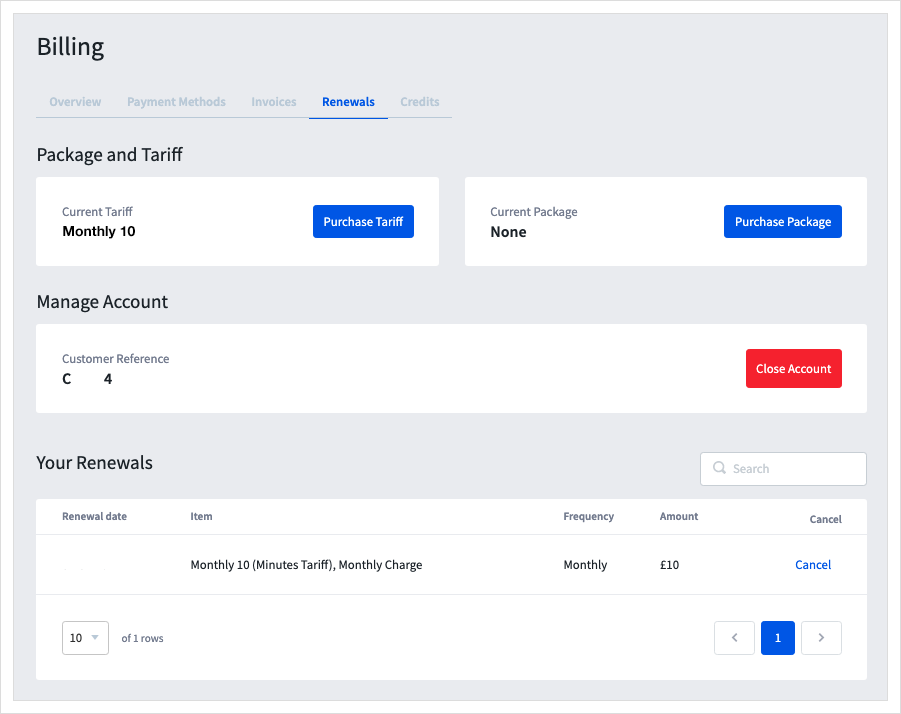
Cancelling Renewals
If you want to stop an item from renewing, follow these steps:
- Log into myTTNC by going to www.myttnc.co.uk
- Click on the Account menu drop-down in the top right corner of the page.
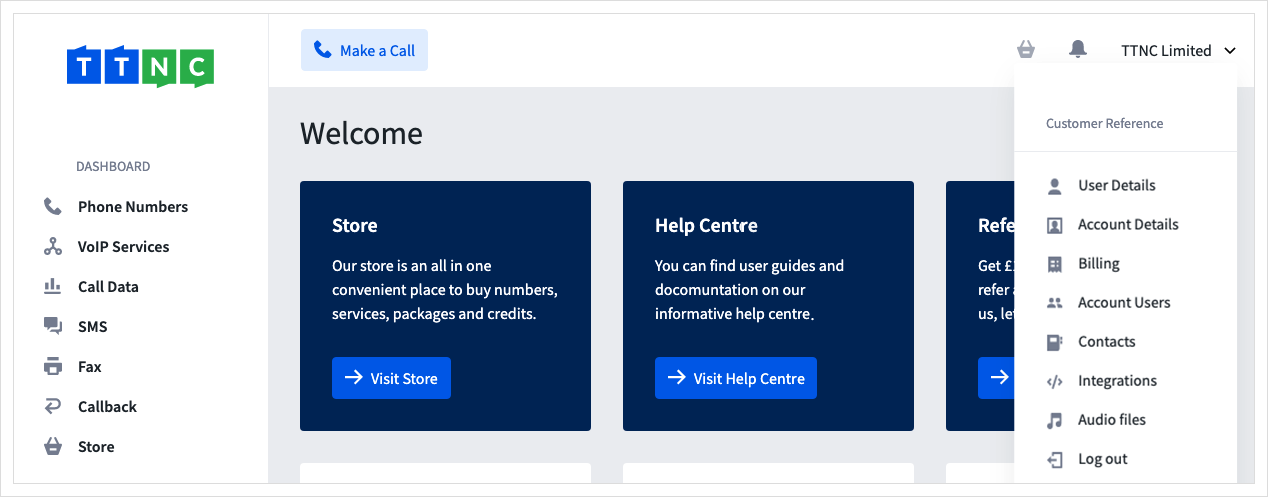
- Select
Billing
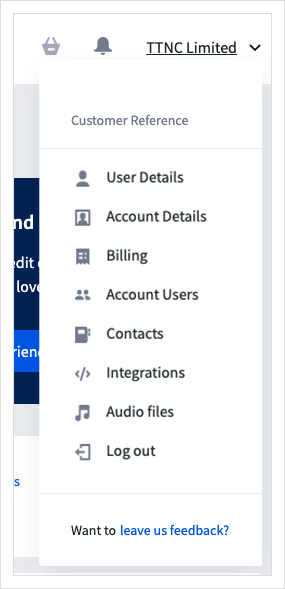
Click the 'Billing' link in the left-hand menu
- Click on the
Renewalstab.
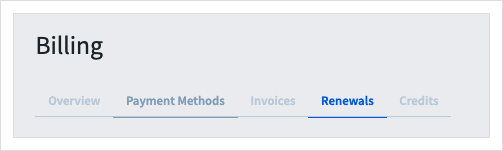
- Click
Cancelnext to the renewal you wish to cancel.
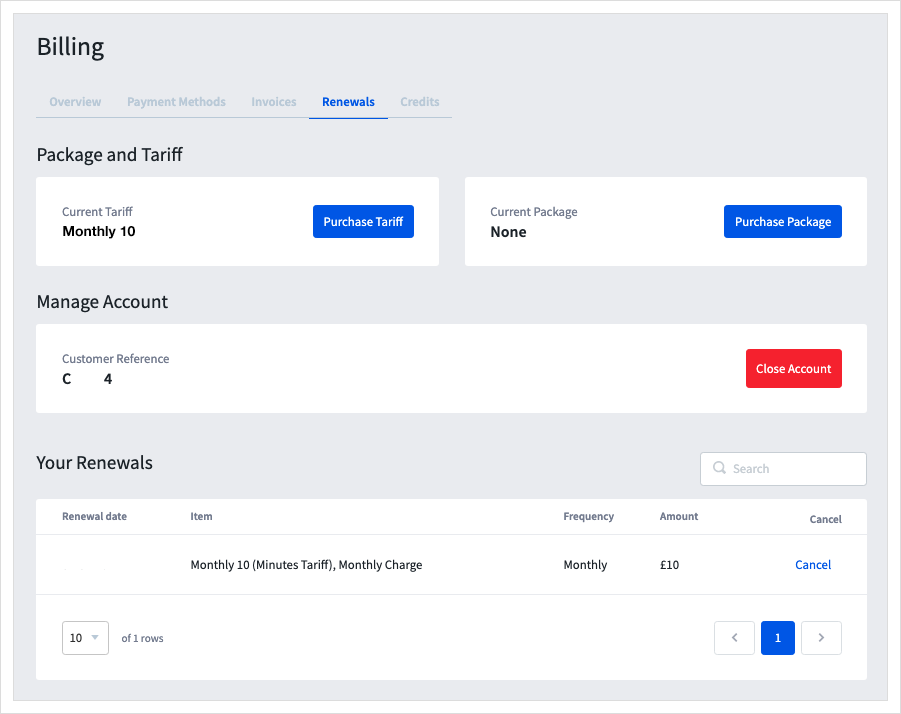
- Select the reason for the cancellation and click
Cancel Renewal
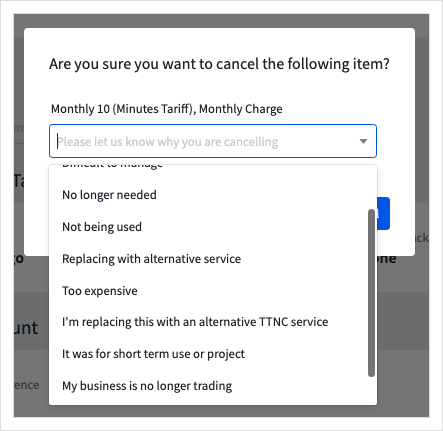
Click the 'Stop Renewal' button to confirm
Updated about 1 year ago
