Low Balance Alerts
To make sure you're completely up-to-date and informed about your number and account, we've set up several alert services for you.
Setting Low Call Credit Alerts
Just follow these steps on myTTNC to set up Low Balance Alerts:
- Log into myTTNC by going to www.myttnc.co.uk
- Click on the Account menu drop-down in the top right corner of the page.
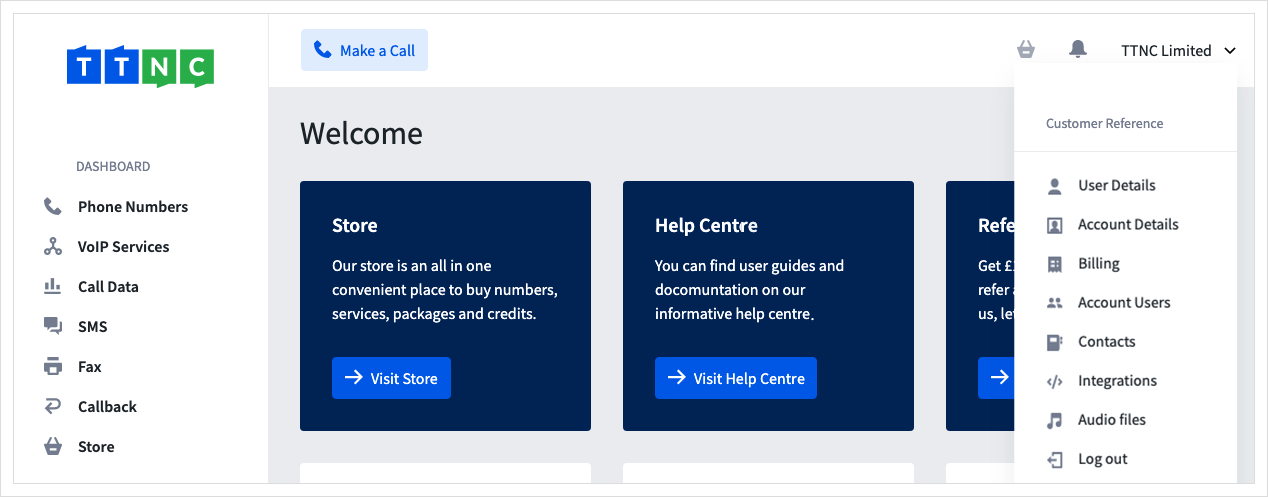
- Click on
Billingfrom the menu.
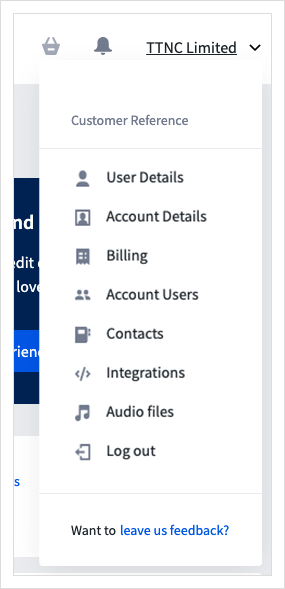
- Click on
Credits
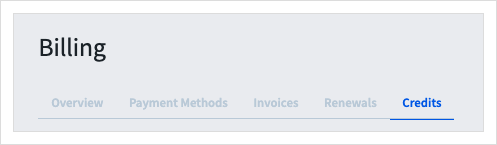
- Click
Low Call Credit Alerts
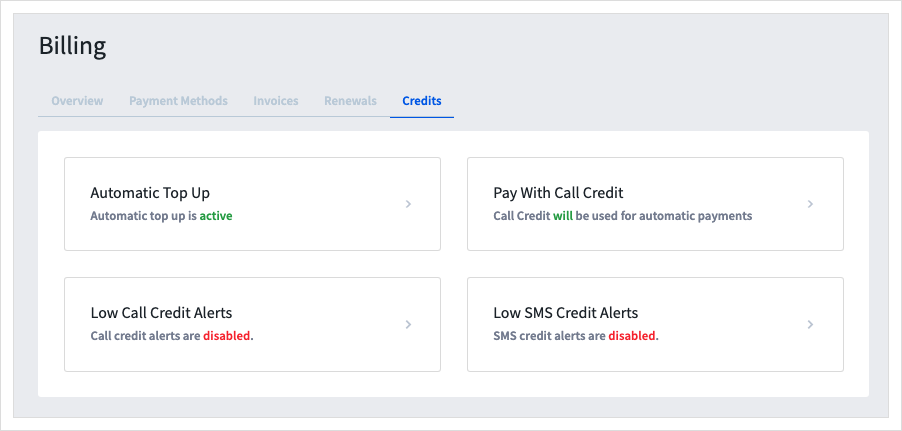
- Enter how much credit you want to have left before you are alerted. By default, these amounts are £15, £10 and £5.
- Click the toggle to enable email alerts, and enter the email destinations where the notifications will be sent. You can select up to 10 addresses, using the
+and-buttons to add and remove destinations. - If you also wish to receive SMS Alerts, click the toggle to enable SMS alerts and enter a mobile number where the notifications will be sent, use the
+and-buttons to add and remove numbers. SMS Alerts cost 6p per SMS unless you buy credits in bulk. - To apply the settings, click
Save.
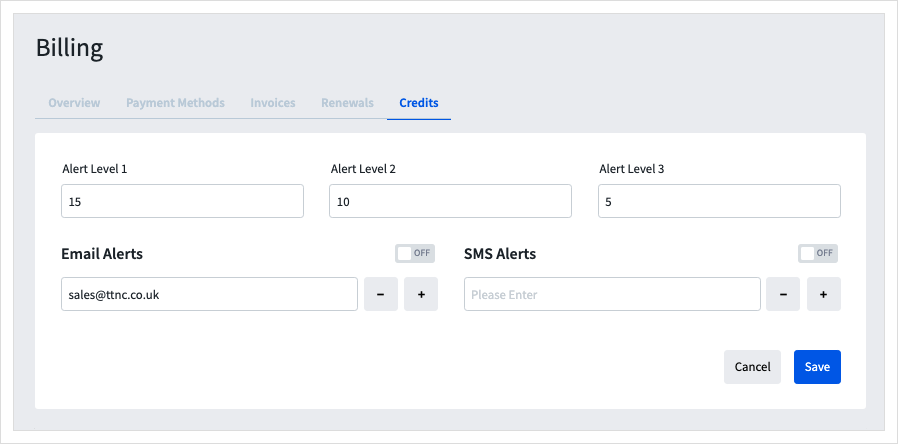
When your call credit runs below the specified amounts, we will send you an email (and SMS alert if set up).
Setting Low Number Balance Alerts
Setting Low SMS Credit Alerts
Just follow these steps on myTTNC to set up Low Balance Alerts for your SMS credits:
- Log into myTTNC by going to www.myttnc.co.uk
- Click on the Account menu drop-down in the top right corner of the page.
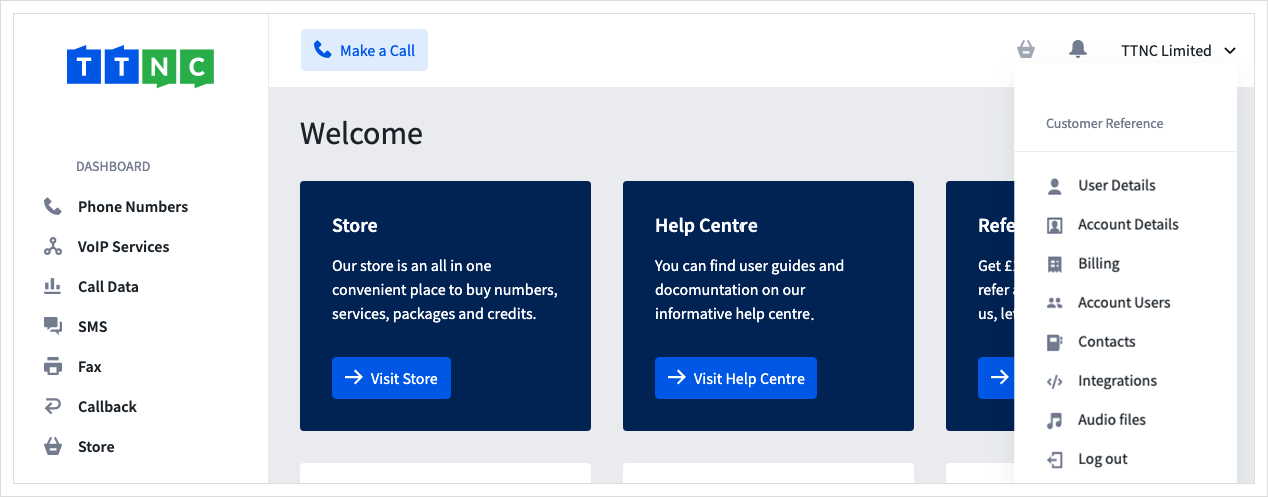
- Click on
Billingfrom the menu.
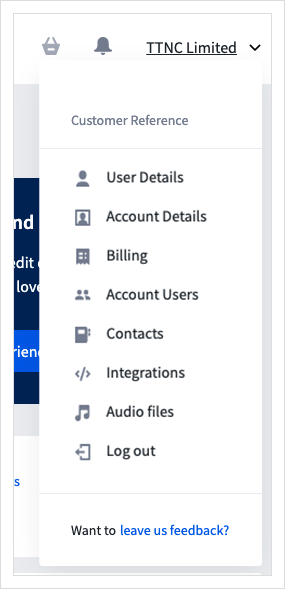
- Click on
Credits
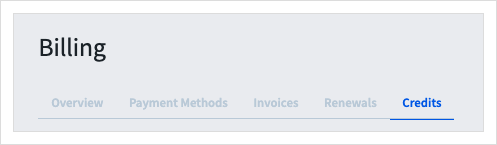
- Click
Low SMS Credit Alerts
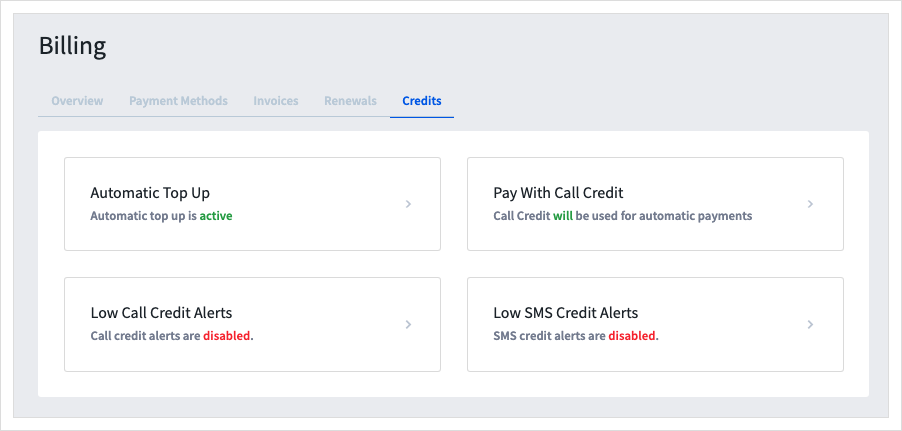
- Enter how many SMS Credits you want to have left before you are alerted. By default, these amounts are 15, 10 and 5.
- Click the toggle to enable email alerts, and enter the email destinations where the notifications will be sent. You can select up to 10 addresses, using the
+and-buttons to add and remove destinations. - If you also wish to receive SMS Alerts, click the toggle to enable SMS alerts and enter a mobile number where the notifications will be sent, use the
+and-buttons to add and remove numbers. SMS Alerts cost 6p per SMS unless you buy credits in bulk. - To apply the settings, click
Save.
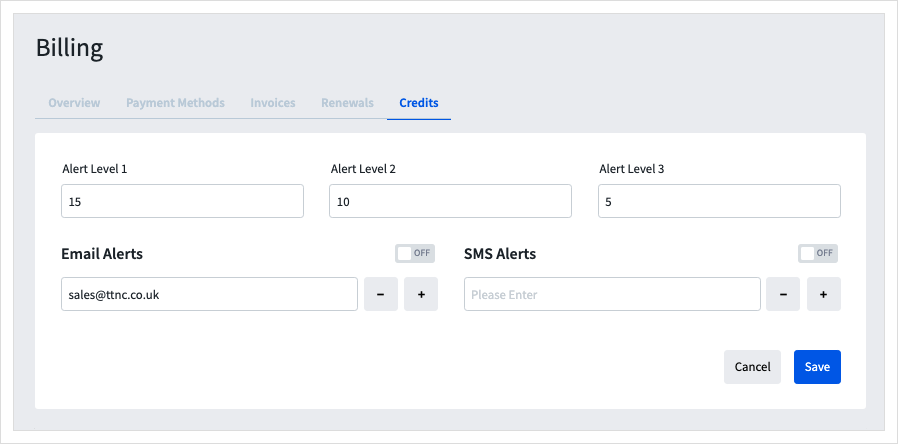
When your SMS credit runs below the specified amounts, we will send you an email (and SMS alert if set up).
Updated about 1 year ago
