Missed Call Alert
Missed Call Alert can help you cut down the time it takes for you to respond to missed calls and make you more aware of the calls you seem to be missing, through the alerts you'll receive.
To use this functionality, you will need to purchase this Bolt On or a package featuring this Bolt On - For more information, see our step-by-step Purchasing services guide.
Setting up Missed Call Alert
Follow these simple steps to set up Missed Call Alert:
- Log into myTTNC by going to www.myttnc.co.uk
- Click on
Phone Numbersin the left-hand menu.
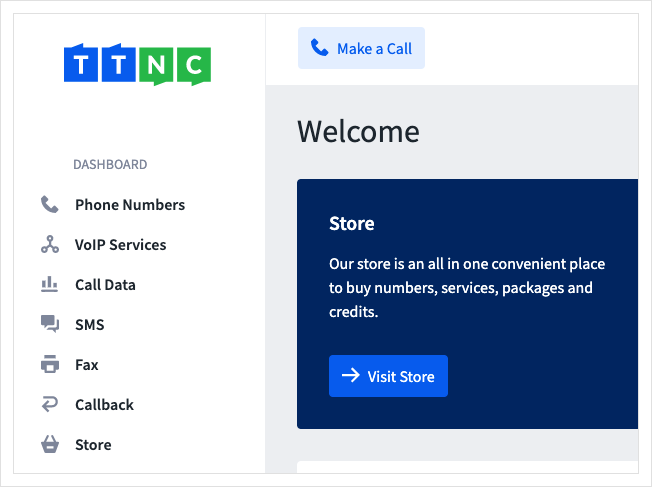
- Click on the three dots next to the number you wish to edit, then click on
Edit Settings
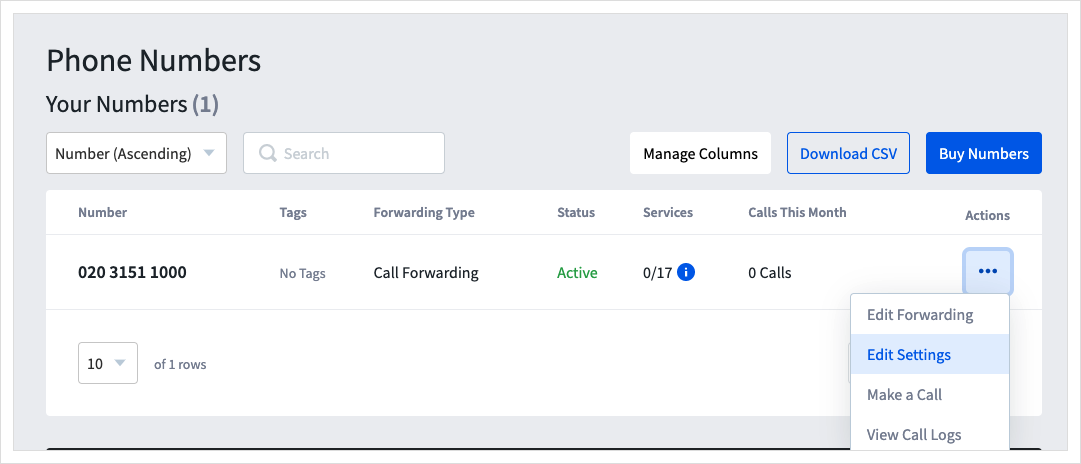
- Click
Missed Call Alert
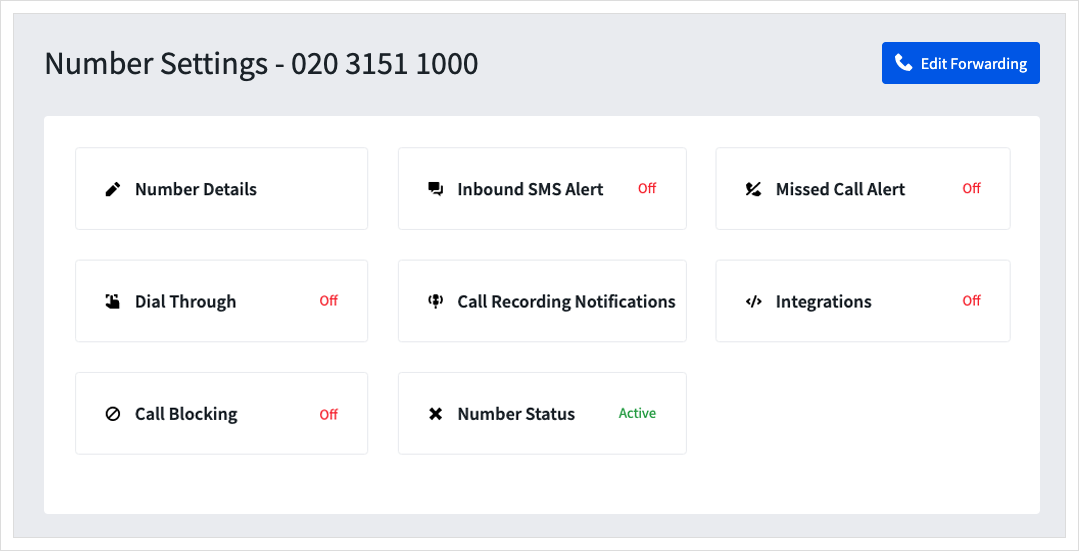
-
Turn Missed Call Alerts on, with the
On/Offswitch. -
Enter the email destinations where the notifications will be sent. You can select up to 10 addresses, using the
+and-buttons to add and remove destinations. -
You can also receive SMS alerts by entering mobile numbers (again, up to 10) in the SMS Destination fields (please note this will incur a cost of an SMS message. This cost is 6p per SMS unless you buy credits in bulk.)
-
Click
Save
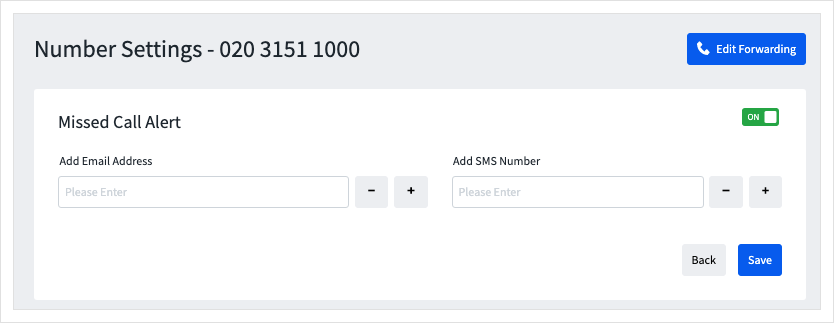
Next time a call is missed you will receive an email with details of the caller, and call.
Disabling Missed Call Alert
To stop receiving Missed Call Alerts, you can disable the Bolt On by following these simple steps:
- Log into myTTNC by going to www.myttnc.co.uk
- Click on
Phone Numbersin the left-hand menu.
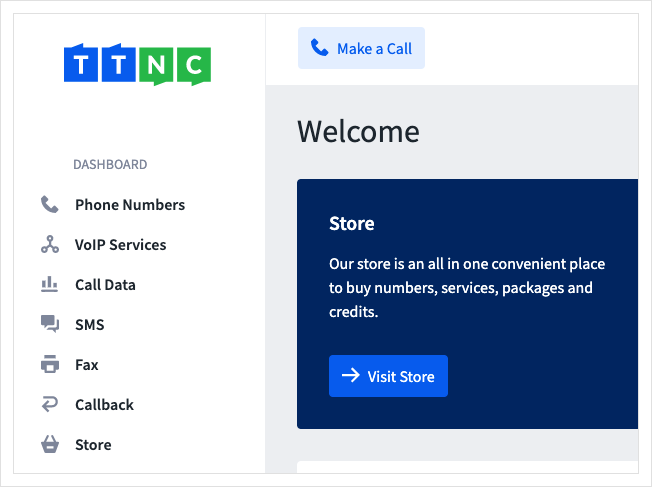
- Click on the three dots next to the number you wish to edit, then click on
Edit Settings
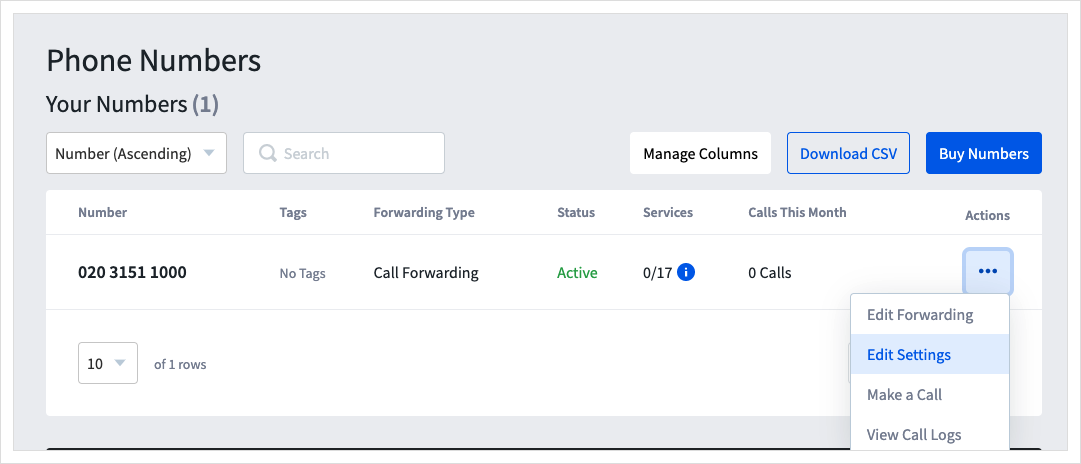
-
Click
Missed Call Alert -
Turn Missed Call Alerts off, with the
On/Offswitch. -
Click
Save
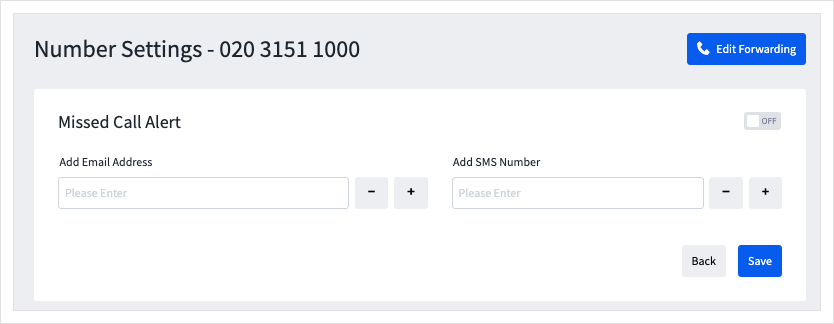
You will no longer receive a notification when a call is missed - the information will still be accessible from with the Call Data section of myTTNC.
Updated about 1 year ago
