UK Ringtone
While you're answering calls outside the UK, you can set up your business numbers to play UK Ringtone. Your customer doesn't have to know that their call is being answered outside the UK (unless you choose to tell them). They'll hear the same ringtone as if they were calling a number in their town.
Enabling UK Ringtone
You can Activate the service whenever you choose in myTTNC. Just follow these simple steps:
- Log into myTTNC by going to www.myttnc.co.uk
- Click on
Phone Numbersin the left-hand menu.
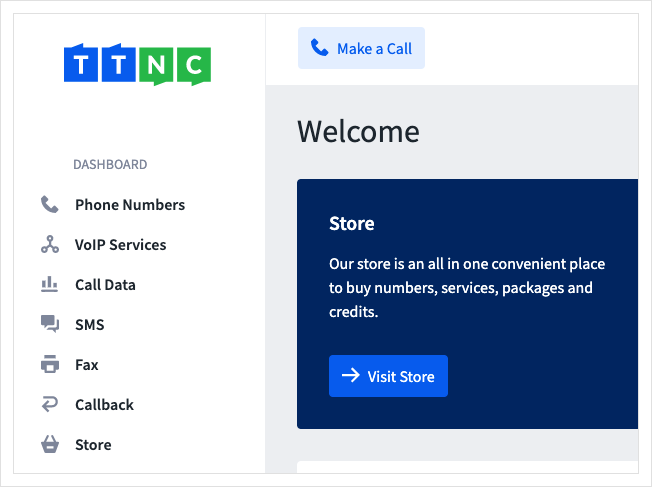
- Click on the three dots next to the number you wish to edit, then click on
Edit Forwarding
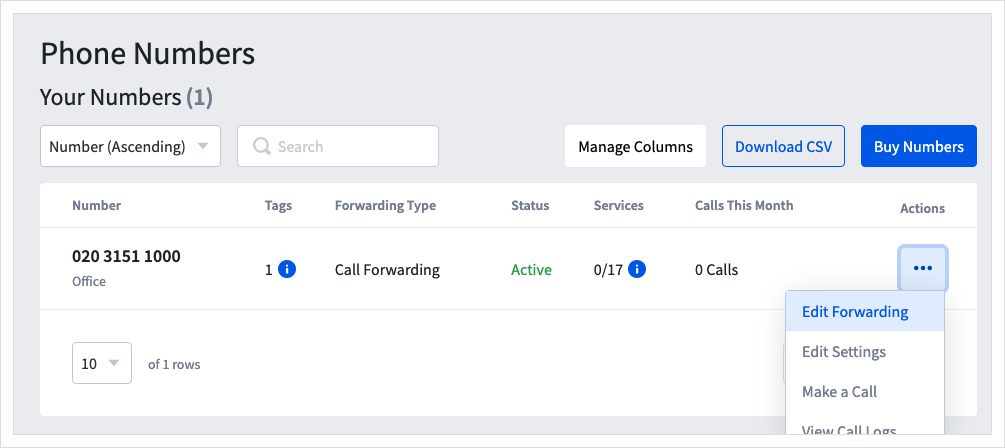
UK Ringtonewill appear towards the bottom of the feature list.
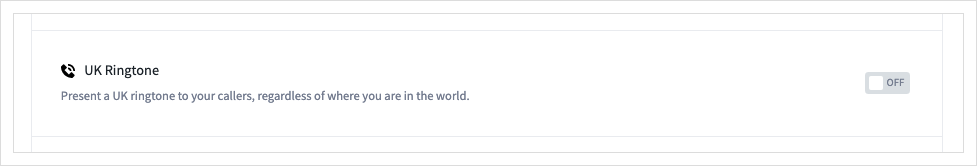
-
Turn UK Ringtone on, with the
On/Offswitch. -
Click
Applyto save the settings.
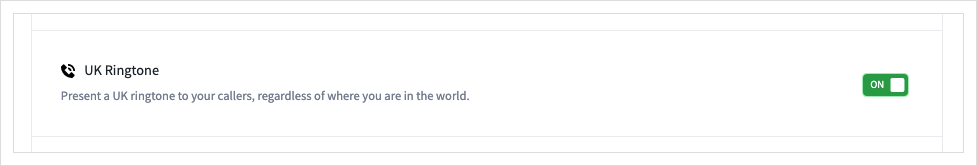
Disabling UK Ringtone
You can disable the service whenever you choose in myTTNC. Just follow these simple steps:
- Log into myTTNC by going to www.myttnc.co.uk
- Click on
Phone Numbersin the left-hand menu.
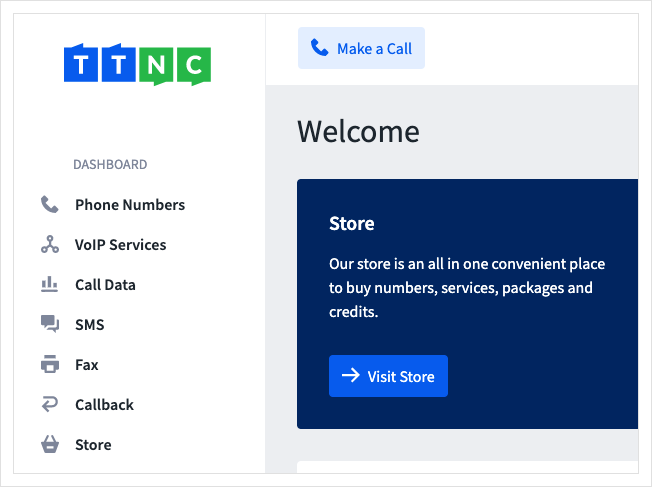
- Click on the three dots next to the number you wish to edit, then click on
Edit Forwarding
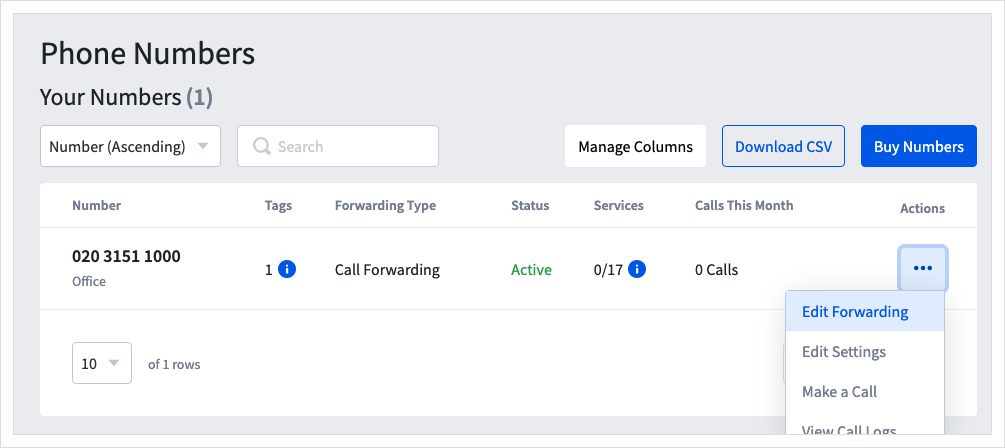
UK Ringtonewill appear towards the bottom of the feature list.
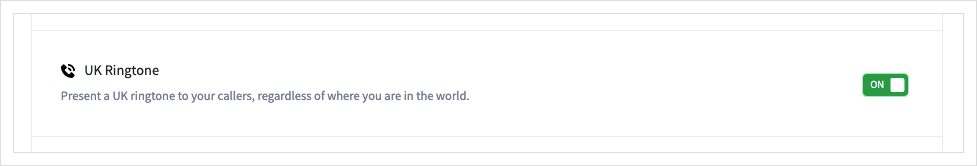
-
Turn UK Ringtone off, with the
On/Offswitch. -
Click
Applyto save the settings.
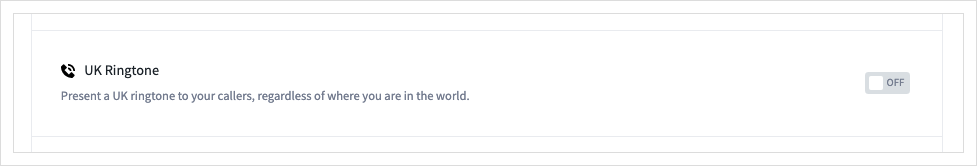
How the UK Ringtone works
The UK ringtone will play to your callers wherever you are in the world. The set up and flow of calls will depend on whether you want your callers to ring your TTNC number or a non-TTNC mobile number.
Incoming Calls to TTNC Number
If you have a TTNC number which callers ring, the process is as simple as enabling any Bolt-On. All you need to do is navigate to the number edit screen and enable the UK Ringtone as set out at the top of this page.
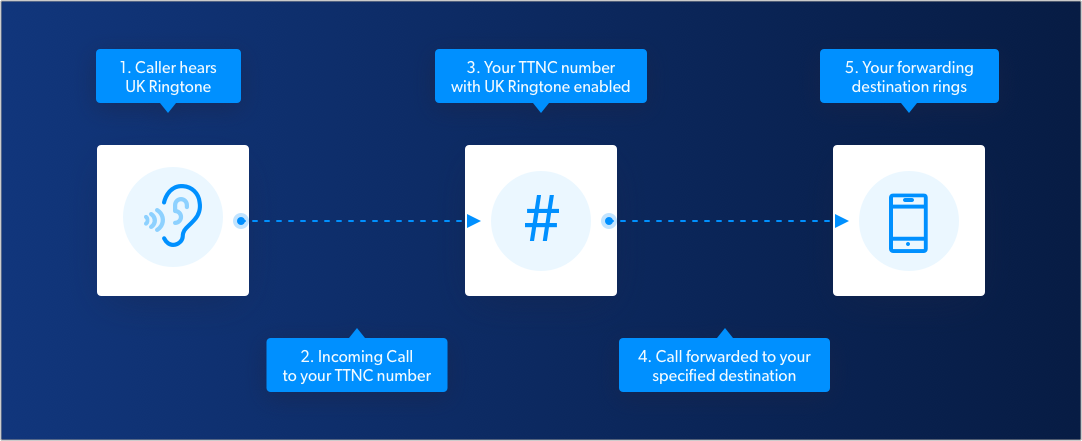
Incoming Calls to a Non-TTNC Mobile Number
Please note: This service is for business use only.A number of mobile providers do not currently support call divert. These include:
Virgin Mobile, Tesco Mobile, ASDA Mobile, Plusnet Mobile, VOXI, Lebara and Lycamobile.Please check with your mobile provider to ensure the call divert is possible.
If you wish for callers to your non-TTNC mobile to hear the UK Ringtone, the process is slightly more complicated and will involve diverting your mobile to your TTNC number.
There are two ways to achieve this.
- Forwarding calls to our Mobile App, via VoIP.
- Forwarding calls to a second mobile.
The method used for your callers to hear the UK Ringtone comes down to one question - Are you going to be in an area with a strong internet connection? We recommend WIFI, but a strong 4G/3G signal would work.
Forward calls to a Mobile App (via VoIP)
If you will be in a location with a good internet connection, VoIP is the easiest way to receive calls.
Our VoIP service will always use the ringtone local to your callers, so the UK Ringtone Bolt On is not needed.
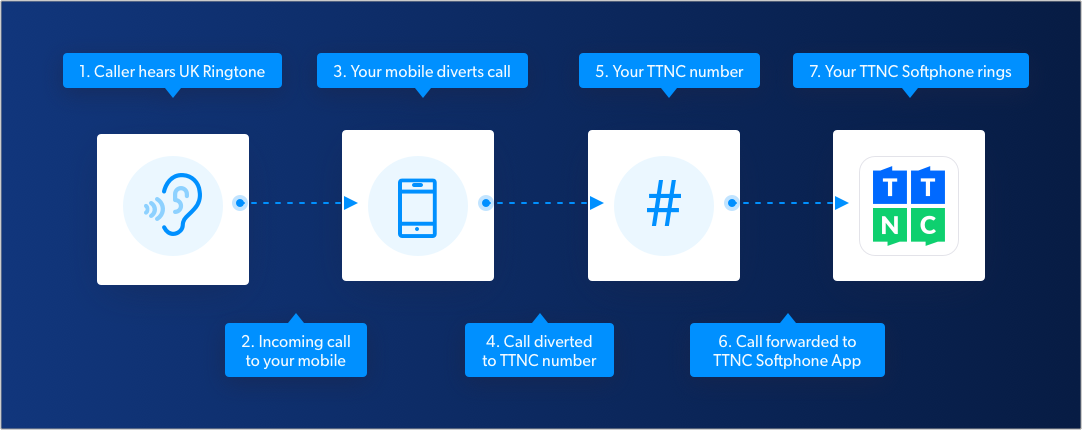
-
Firstly, you would need a VoIP User configured on your TTNC number - see our VoIP User guide for steps to set up.
-
Download the free TTNC Softphone App for Mobile and use our simple QR Code scan to register the VoIP User.
-
Add your newly created VoIP User as the Call Forwarding destination of your TTNC number.
-
Finally, you need to set up call divert on your mobile.
Forward calls to a second mobile
The second way would be to divert your mobile to the TTNC number and then forward calls to a second mobile.
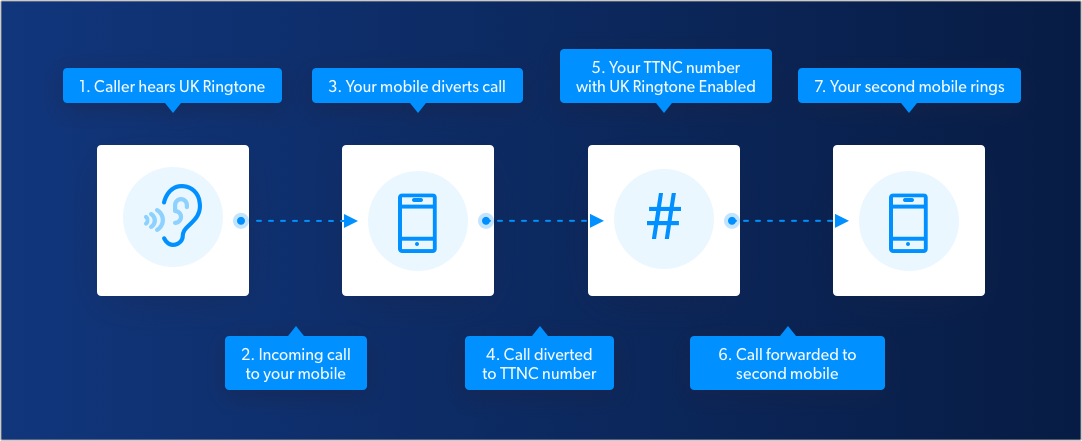
-
Firstly, you would need to enable the UK Ringtone Bolt On on your TTNC number, as set out at the top of this page.
-
Add your second mobile as the Call Forwarding destination of your TTNC number.
Forwarding DestinationThe forwarding destination of the TTNC cannot be the mobile you have set to divert as this will create a loop and you will never receive calls.
- Finally, you need to set up call divert on your mobile.
Mobile Call Divert
Diverting inbound calls from your mobile to your TTNC number can be done in three ways.
- Via the settings of your handset
- By entering a series of characters and making a 'call'
- Contact the customer services of your mobile provider.
Call DivertThree can be diverted via the handset settings or a call to their customer services.
EE, Vodafone, O2, Talk Talk, BT Mobile and GiffGaff all can be diverted via the handset settings or by making a 'call'.
Virgin Mobile, Tesco Mobile, ASDA Mobile, Plusnet Mobile, VOXI, Lebara and Lycamobile do not currently support call divert.
1 - Via the settings of your handset
The process to divert via the handset settings is very similar between iOS and Android.
iOS
- First open Settings, then click on Phone.
- Click on Call Forwarding.
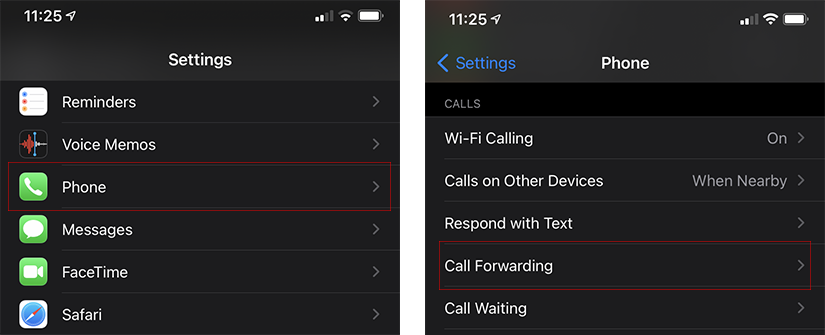
- Then enable Call Forwarding and click Forward To
- Enter the number you wish to divert to, it may take a few seconds to register.
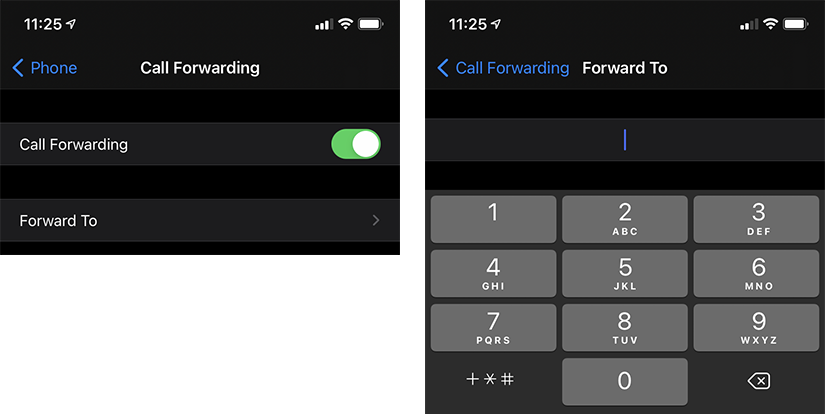
Android
- First open the Phone keypad, click on the three dots and then click on Settings.
- Click on Supplementary services.
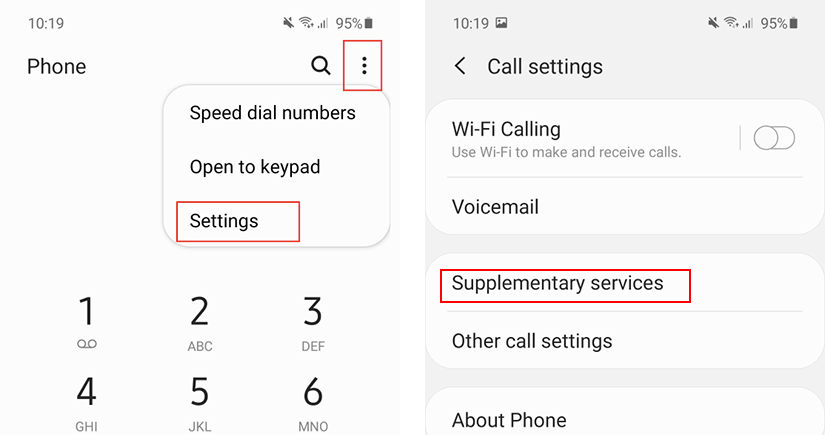
- Click on Call Forwarding.
- Click on Voice call.
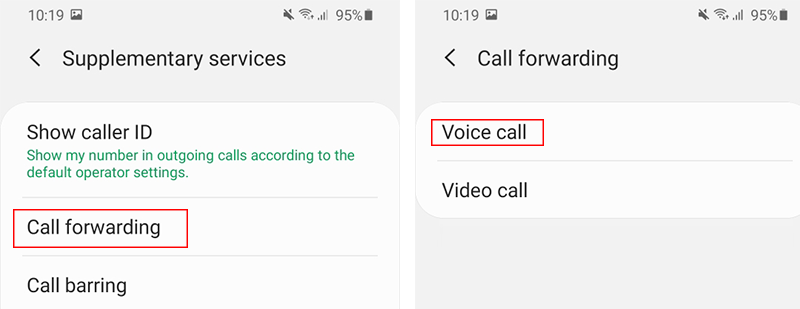
- Click on Always forward and enter the number you wish to divert to, it may take a few seconds to register.
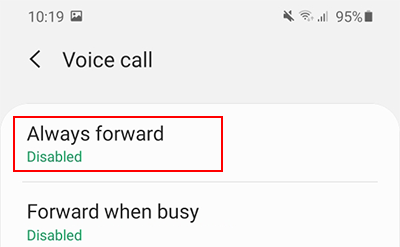
2. By making a 'call'
Open the keypad of your phone and enter **21*NUMBER# - where NUMBER is the TTNC number you wish to divert to - and pressing call. - A response will be returned and the Divert is set.

To cancel the divert type ##21# and press call.
3. Ring Customer Services
The final option is to call your mobile provider's Customer Service.
All three options have the same outcome, the call divert is set at the carrier level, meaning that the call will not reach the handset, instead will be diverted as soon as it hits your mobile provider's network
Which ever option is used, once these steps have been completed any call to your mobile will automatically divert to your TTNC number, playing the UK Ringtone, and forwarding to your chosen destination.
Updated about 1 year ago
