SIP Trunks
The TTNC SIP Trunk service provides an IP connection between our network and your PBX over the Internet. This gives your PBX access to the public switched telephone network (PSTN) allowing you to make and receive calls.
All TTNC SIP Trunks use one of two different types of authentication. While some of the setup steps are the same for both types, there are large parts in which the process differs.
There are specific help pages for each authentication type:
##Configuring and Editing a SIP Trunk
You can configure and edit SIP Trunks through myTTNC, however the steps are slightly different depending on whether the SIP Trunk uses IP Based or User Based Authentication. Click on the links for specific instructions.
| Configure a SIP Trunk | Edit a SIP Trunk |
|---|---|
| IP Based Authentication | IP Based Authentication |
| User Based Authentication | User Based Authentication |
##Managing SIP Channels
If you need to add, remove or reassign channels from your SIP Trunk, this can be done by following these steps:
- Log into myTTNC by going to www.myttnc.co.uk
- Click on
VoIP Servicesin the left-hand menu.
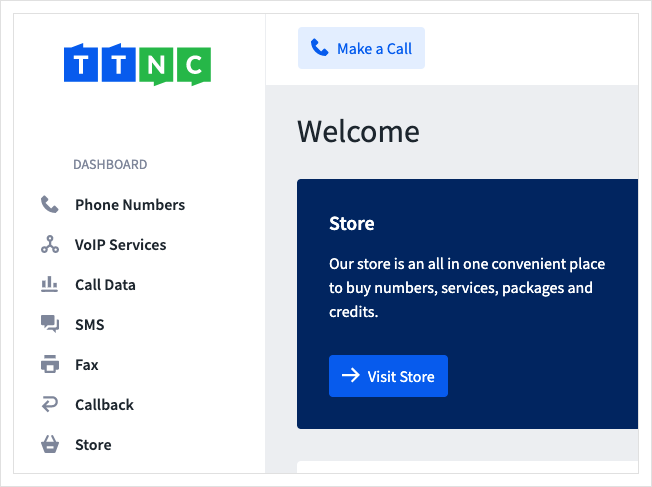
- Click
Manage Channelsin the SIP Trunk section.
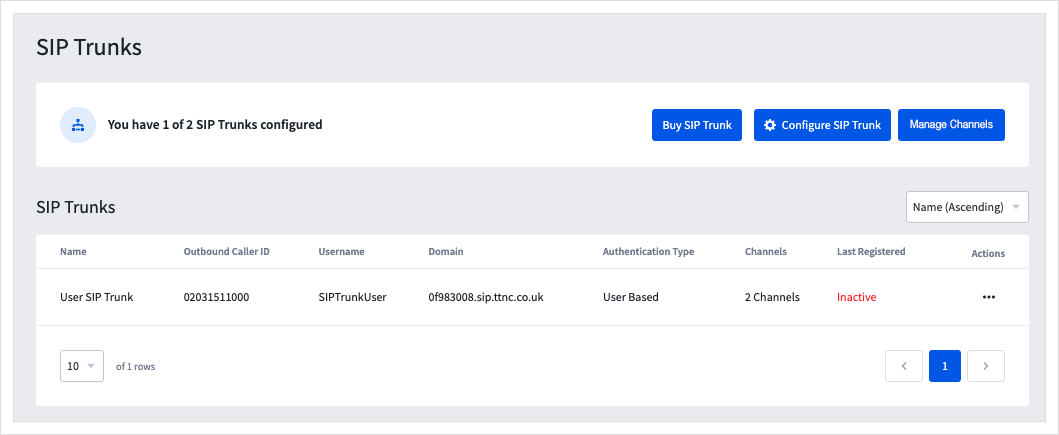
- Click the three dots next to the channels you wish to update, click
Editto amend the amount, orDeleteto remove completely.
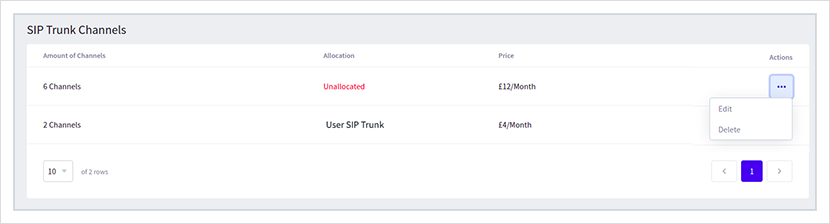
-
If you've clicked
Edit, update the amount and clickAddorRemove -
You'll see a green bar above the Channels table to confirm the change - The change will take place on the first of the month.
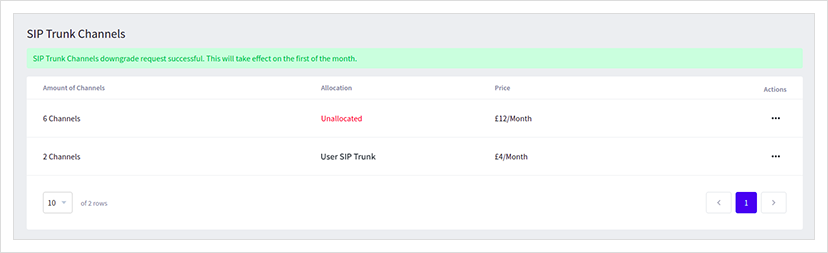
##Forwarding numbers to your SIP Trunk
The process to forward a number to your SIP Trunk depends on the authentication method. User Based Authentication is very similar to standard call forwarding to a mobile, landline or VoIP User, IP Based Authentication is a little more complex. Click on the links below for specific instructions.
| Call Forwarding |
|---|
| IP Based Authentication |
| User Based Authentication |
#Technical Information About Our VoIP Service
Refer to the settings below if you're looking to set up your SIP Trunks on an IP phone or PBX.
Port |
5060 |
Transport |
UDP |
DTMF Mode |
rfc2833 |
Codec |
G711a (PCMA) |
Server Expires |
60 secs |
RPort |
Enabled |
##Originating IP Addresses
Sometimes you may wish to protect your end equipment by placing it behind a firewall. Please can you ensure that at a minimum you allow incoming traffic from us on the following IP addresses on all ports:
| 87.117.252.2 | 87.117.252.3 |
| 88.150.143.83 | 88.150.143.84 |
| 51.255.58.50 | 51.255.58.51 |
| 51.255.58.34 | 51.255.58.35 |
| 87.238.72.129 | 87.238.72.130 |
| 87.238.73.129 | 87.238.73.130 |
| 87.238.74.129 | 87.238.74.130 |
| 45.55.168.239 | 107.170.140.180 |
##SIP URIs
Forwarding your TTNC Number to a TTNC SIP Trunk is as simple as selected the Trunk from the Destination drop-down list.
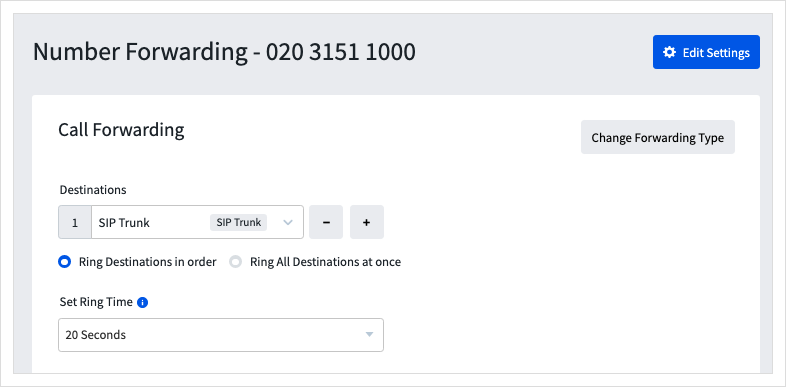
If you wish to forward to offnet SIP with another provideryou'll need to use a SIP URI. These look a little like email addresses. For example:
[email protected]– using username and domain[email protected]– using a username and IP address
These are only examples to demonstrate URI formatting and will not work if set up in myTTNC.
Your SIP provider may not give you your destination in the form of a URI, but you should be able to create one from your SIP credentials;
- Username – this may be called your account number/name, your 'inbound route' name or simply your phone number.
- VoipHostDomain – this may be called the 'Domain', 'Host' or could be the inbound IP they provide.
Updated about 1 year ago
