Emergency Access
We provide access to the UK public emergency call services to all of our SIP Trunk customers within England, Wales, Scotland and Northern Ireland who use it for an outbound service.
A registered address is required to ensure that the emergency services will be able to access your address should it not be provided during the emergency call.
Verifying an Address
- Log into myTTNC by going to www.myttnc.co.uk
- Click on
VoIP Servicesin the left-hand menu.
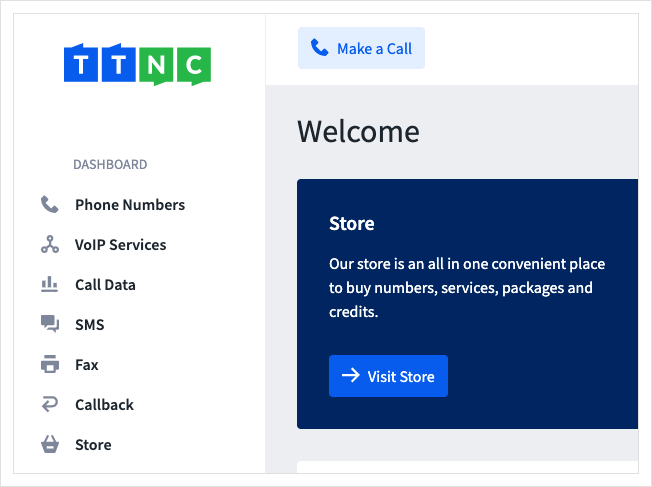
- Click
Emergency Access, then clickCreate Address
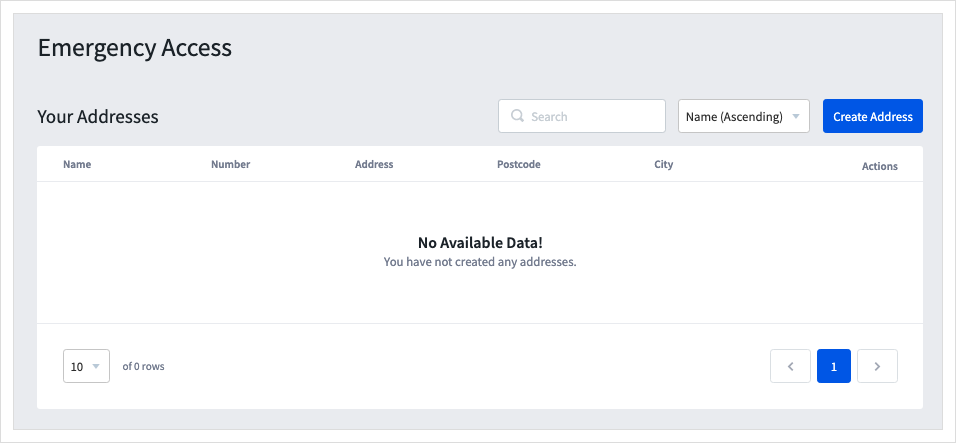
- Select either
Business AddressorPersonal Addressand enter in the details requested. - Select the number to which the number is associated.
- Click
Saveto confirm your address.
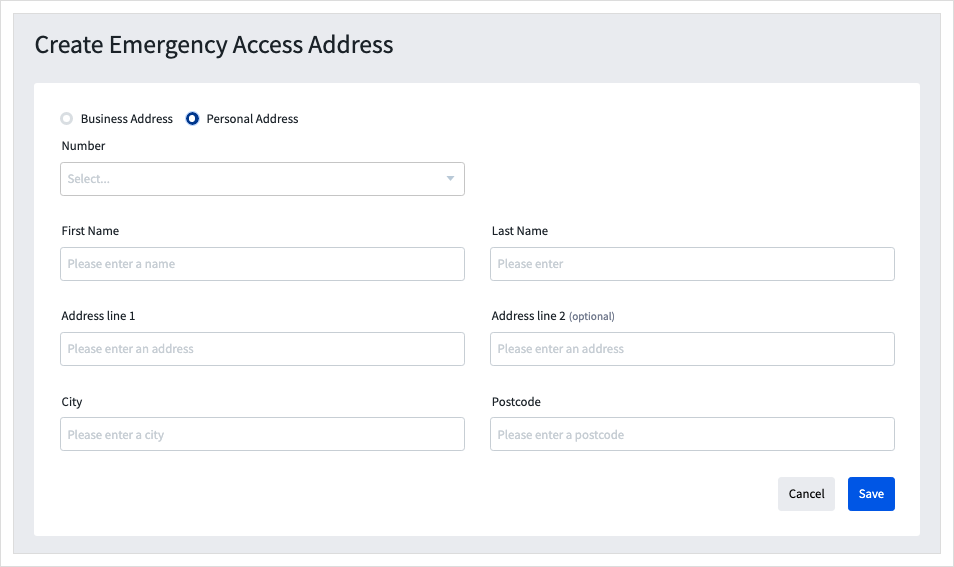
The address will now be verified and submitted to the Emergency Handling Authority.
Editing an Address
- Log into myTTNC by going to www.myttnc.co.uk
- Click on
VoIP Servicesin the left-hand menu.
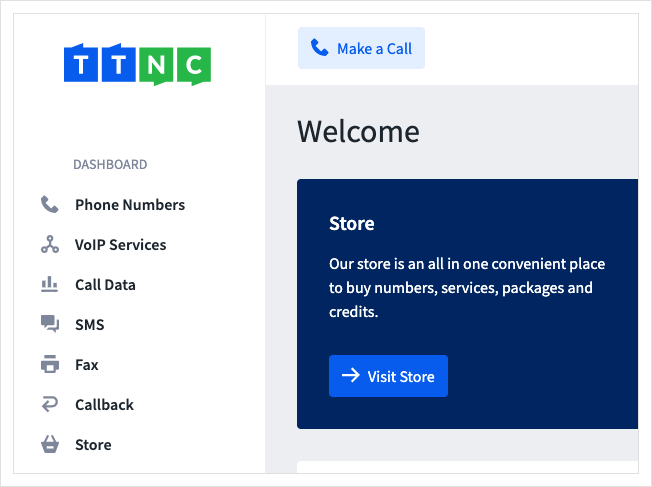
- Click
Emergency Access - Click the three dots next to the Address you wish to edit and click
Edit
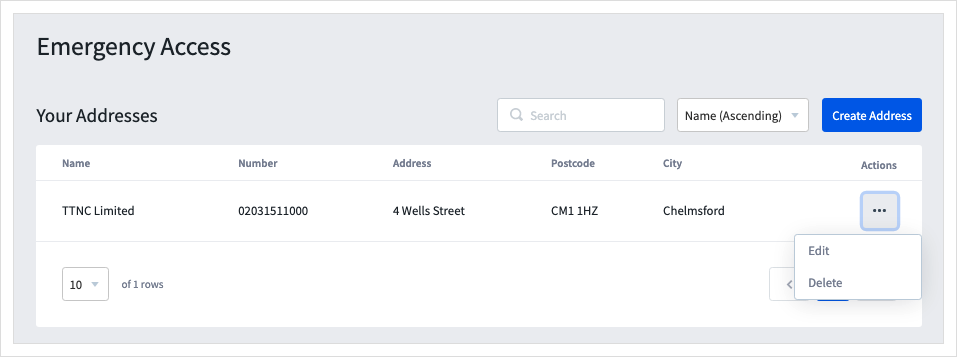
- Make the necessary changes, then click
Saveto apply them.
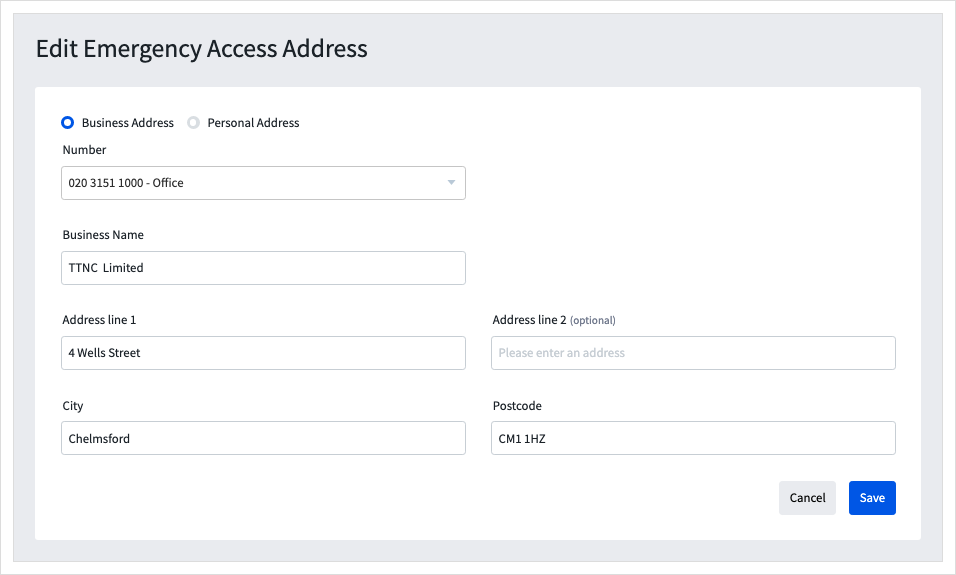
Deleting an Address
- Log into myTTNC by going to www.myttnc.co.uk
- Click on
VoIP Servicesin the left-hand menu.
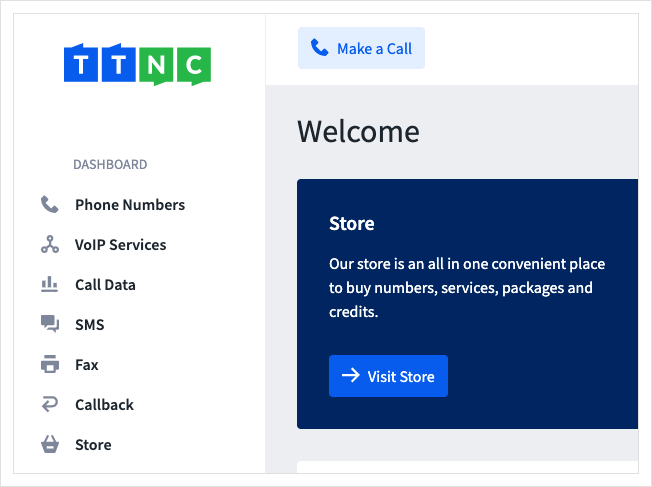
- Click
Emergency Access - Click the three dots next to the Address you wish to edit and click
Delete
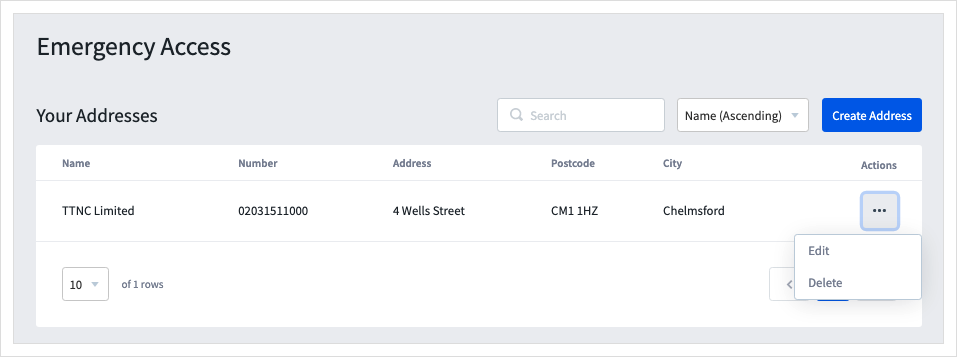
- A pop-up will appear asking you to confirm. Click
Deleteto remove the address from your account.
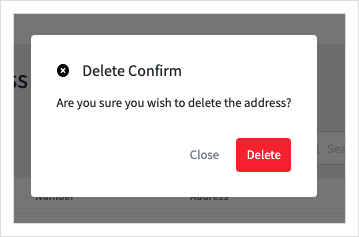
Using the Address to Configure VoIP Users
When creating or updating a VoIP User, you can create or select an address. See the VoIP User guide for more information.
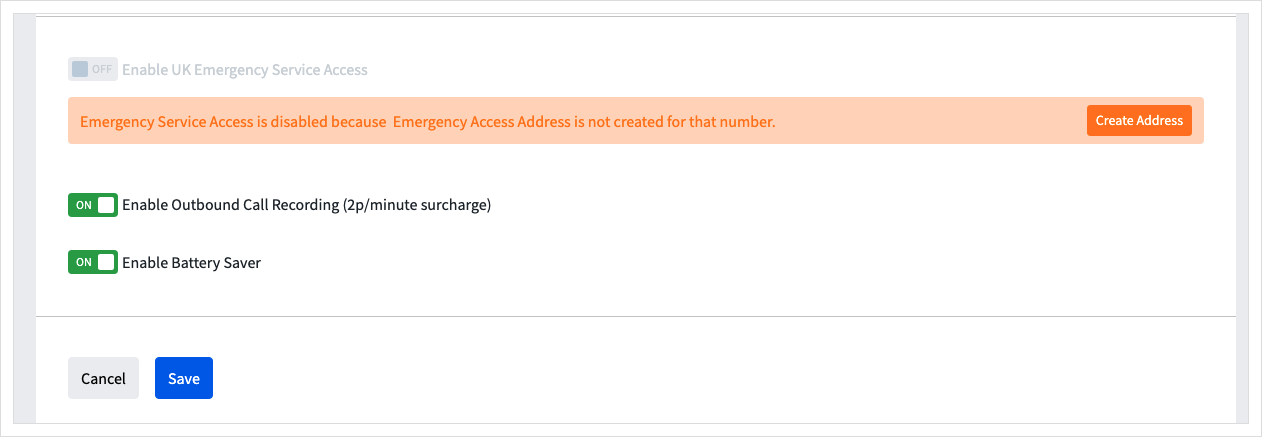
Using the Address to Configure SIP Trunks
When creating or updating a SIP Trunk, you can create or select an address. See the IP Based or User Based guides for more information.
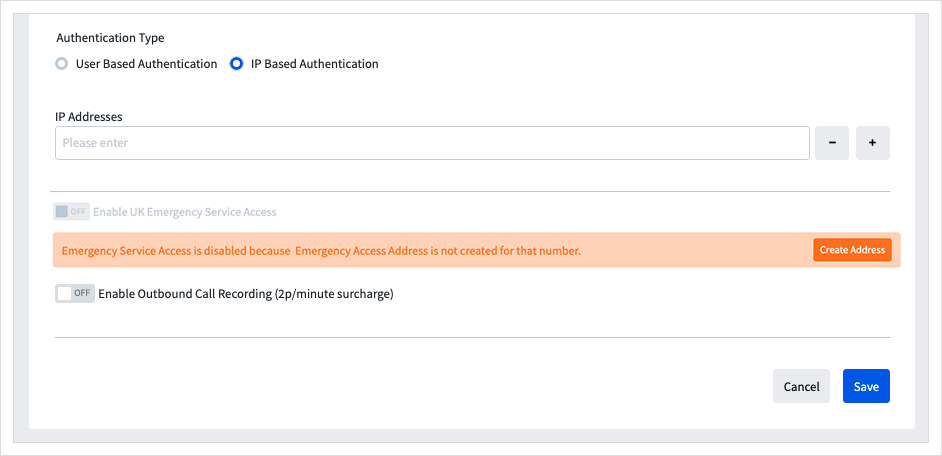
Calling 999 / 112 emergency services
When you dial either 999 or 112, your call is routed from the TTNC network to national emergency operators who will handle your call.
The emergency operator will ask for specific information to correctly transfer your call.
You will need to state clearly and promptly the nature of your emergency, your location and phone number, and any other requested information.
The emergency operator will then route your call to the appropriate emergency service, such as:
- Ambulance
- Police
- Fire
- Coastguard
- Mountain and Cave Rescue
Restrictions
Please note that this service relies on you having an active Internet connection from the device you're using. If you lose your Internet connection, have a power cut or your account is no longer active, all services including 999/112 Emergency Call services will not be available.
We recommend that you use a fixed line or mobile phone to make calls to the emergency services whenever possible.
Charges
Calls to 999 and 112 Emergency Service numbers are free of charge to our end users.
Service Providers that resell or utilise our Emergency Service on behalf of end-users will be charged a call set up fee of £1.25 per call, plus £0.55/min.
Administration costs for correction of missing or invalid data
Where a query is received by TTNC from BT or the Emergency Handling Authority (EHA) for one of the following issues, TTNC will charge £20 per incidence:
Incomplete or invalid End User data submitted to the EHA.
- A call made to 112/999 where incomplete or invalid address data has been submitted for the CLI presented.
- A call made to 112/999 where a valid CLI is not presented.
Updated 12 months ago
Guide to enable service on SIP Trunk
