Forward To All
The Forward to All Bolt On is great for getting your calls answered more quickly. It's not just a case of having 10 destinations to forward to, it's having them ring at the same time, cutting down on the time your customer has to wait for their call to be answered.
To use this functionality, you will need to purchase this Bolt On or a package featuring this Bolt On - For more information, see our step-by-step Purchasing services guide.
Once the Bolt On has been purchased the functionality is automatically enabled.
Using Forward To All
Follow these simple steps to set up use Forward To All:
- Log into myTTNC by going to www.myttnc.co.uk
- Click on
Phone Numbersin the left-hand menu.
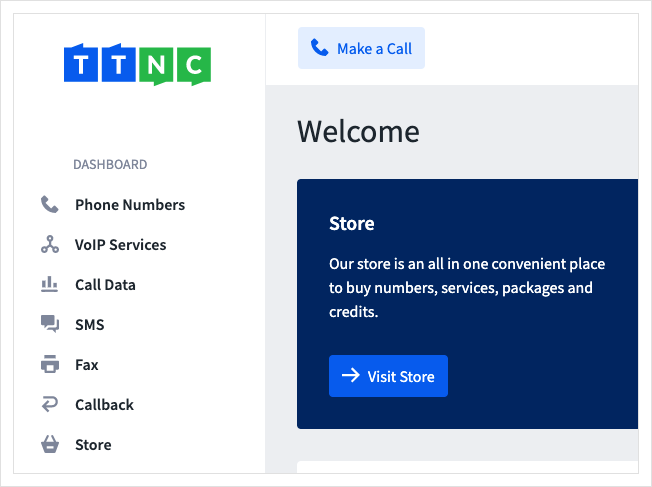
- Click on the three dots to the right of the number, and select
Edit Forwarding
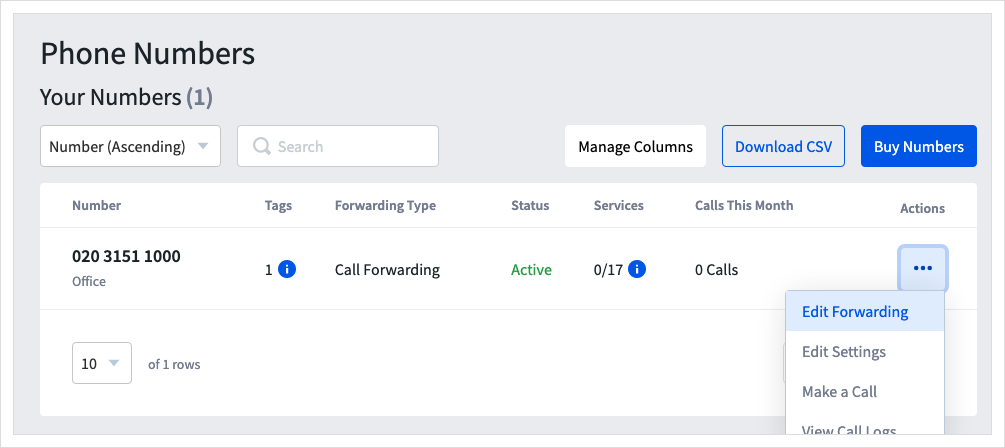
-
Add the destinations you wish to forward to.
-
Click
Ring All Destinations at Once
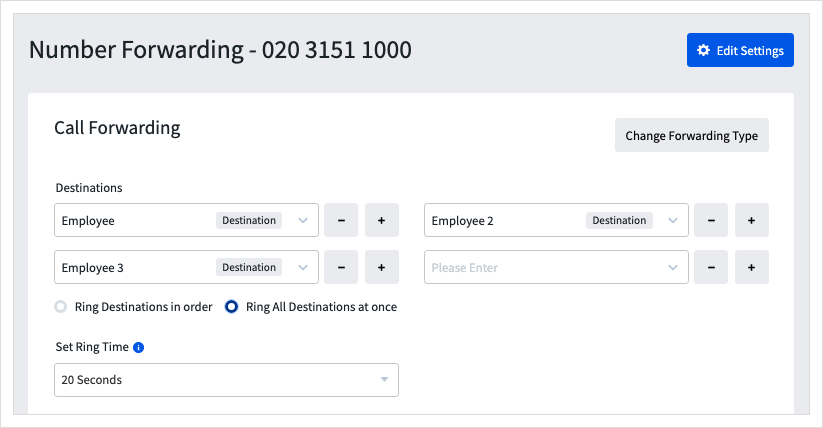
- Click
Applyto save your settings.

Next time an inbound call is made all destinations will ring at the same time.
Updated about 1 year ago
