Payphone Access - 0800 Numbers
Calls made to 0800 numbers from BT payphones incur a per minute surcharge. This is in addition to your standard call forwarding costs. To avoid this surcharge, you can block calls made from BT payphones.
When someone attempts to call your 0800 number from a payphone, and you haven't enabled access, they will hear the "Restricted Call" message, which says "Sorry calls to this number are currently restricted."
You can listen to it below:
Enabling Payphone Access for an 0800
By default, TTNC block calls for BT Payphones to 0800 numbers, due to the high surcharge. Access can be enabled by following these simple steps:
- Log into myTTNC by going to www.myttnc.co.uk
- Click on
Phone Numbersin the left-hand menu.
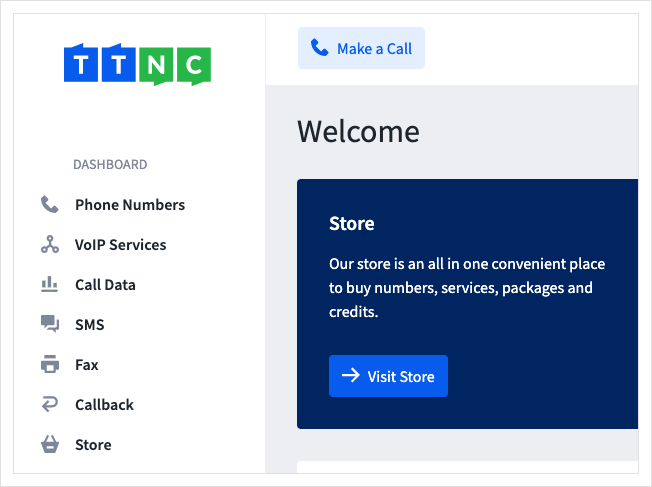
- Click on the three dots next to the number you wish to edit, then click on
Edit Settings
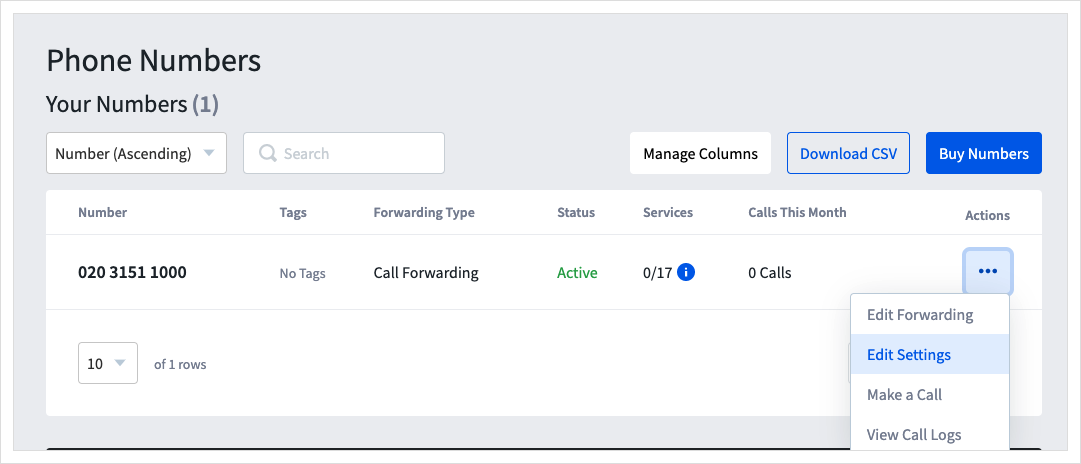
- Click on
Payphone Blocking
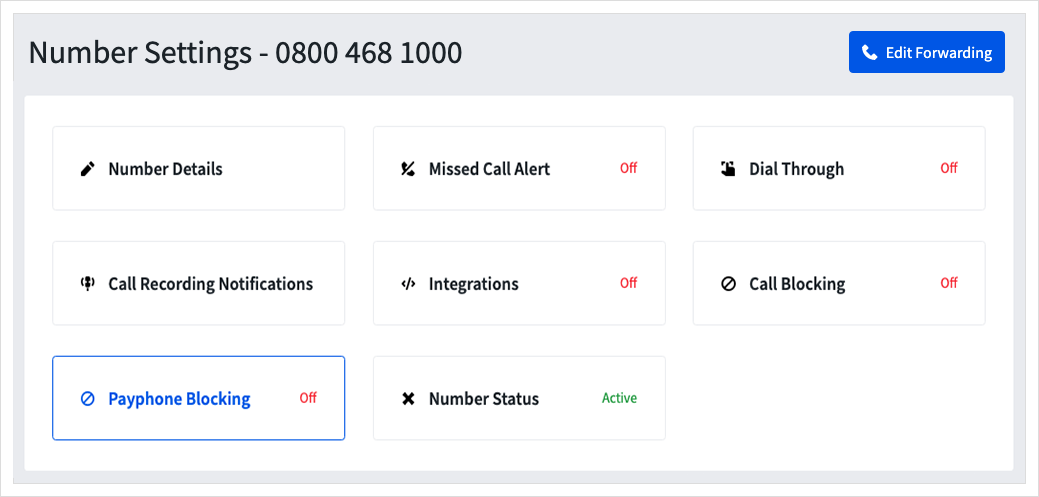
-
Turn BT Payphone access on, with the
On/Offswitch. -
Click
Save
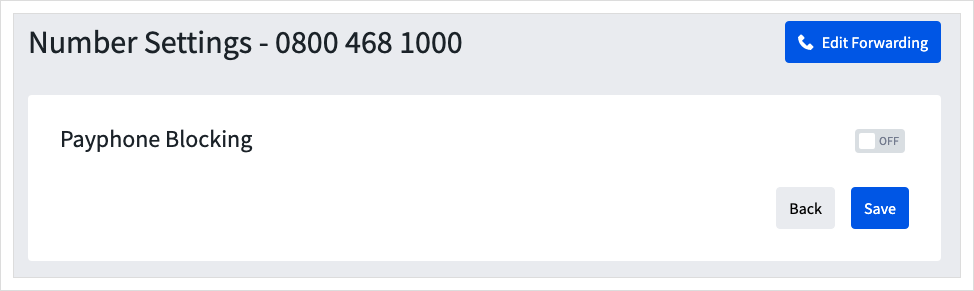
Next time a call is made to your 0800 number from a payphone the call will connect as expected.
Disabling Payphone Access
By default, TTNC block calls for BT Payphones to 0800 numbers, due to the high surcharge. If you have allowed access, it can be disabled by following these simple steps:
- Log into myTTNC by going to www.myttnc.co.uk
- Click on
Phone Numbersin the left-hand menu.
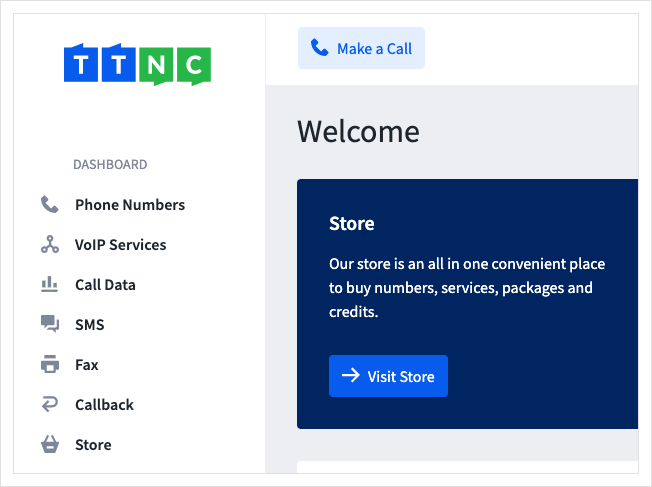
- Click on the three dots next to the number you wish to edit, then click on
Edit Settings
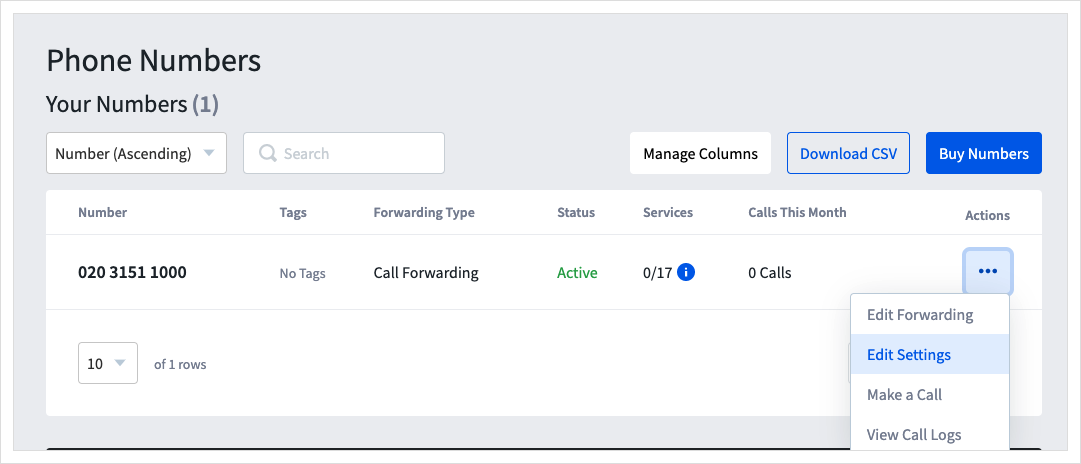
- Click on
Payphone Access
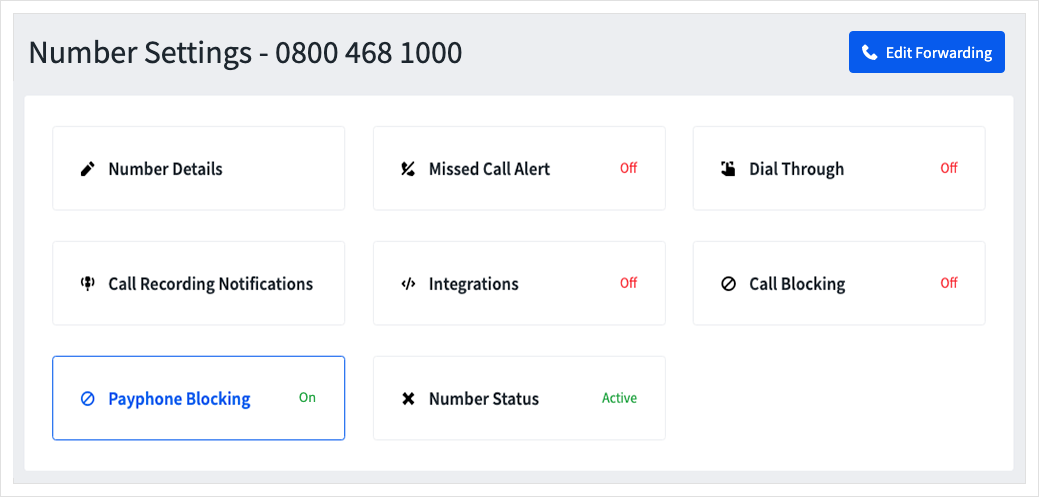
-
Turn BT Payphone access off, with the
On/Offswitch. -
Click
Save
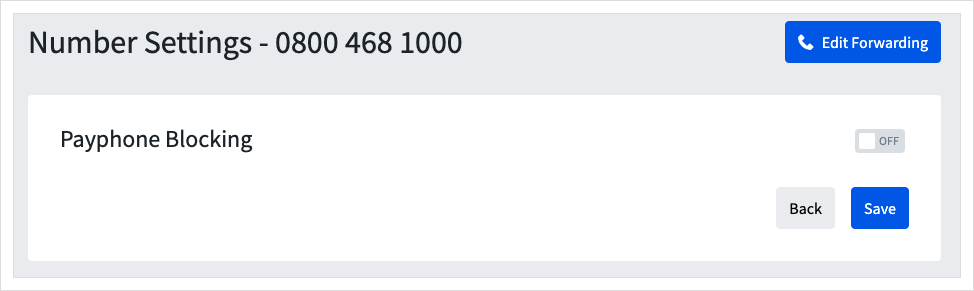
Next time a caller from a payphone attempts to call your 0800 number, the caller will hear the 'this number is restricted' message.
Updated about 1 year ago
