Email Subscriptions and Notifications
Our system status page offers the ability for customers to sign up to automatic email alerts and an RSS/Atom feed. The notifications are perfect for ensuring you are always informed about the status of our services.
Creating email subscriptions
-
Navigate to our status page.
-
Click
subscribe
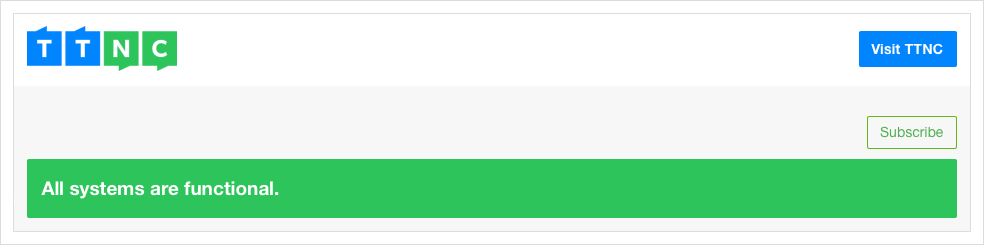
TTNC status page subscribe button
- Enter your email address and click subscribe.
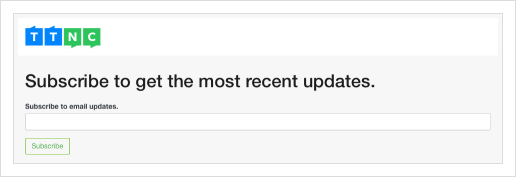
TTNC status subscribe email box
- Check your email, follow the link to verify your address and start receiving updates.
Creating RSS/Atom feed
-
Navigate to our status page.
-
At the bottom of the page, there is a link to RSS and Atom feeds.
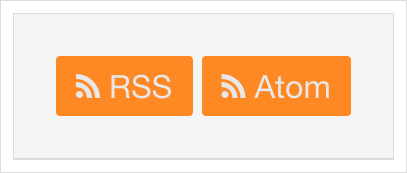
RSS/Atom feed button
Unsubscribing from Email Subscriptions
There are unsubscribe links at the bottom of all of our marketing emails.
You cannot unsubscribe from system-generated emails, those regarding billing, call credit levels, voicemails and other call-related output. Billing emails are always sent to the email associated with the account holder.
Updated about 1 year ago
