Polycom IP Desk Phones
How to configure and alter the setup of Polycom IP Desk Phones
Logging into the web interface on a browser
- Press the home button then go to Settings, Status, Network, TCP/IP Parameters to see the IP Address of the phone
- Enter the IP Address into a browser on a computer on the same network as the phone
- Enter the following credentials
Login As: admin
Password: 456
Registering a VoIP User
Click on Settings and then Lines and select the Line you're registering - for example, 'Line 1'.

Select your account.
You'll need to fill out the following VoIP User details which can all be found in myTTNC.
Under Identification
Display Name: Username
Address: Username
Label: Username
Enable SRTP: No
Offer SRTP: No
- Under Authentication
Use Login Credentials - Disable
Domain: Domain
User ID: Username
Password: Password- Under Server 1
Address: Domain
Transport: TCPpreferred
Expires (s): 60
Subscription Expires (s): 60
Register: Yes
Changing Codecs
Our preferred codec to be used is PCMA.
Under Settings → Audio Codec Priority set the following:
In Use: G.711A
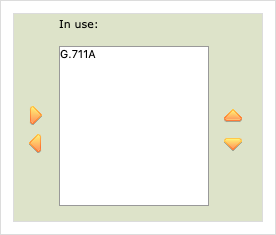
Select G.711A.
Network Transport Protocol
UDP is our preferred Transport Protocol as it's usually faster, simpler, and more efficient than TCP, however, in some scenarios, TCP may be the better Transport to use. This can be changed by updating the following:
Settings → SIP → Server 1"Transport" to 'UDPOnly' or 'TCPonly'
Updated 12 months ago
