Refer a Friend
Personal recommendations are a great way to know you're looking at a quality service. With our Refer a Friend scheme, not only do you get to let your friends, family and colleagues know about TTNC, you'll also get £10 of Pay As You Go Credit for every new account created from a recommendation.
Sending Recommendations
To send a recommendation, you can follow these simple steps:
- Log into myTTNC by going to www.myttnc.co.uk.
- Click on
Refer a Friendin the right hand blue box.
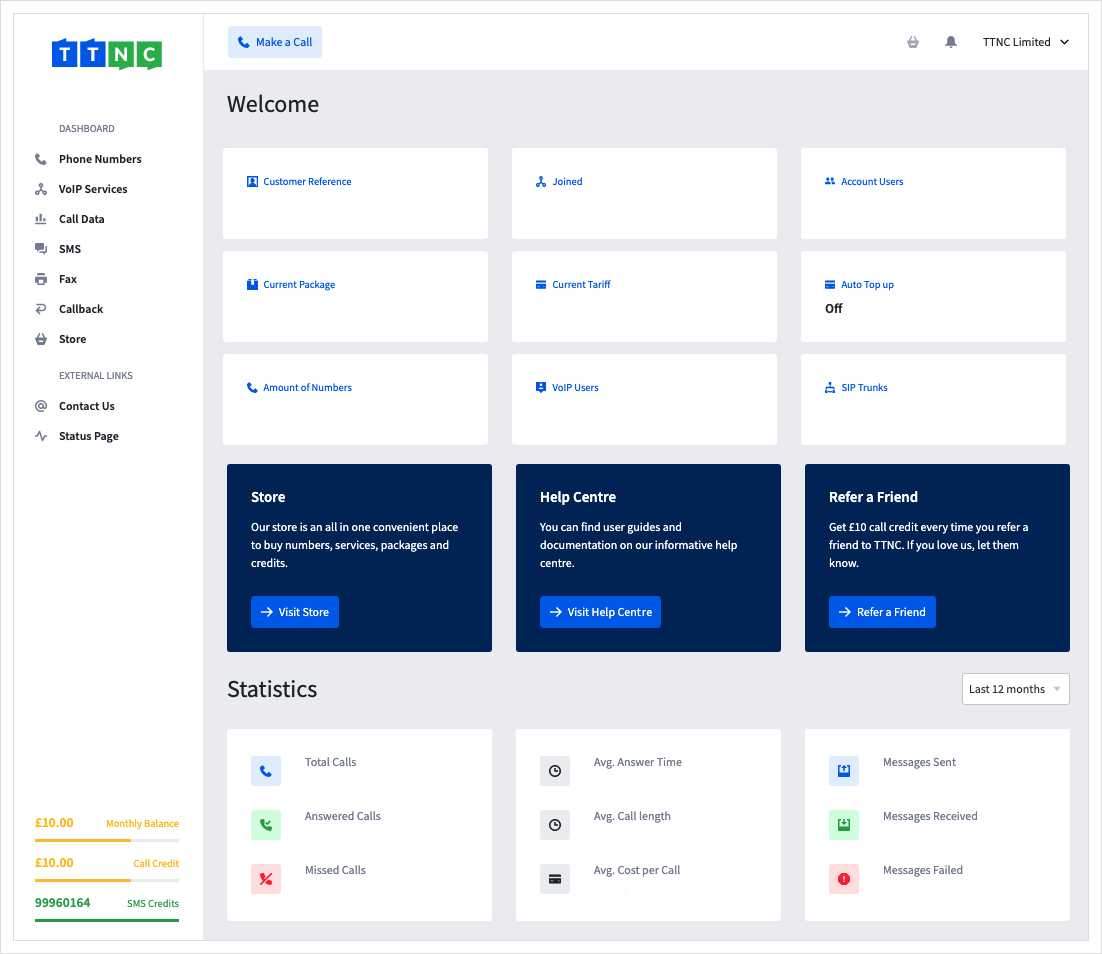
- You have a wide range of ways to let people know about TTNC, click one of the boxes to send a message or link to friends.
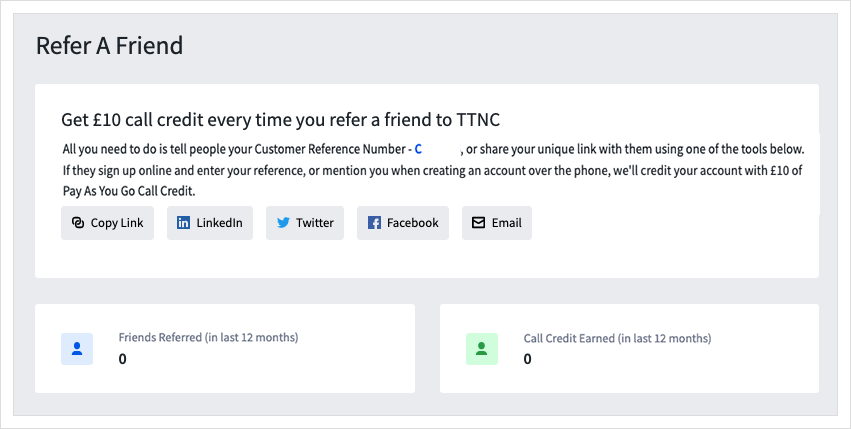
Clicking Copy Link generates a unique link, which can be given to a friend, who can use it to sign up.
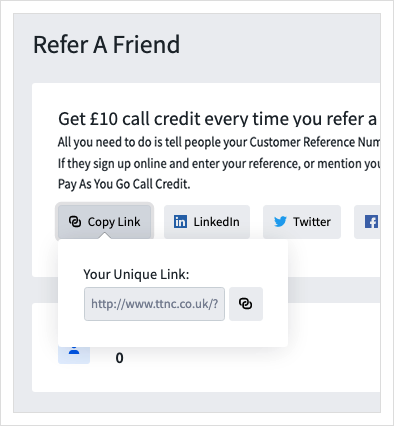
Clicking LinkedIn creates a post that can be sent privately or posted publically. When the link in the post is used to sign up, you will be marked as the referrer.
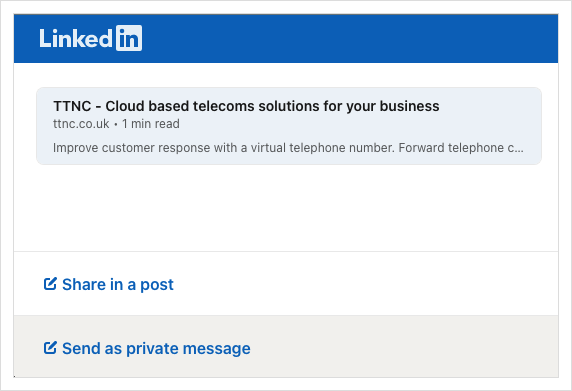
Clicking Twitter creates a tweet that includes your referral code. When the link in the post is used to sign up, you will be marked as the referrer.
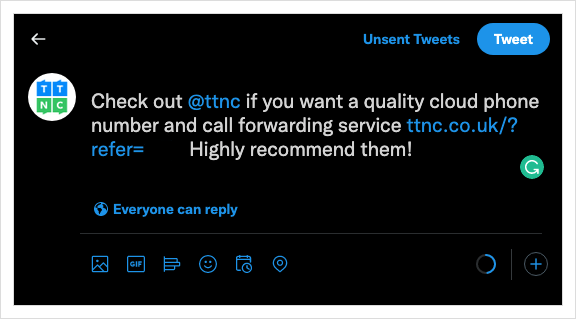
Clicking Facebook creates a post that includes your referral code. When the link in the post is used to sign up, you will be marked as the referrer.
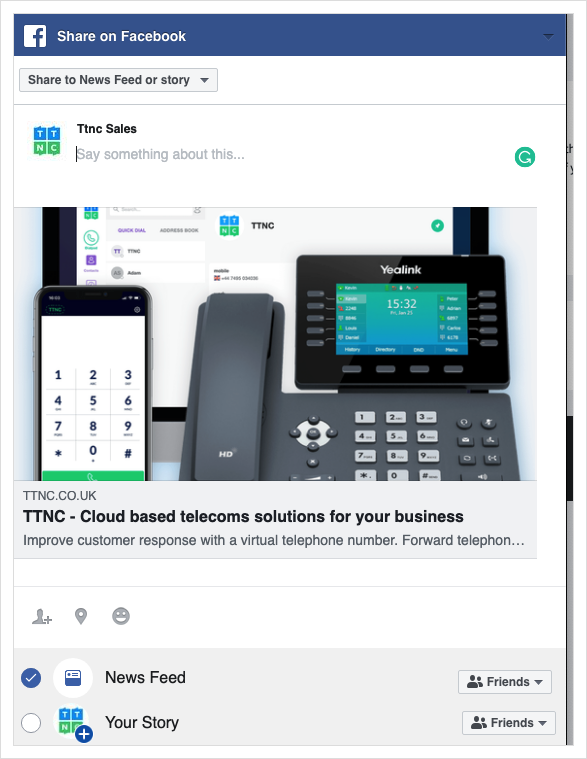
Clicking Email allows you to send an email that includes your referral code, singularly or in bulk. If you're sending a bulk email you can upload a .csv.
When the link in the email is used to sign up, you will be marked as the referrer.
.CSV File FormattingIf uploading a CSV file, please ensure it's formatted in 2 columns:
Column A - the contact's full name e.g. John Smith
Column B - the contact's email address e.g. [email protected]
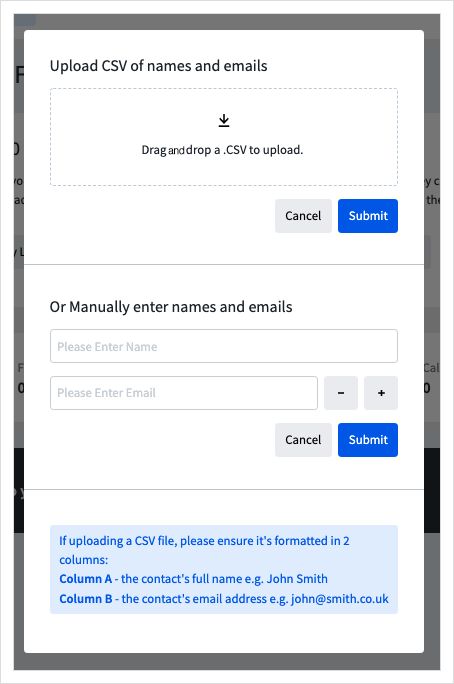
Entering Referral Code on Signup
You can still be marked as the referrer with the custom links being followed. Make sure when your friend is signing up they add your referral code (Your customer reference) to their account details.
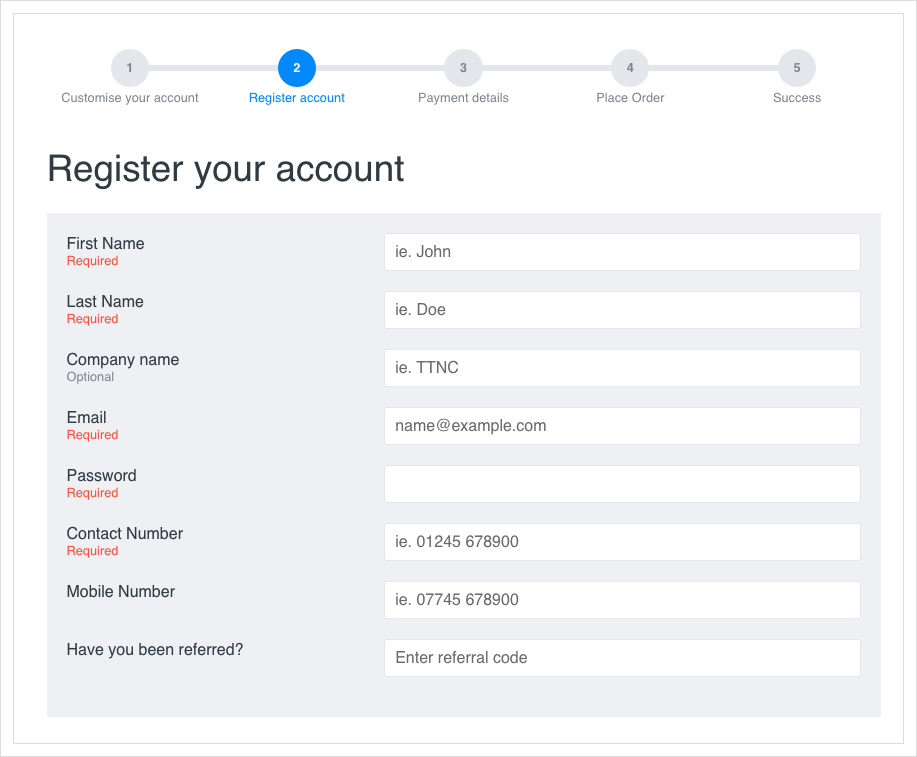
Updated about 1 year ago
