Call Forwarding
Basic Call Forwarding allows you to forward your calls to either a single destination (this could be a landline or a mobile), have a sequence of destinations that ring one after the other or even have multiple destinations ring at once.
Forwarding to a Single Destination
Just follow these steps on myTTNC to forward your calls to a single destination:
- Log into myTTNC by going to www.myttnc.co.uk
- Click on
Phone Numbersin the left-hand menu.
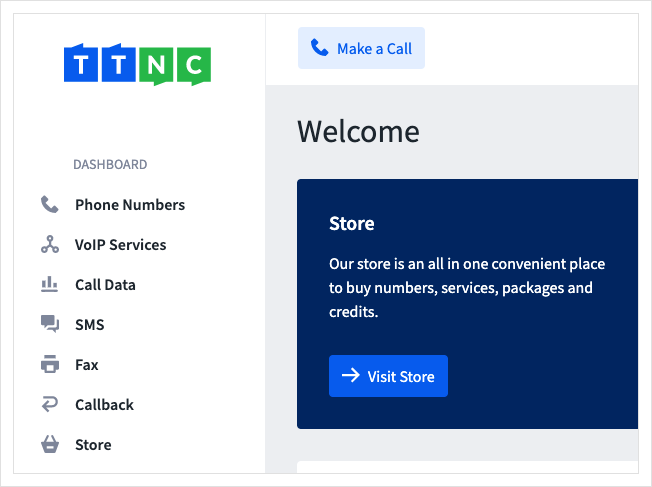
- Click on the three dots to the right of the number, and select
Edit Forwarding
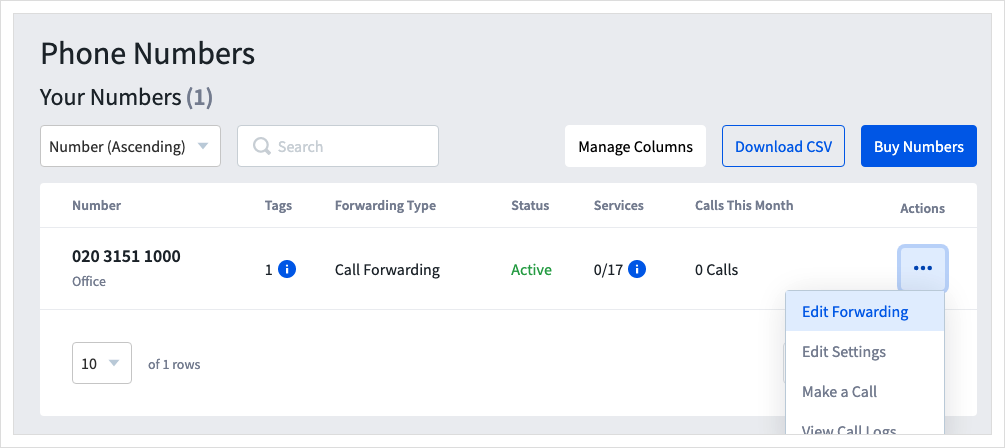
-
Enter the telephone number you wish to forward to in the Destination box, then select from the drop-down list.
-
You can also change the time it takes before the next destination rings or Voicemail is activated. 20 seconds is the default value, but can be changed by selecting a value from the drop-down. If there is only one forwarding destination and VM is disabled, the Ring Time is not used, and your destination will ring until answered, or your caller hangs up.
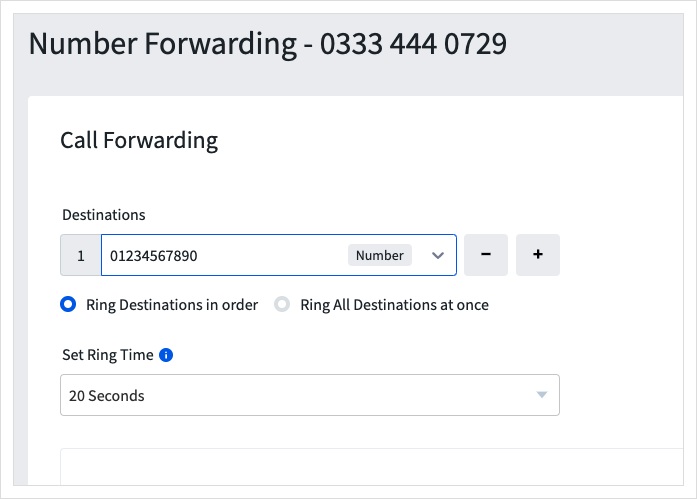
- To save the settings, click
Apply

All calls to the TTNC number will now be forwarded to this destination.
Forwarding to Multiple Destinations
Hunt Group vs Hunt Group ProIf you have the standard Hunt Group, you can forward calls to up to three destinations.
The Hunt Group Pro Bolt On allows up to ten destinations.
Just follow these steps on myTTNC to get all your destinations ringing in sequence:
- Log into myTTNC by going to www.myttnc.co.uk
- Click on
Phone Numbersin the left-hand menu.
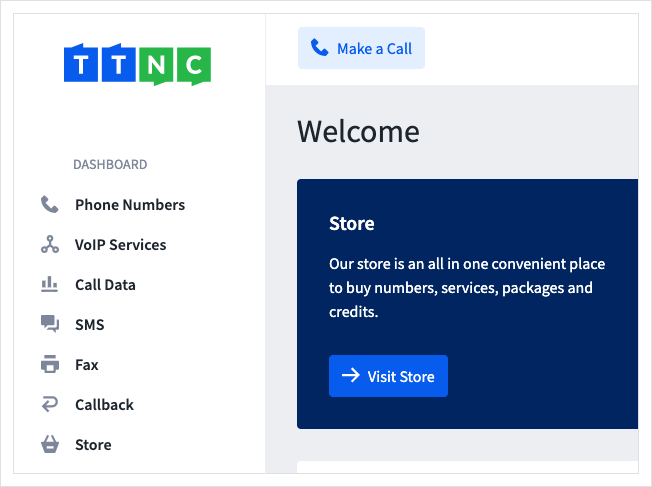
- Click on the three dots to the right of the number, and select
Edit Forwarding
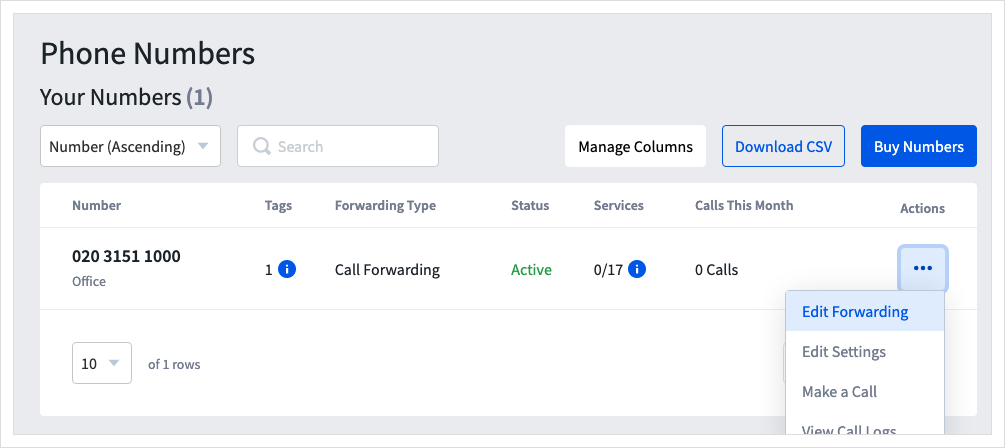
-
Enter the telephone number you wish for calls to forward to first in the Destination box, then select from the drop-down list.
-
Click
+and enter the second destination, and repeat for every destination you need calls to forward to. -
If you have the Forward to All Bolt On, you can select the option 'Ring All Destinations At Once'. If you do not have the Bolt On, 'Ring Destinations in order' will automatically be selected.
-
You can also change the time it takes before the next destination rings or Voicemail is activated. 20 seconds is the default value, but can be changed by selecting a value from the drop-down.
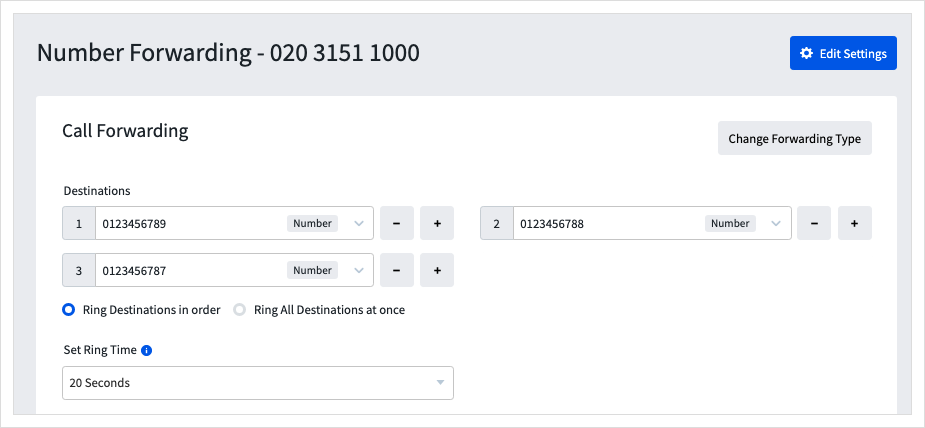
- To save the settings, click
Apply

Forwarding to an International Number
If you want to forward internationally, follow the steps above and enter the international destination number into the destination fields. The international number should include the country code but exclude any leading zeros and any other symbols. For example:
To add the US number +1 (555) 555-1234 as a forwarding destination
enter 15555551234 into the Destination box.
You can forward to the majority of international destinations without authorisation from us. However, International number forwarding often has a much higher cost than the 10p/minute for a UK Mobile.
Call Forwarding LimitsAll accounts have maximum Call Forwarding limit, this is in place to avoid a shock bill if calls are made or forwarded to an expensive destination.
If the cost of forwarding to an international number is higher than this limit the destination will not be accepted.
To raise the limit, or if you're having any issues when setting up a number, please email [email protected] with your customer reference number and the destination number you'd like to forward to.
Updated about 1 year ago
