Number Tags
Tags allow you to assign multiple keywords to your numbers. This enables you to filter your numbers on the overview and in the call logs.
Adding a Number Tag
Just follow the steps below to start tagging your numbers:
- Log into myTTNC by going to www.myttnc.co.uk
- Click on
Phone Numbersin the left-hand menu.
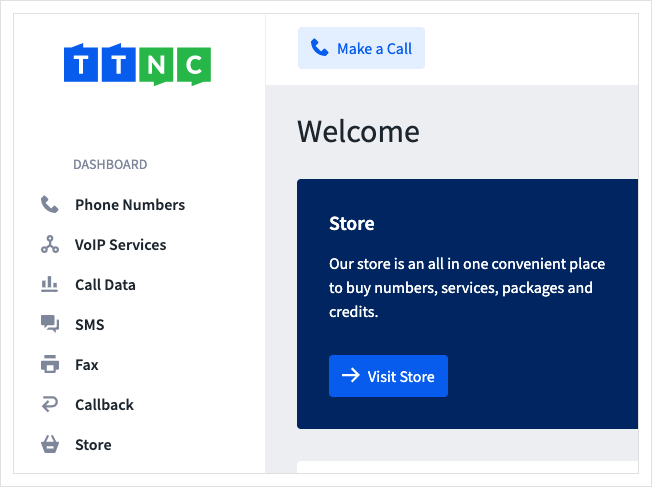
- Click on the three dots next to the number you wish to add a Tag to, then click on
Edit Settings
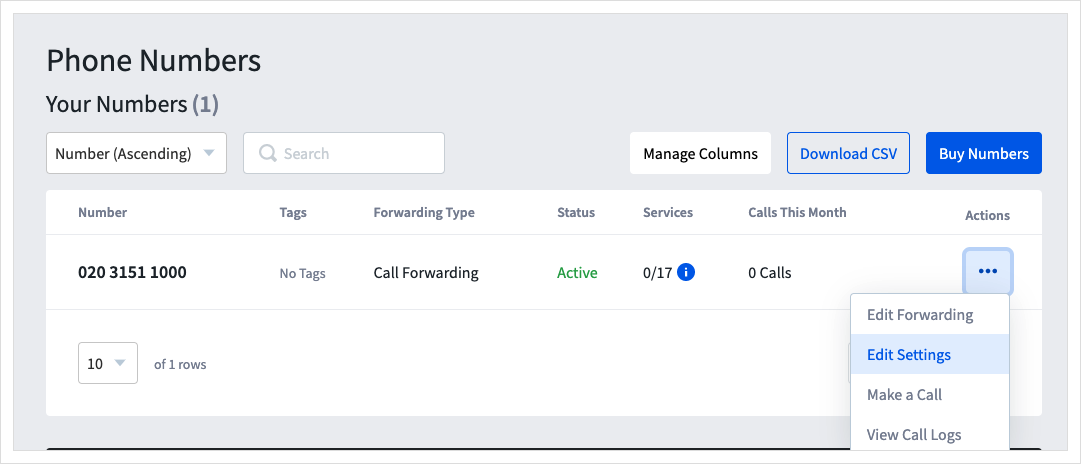
- Click on
Number Details
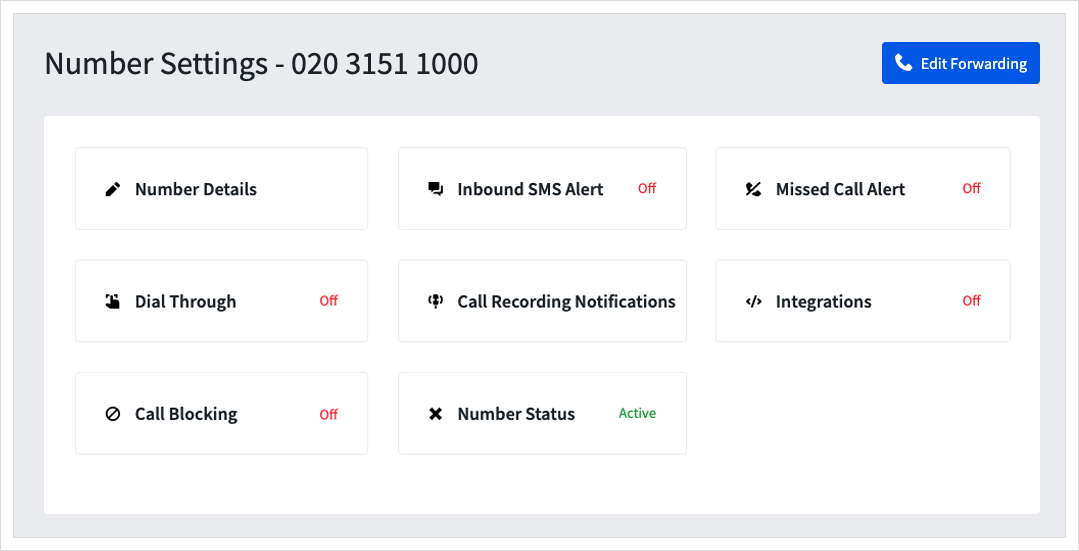
- Type the Tag you wish to add into the right-hand text box, then select it from the drop-down.
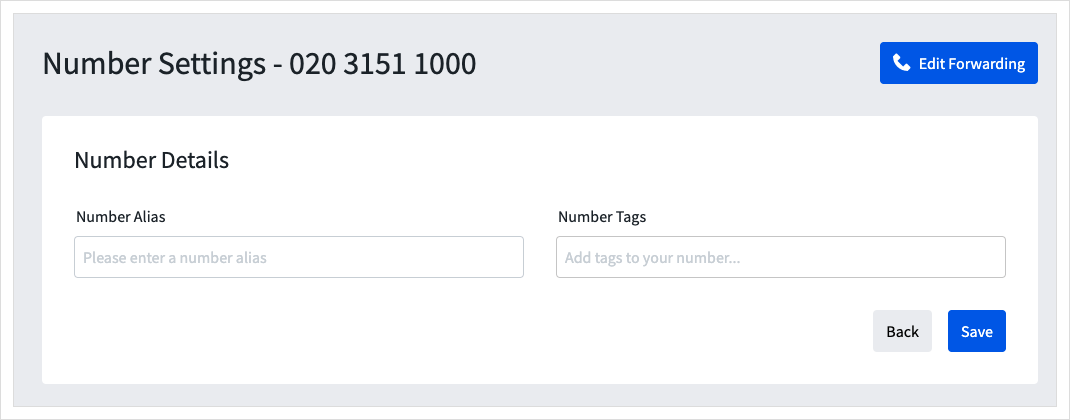
- Press
Save, then clickPhone Numbersagain to see the tag added to your number
You can have multiple tags on a number. Just repeat the steps above to add a new tag.
Deleting a Number Tag
You can delete a Tag by following these steps:
- Log into myTTNC by going to www.myttnc.co.uk
- Click on
Phone Numbersin the left-hand menu.
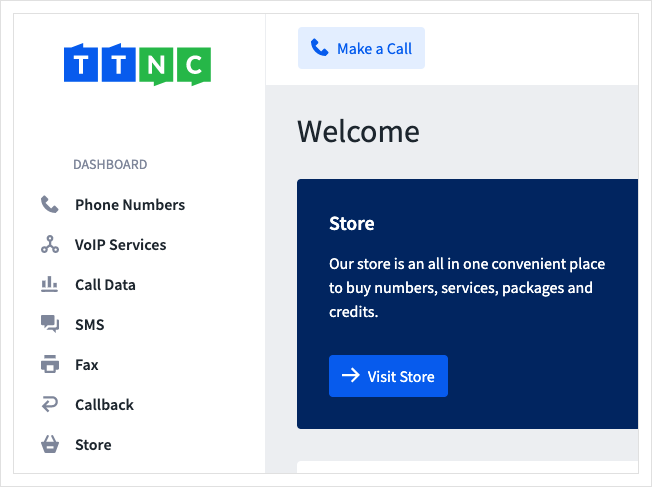
- Click on the three dots next to the number you wish to edit, then click on
Edit Settings
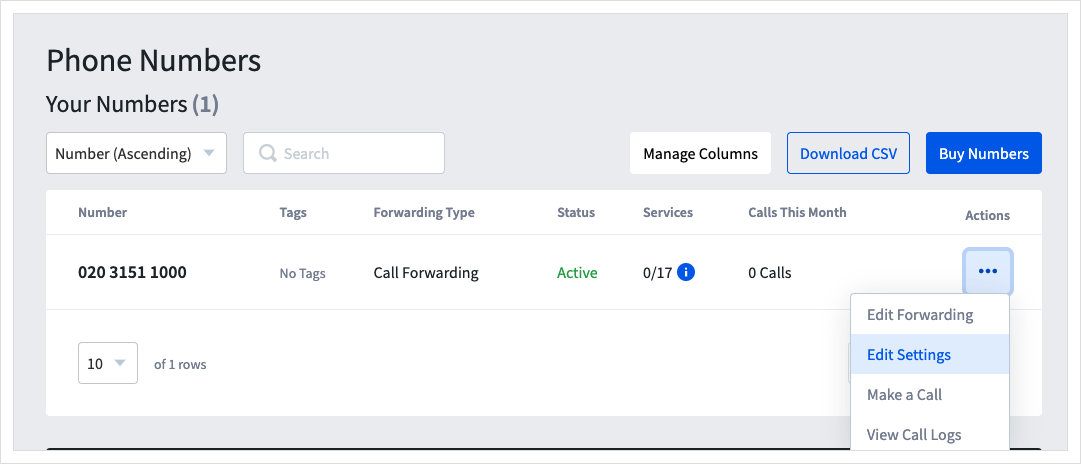
- Click
Number Details
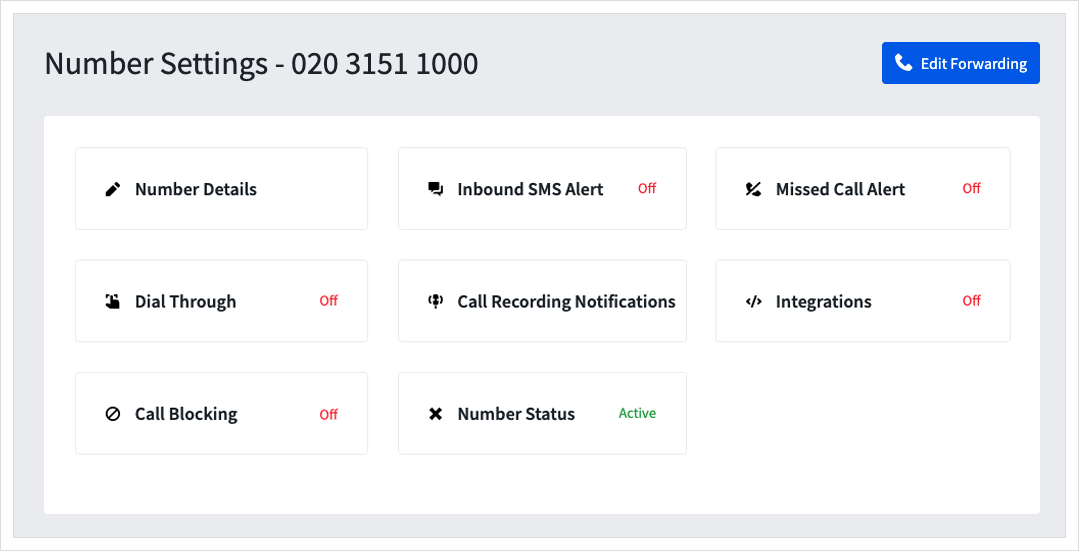
- Click the
xnext to the tag you wish to remove.
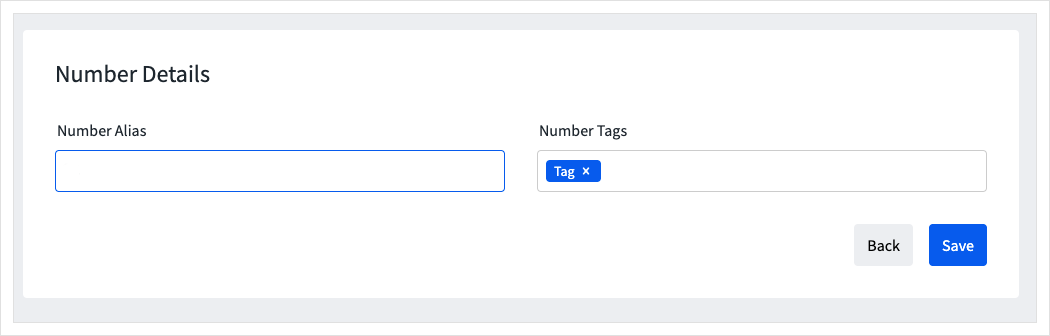
- Press
Saveand the Tag will be removed from your number.
Updated about 1 year ago
