Delete a Number
If you no longer have the need for a number, you can permanently delete it from your account. This should only be done if you are absolutely sure you no longer want the number as the process cannot be reversed.
Please noteYou should only delete a number if you are absolutely sure you no longer want it. Once the number has been removed from your account, it will be placed into quarantine for a minimum of six months. If you wish to reuse the number you will have to repurchase it after this quarantine period.
Deleting a Number
Follow the steps below to clear all settings from your number:
- Log into myTTNC by going to www.myttnc.co.uk
- Click on
Phone Numbersin the left-hand menu.
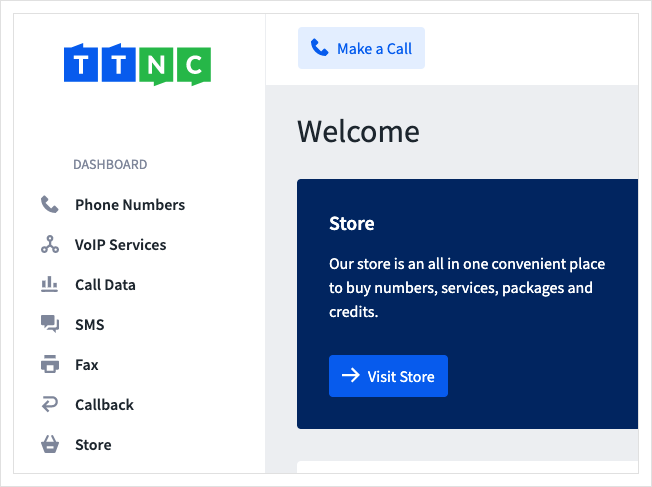
- Click on the three dots next to the number you wish to edit, then click on
Edit Settings
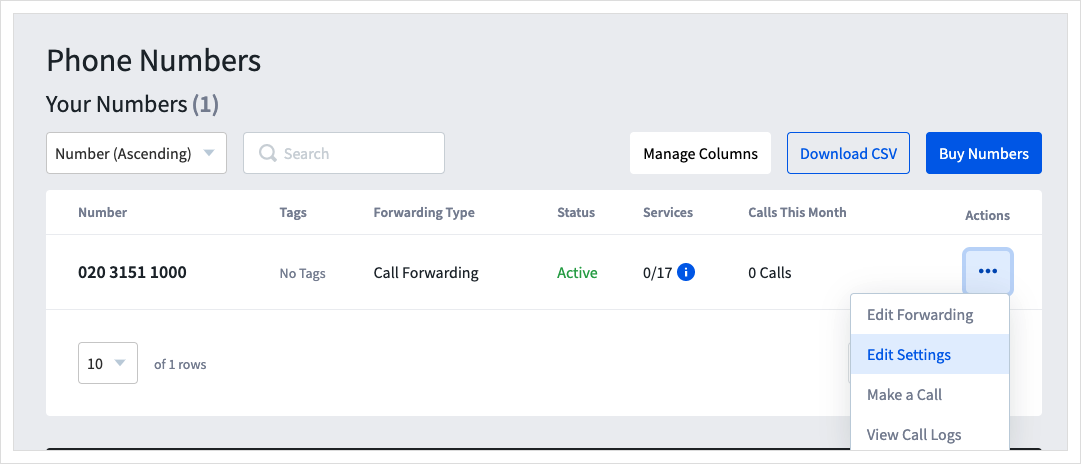
- Click on
Number Status
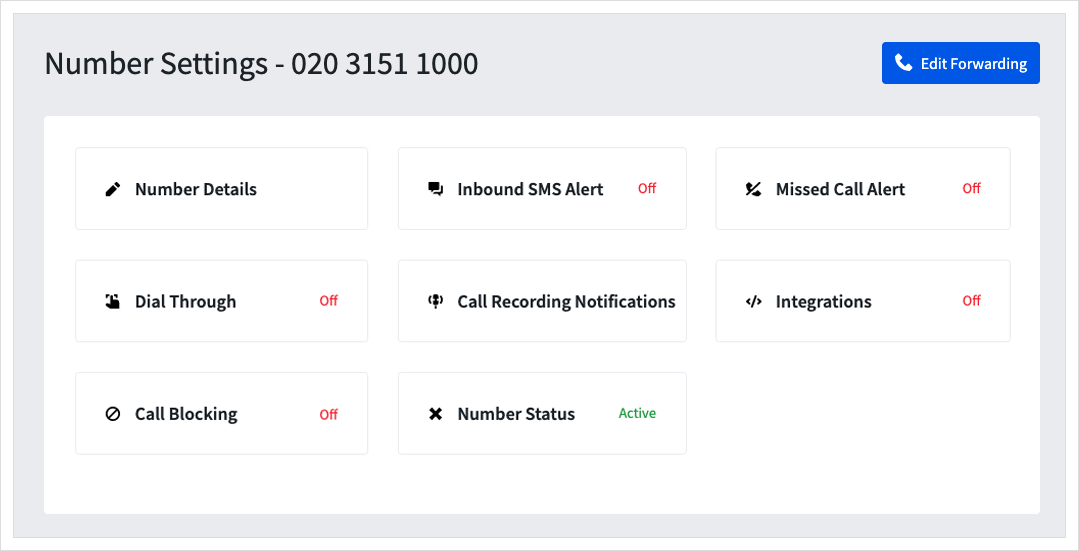
- Click
Delete
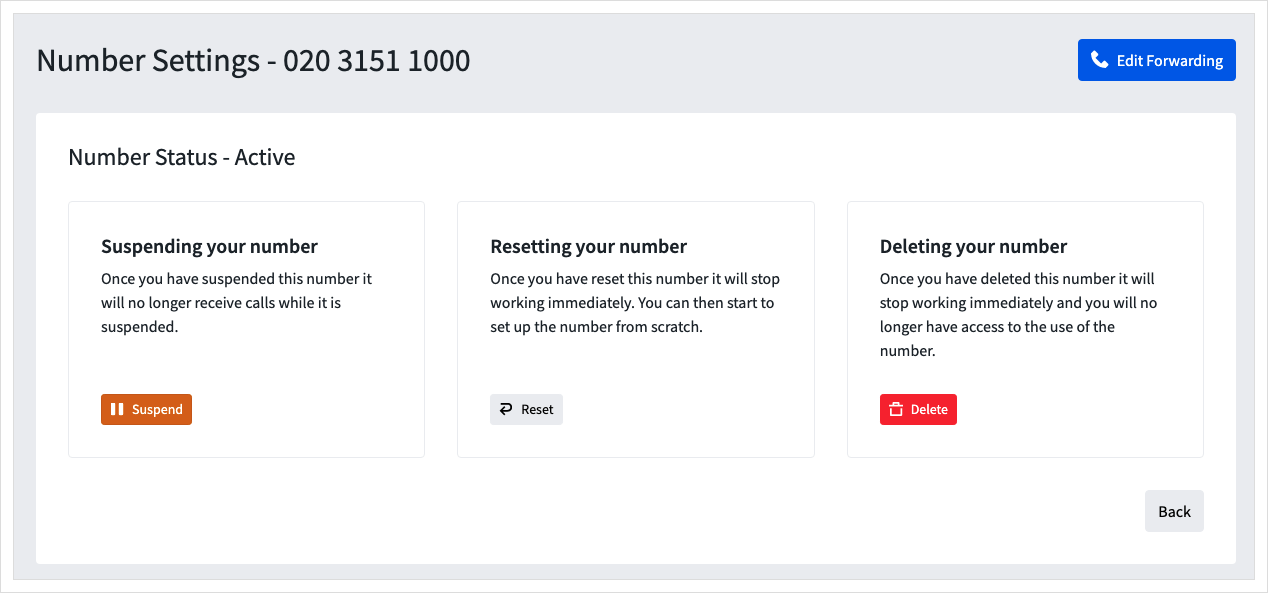
- Click
Confirmto remove the number from your account.
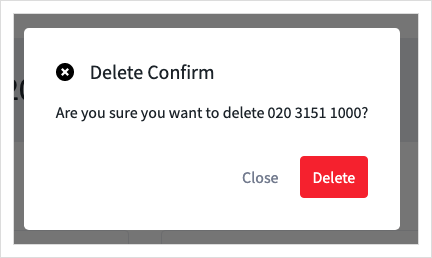
Your number and renewal will now have been removed from your myTTNC account.
Updated about 1 year ago
Further reading....
