Suspend a Number
If you don't want people calling your number, you can simply suspend it. The number will remain in your account, but will no longer receive any calls until reactivated.
Please noteBy suspending your number, you will no longer be able to receive calls on your TTNC number. The number renewal and any associated services will remain.
Suspending a Number
Just follow the steps below to suspend your number, preventing any calls from coming through.
- Log into myTTNC by going to www.myttnc.co.uk
- Click on
Phone Numbersin the left-hand menu.
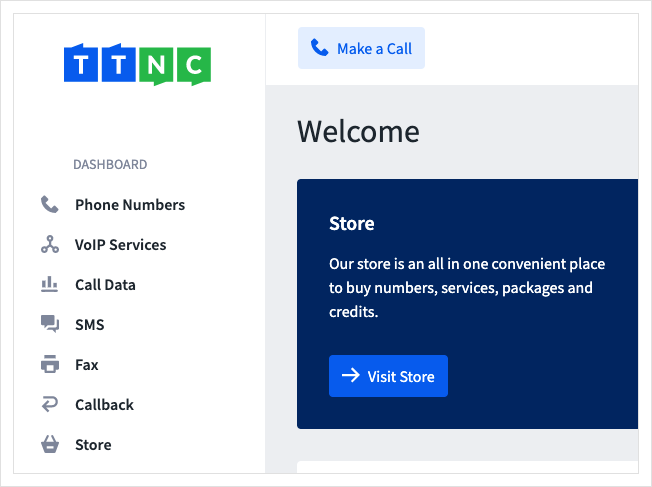
- Click on the three dots next to the number you wish to edit, then click on
Edit Settings
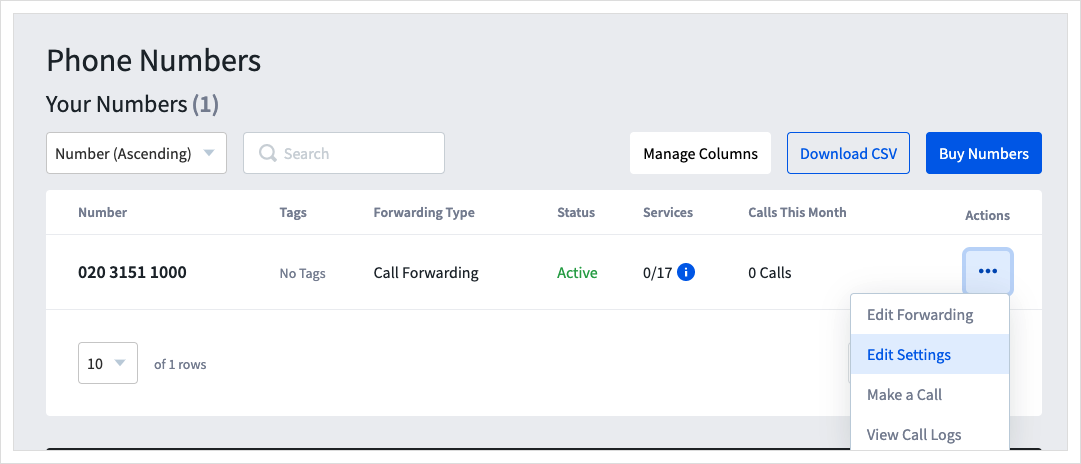
- Click on
Number Status
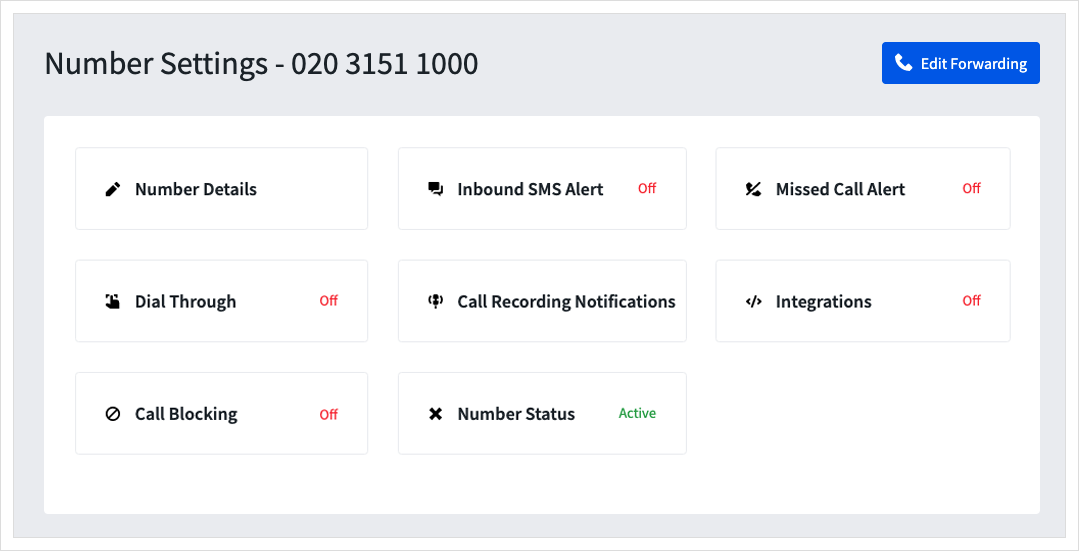
- Click on
Suspend
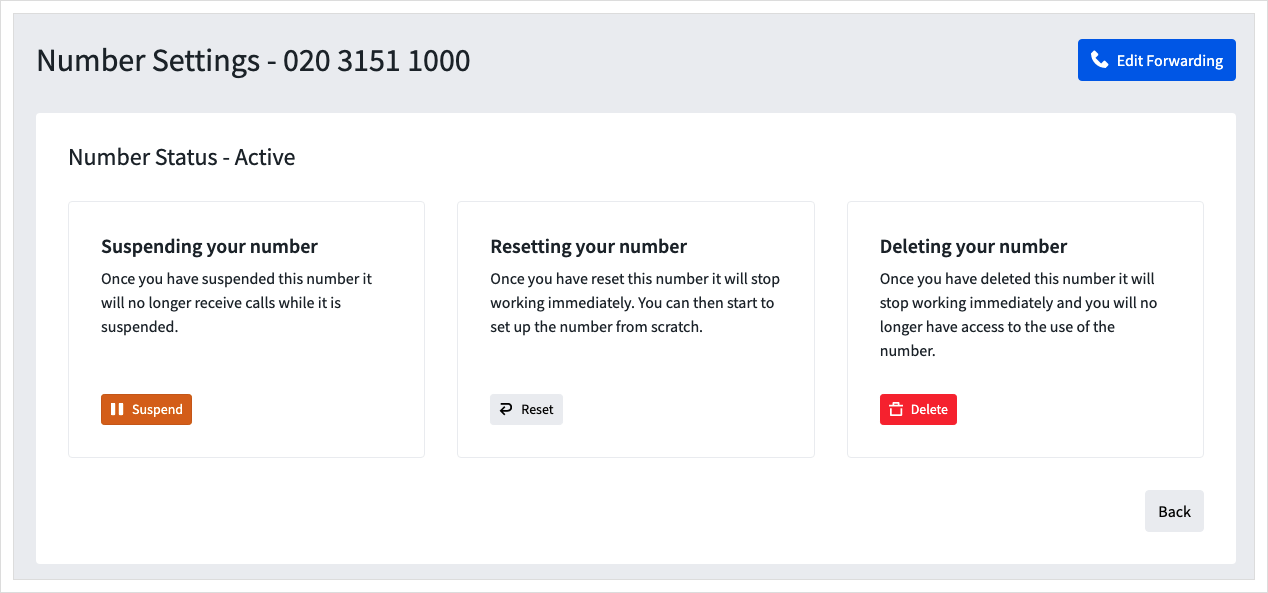
Anyone calling your number will now hear a dead tone.
Reactivating a number
Just follow the steps below to reactivate your number, and allow calls to come through.
- Log into myTTNC by going to www.myttnc.co.uk
- Click on
Phone Numbersin the left-hand menu.
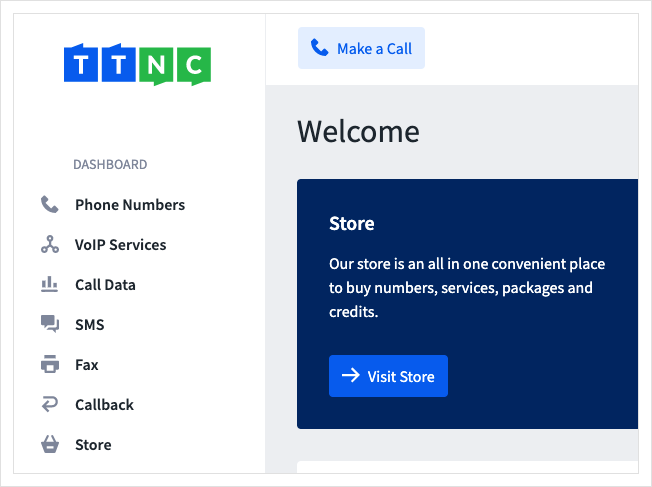
- Click on the three dots next to the number you wish to edit, then click on
Edit Settings
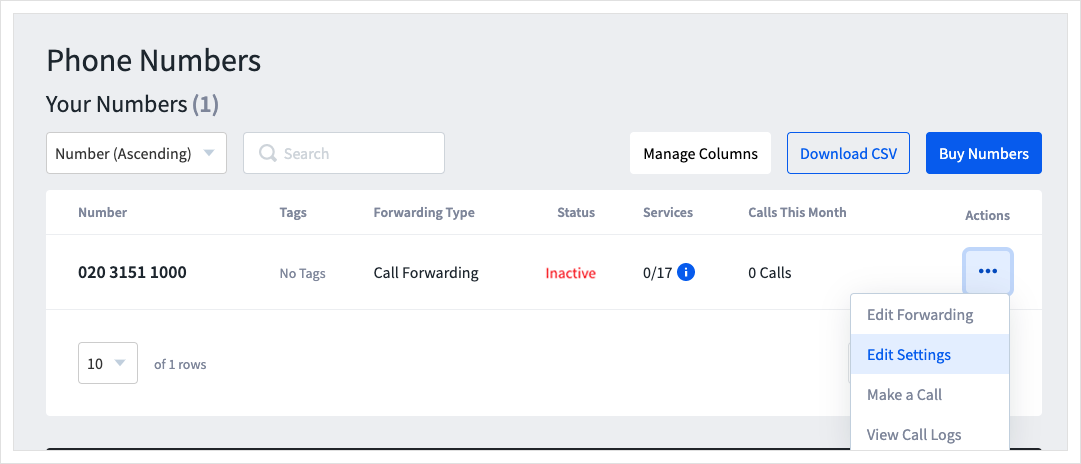
- Click on
Number Status
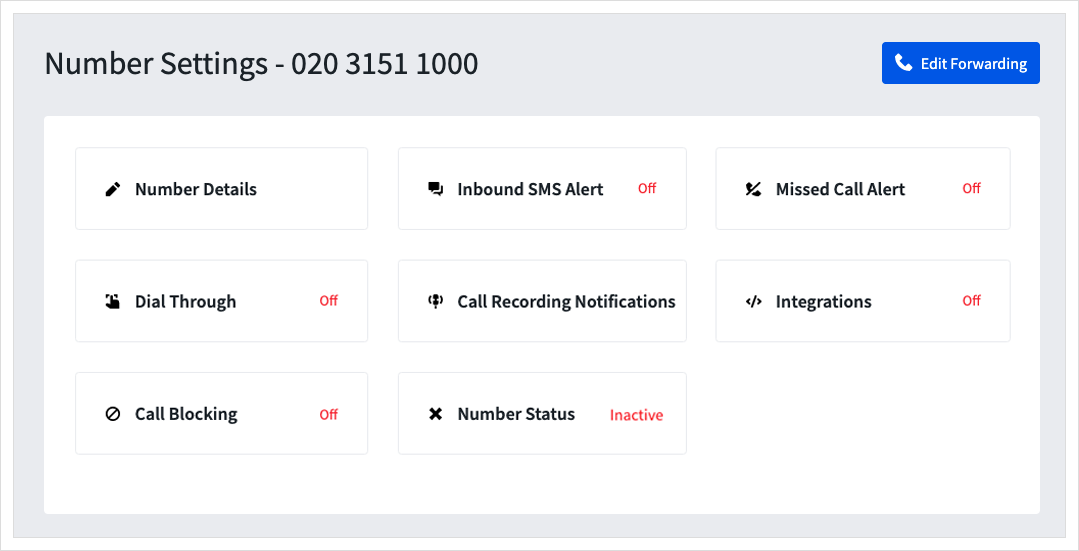
- Click on
Reactivate
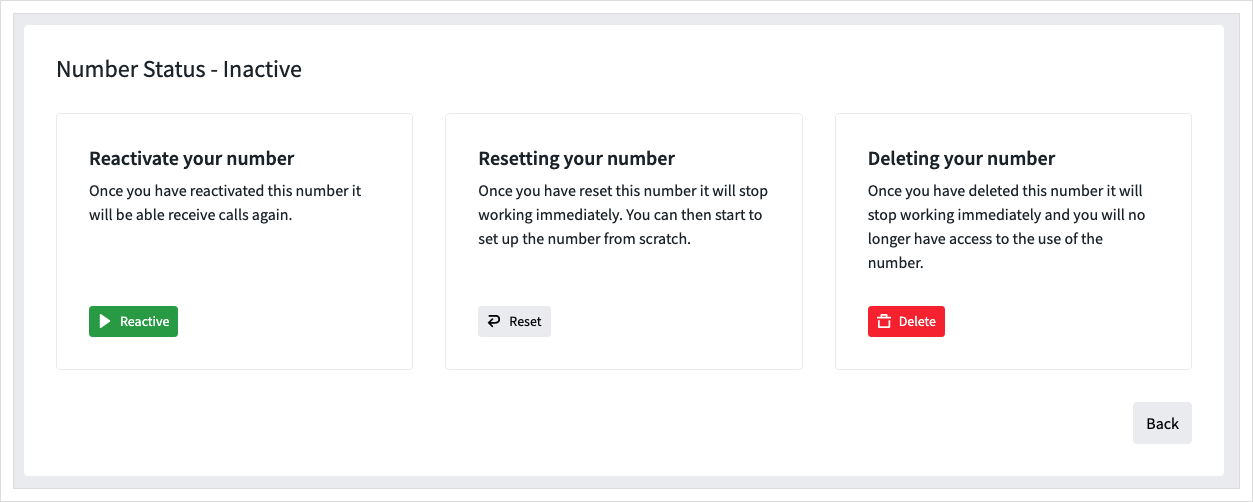
Your number will now be active - whenever someone calls your number, they will be forwarded as configured.
Updated about 1 year ago
Further reading....
