Make A Call Rates
Make A Call is a way of making an outbound call displaying your number. As it involves making two calls and bridging them together (one to your number then a second to the person you want to call) the cost is higher than using Dial Through.
These rates can be found by:
- Log into myTTNC by going to www.myttnc.co.uk
2a. On a computer, click onMake A Callin the myTTNC header.
2b. On a mobile, click on the three lines at the top right of the page and scroll to the bottom of the page, click onMake A Call
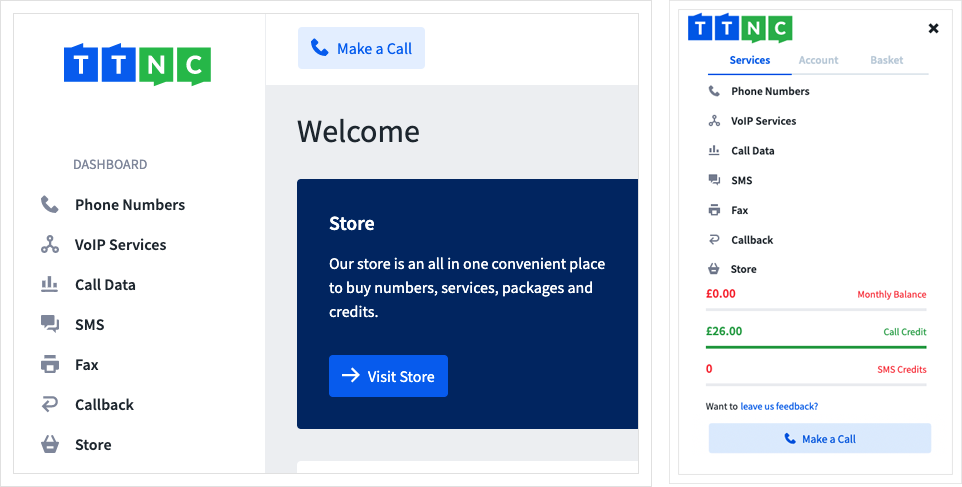
- Then click on
View Rates
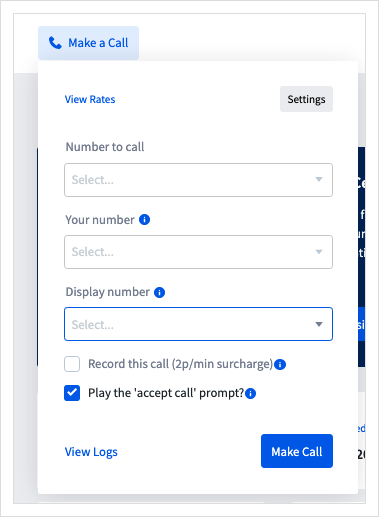
- Enter the number to which you wish to show as your caller ID and the number you wish to call, then click
View Call Rates
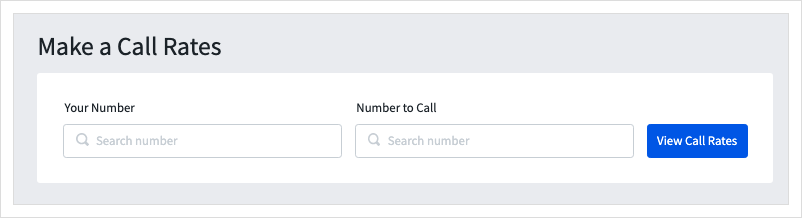
Updated about 1 year ago
